Loading ...
Loading ...
Loading ...
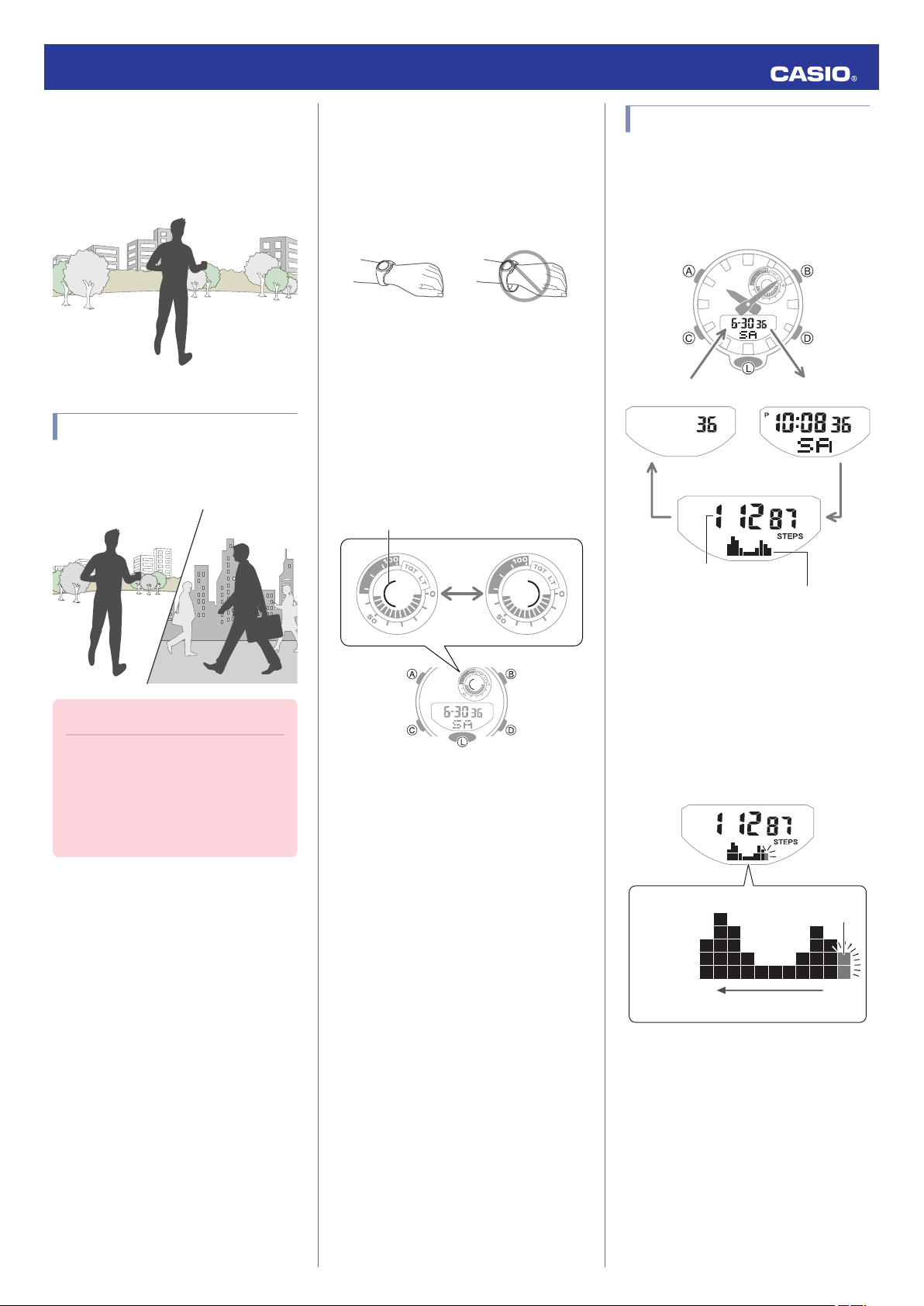
Pedometer
You can use the pedometer to keep track of
your step count while walking, engaging in
your normal daily activities, etc.
Counting Steps
If you are wearing the watch correctly, the
pedometer will count your steps as you walk
or engage in your normal daily activities.
Important!
●
Since this watch’s pedometer is a
wrist-worn device, it may detect non-
step movements and count them as
steps. Also, abnormal arm movements
while walking may cause a miss count
of steps.
● Getting Ready
To enable the most accurate step count, wear
the watch with the face on the outside of your
wrist and tighten the band securely. A loose
band may make it impossible to obtain correct
measurement.
NOYES
● Counting Steps
The pedometer will start counting your steps
when you start walking. The step indicators
show whether or not the step count is being
incremented.
Alternating at one-second intervals: Walking
(step count being incremented)
Both displayed: Not walking (step count not
being incremented)
Step indicators
● To check the step count
l
Displaying the Step Count
Displaying the Step Count
1. Enter the Timekeeping Mode.
l
Navigating Between Modes
2. Use (B) to display the step count.
B
BB
B
Seconds
Step count
Hour, minute, second,
day of the week
Month, day, second, day of the week
Step count graph
Daily step count
● Interpreting the Step Count Graph
The Step Count Graph shows the number of
steps (up to 1,000) you have taken each hour.
This lets you easily check your walking pace
over the past 10 or 11 hours.
●
The Step Count Graph is not displayed
while the step count is zero.
●
Graph contents are normally updated at the
top of each hour.
110
1‒250
251‒500
501‒750
751‒1000
1001‒
Current
Time
Step count
Operation Guide 5554/5555
9
Loading ...
Loading ...
Loading ...