Loading ...
Loading ...
Loading ...
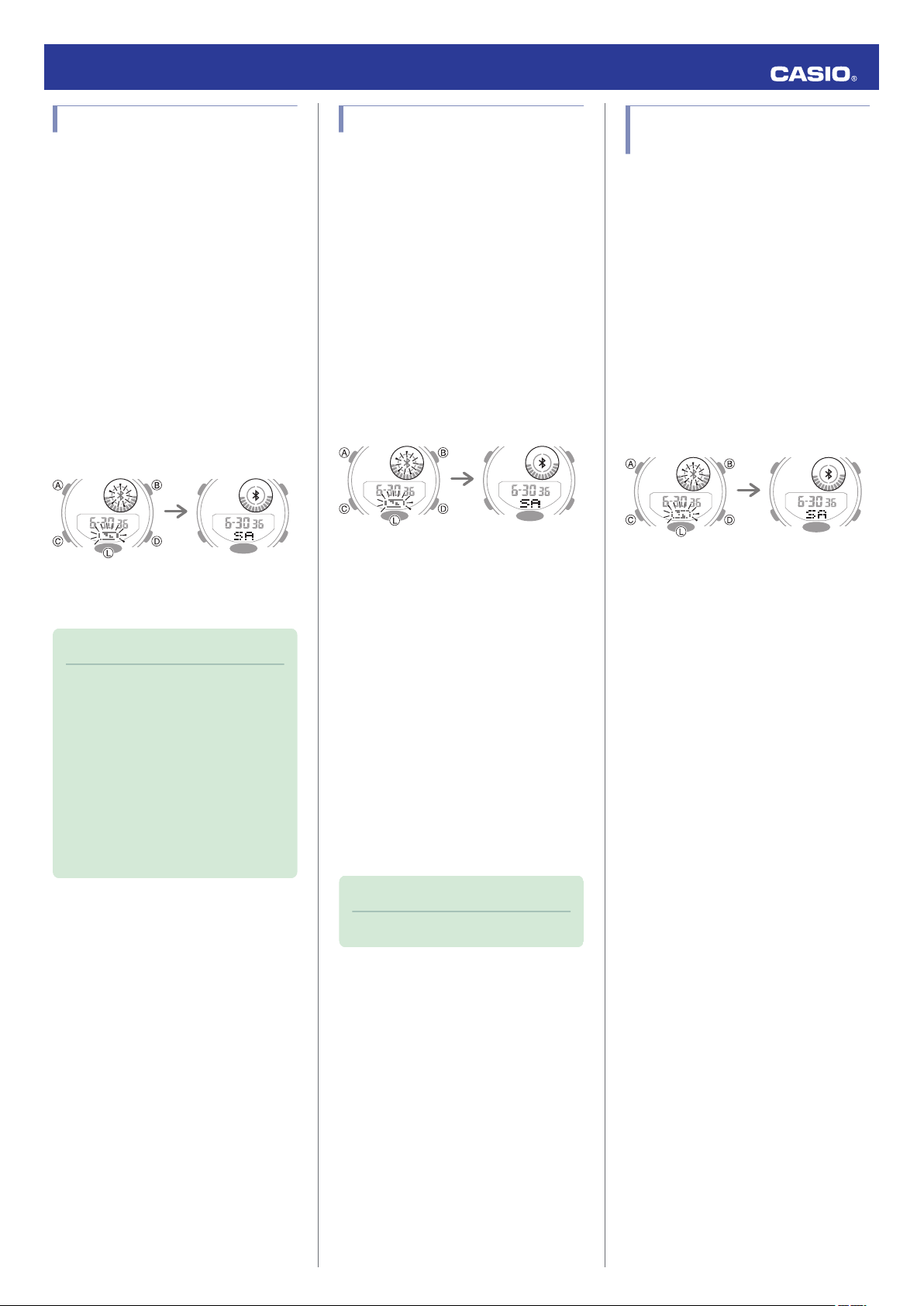
Viewing Pedometer Data
G-SHOCK Connected can be used to view the
data below, which is measured by the watch.
●
24-hour step count, exercise intensity, and
physical exertion
●
Whether or not there is a stopwatch
measurement or timer measurement
(24 hours of data displayed by dividing it into
30-minute segments.)
●
Weekly number of steps, calories burned
1.
Y
Tap the “G-SHOCK Connected” icon.
2.
X
Hold down (D) for about two seconds.
When a connection is established
between the watch and phone,
e
will stop
flashing.
Trying to connect Connection successful
3.
Y
Follow the instructions on the screen to
display pedometer data.
Note
●
You can also use G-SHOCK
Connected to specify a daily step
target.
●
Though the step count is displayed on
the watch in real time, G-SHOCK
Connected displays step counts at the
top of each hour and every half hour.
Because of this the step counts
displayed by G-SHOCK Connected
may be different from those displayed
by the watch.
Viewing Stopwatch Data
This section explains how to send lap times
and split times (up to 200 records) stored in
watch memory, and other data to your phone
for viewing with G-SHOCK Connected.
● Sending Stopwatch Data to a Phone
Use the procedure below to send data from
the watch to a phone.
1.
Y
Tap the “G-SHOCK Connected” icon.
2.
X
Hold down (D) for about two seconds.
When a connection is established
between the watch and phone,
e
will stop
flashing.
Trying to connect Connection successful
3.
Y
Perform the operation shown on the
phone screen to transfer data measured
by the watch to the phone.
After data transfer is complete, a list of the
measurement data will appear on the
phone display.
●
Tapping a stopwatch data item displays
its details.
● Checking Sent Data
Use G-SHOCK Connected to check the data
you sent to the phone.
1.
Y
Tap the “G-SHOCK Connected” icon.
2.
Y
Perform the operation shown on the
phone screen to view the measurement
data you want.
Note
●
You can delete data by tapping “Edit”.
Configuring Stopwatch
Target Time Settings
You can use G-SHOCK Connected to
configure settings for up to 10 target times.
Target times can be set in one-second units,
for a total of up to 24 hours.
●
For information about target times, refer to
the information below.
l
Overview
1.
Y
Tap the “G-SHOCK Connected” icon.
2.
X
Hold down (D) for about two seconds.
When a connection is established
between the watch and phone,
e
will stop
flashing.
Trying to connect Connection successful
3.
Y
Perform the operation shown on the
phone screen to configure stopwatch
target time settings.
Operation Guide 5554/5555
5
Loading ...
Loading ...
Loading ...