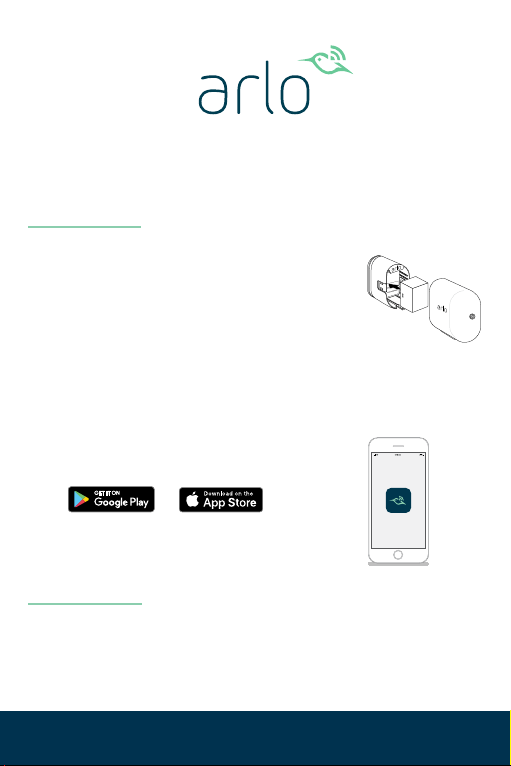
1. Insert the battery into your
camera.
Leave the case off until the
camera is added to your
account.
2. Use the Arlo app and follow the
setup instructions to add your
Ultra camera.
Set up your Arlo Ultra camera
Have questions?
To view tutorial videos, nd troubleshooting
tips, or get support, visit www.arlo.com/support.
Loading ...
