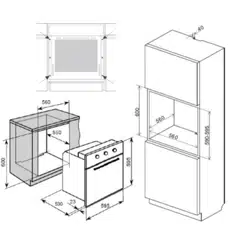Loading ...
Loading ...
Loading ...

P a g e |
26
web: brohn.com.au
7.3 REPLACING OVEN LAMP
WARNING: First disconnect the power of appliance and ensure that appliance is cold.
Remove the power plug from electrical socket or disconnect the power supply by tripping
off circuit breaker (opening circuit) or removing fuse.
To avoid the possibility of an electric shock, ensure that the appliance is switched off
before replacing the bulb.
1. Set all control knobs to the position off ”0” and disconnect
the mains power.
2. Unscrew and wash the lamp cover and then wipe it dry.
3. Unscrew the light bulb from the socket, replace the bulb
with a new high temperature bulb (300℃) of the following
specification:
voltage 230 V
power 25 W
thread G9
4. Screw the bulb in, making sure it is properly inserted
into the ceramic socket.
5. Screw in the lamp cover.
7.4 DISASSEMBLING/ASSEMBLING OVEN DOOR
To make it easier to clean the inside of your oven, the oven door can be removed, by
proceeding as follows:
Removing the doors
a. The oven door should be fully open.
b. The latch hinges completely lifted.
Loading ...
Loading ...
Loading ...