Loading ...
Loading ...
Loading ...
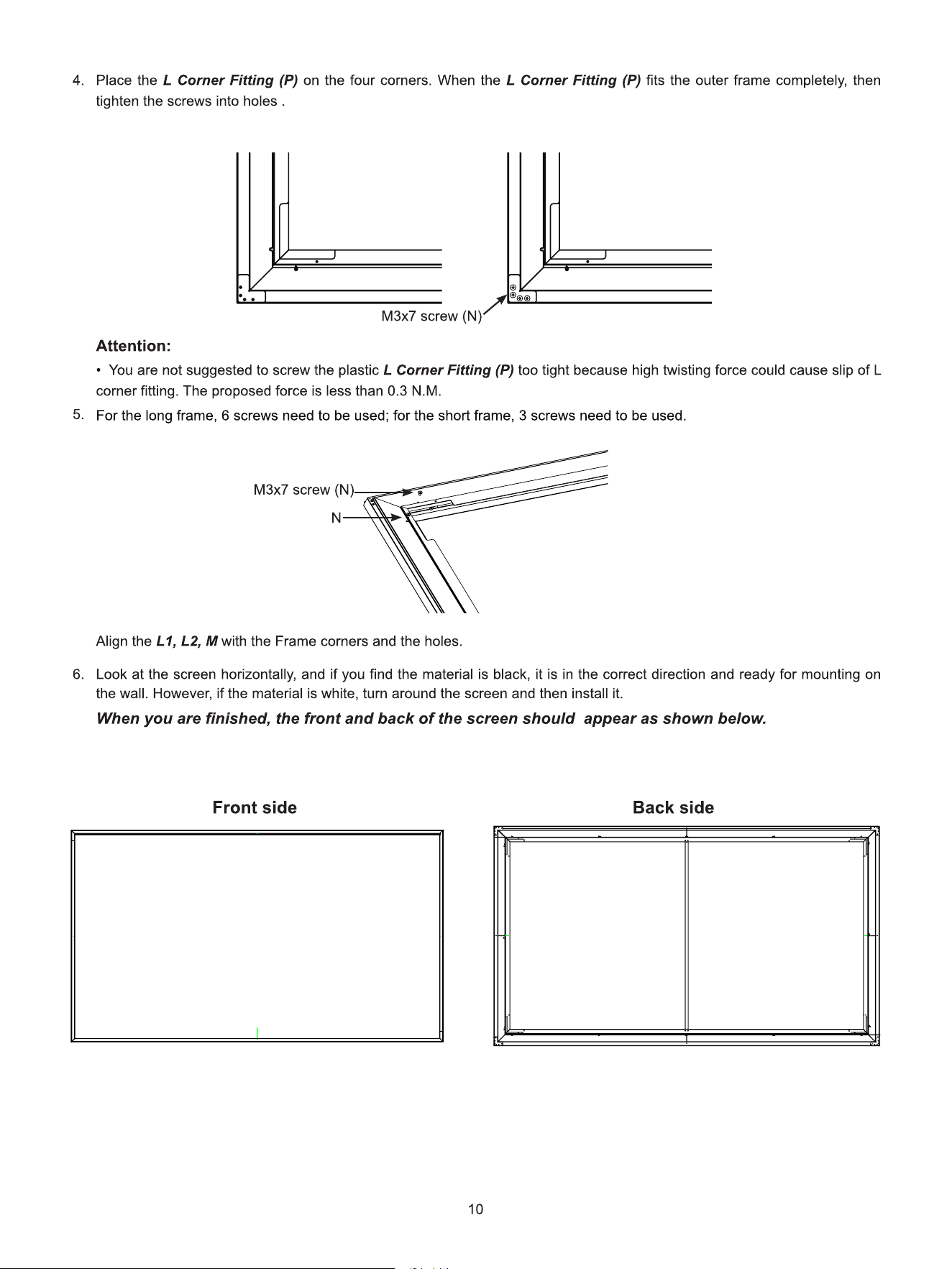
4
STEP 1 Mount the Screen
Screen installation please refer to the specific screen installation guide!
STEP 2 Install the Laser Cinema
We strongly recommend that two people handle this device when moving it from one place to another. Be sure to
protect the lens when you handle this device.
We recommend to connect all cables to the ports on the back of the Laser Cinema before positioning the Laser
Cinema. (Audio, video, Ethernet cables and external devices are not included.)
Check to ensure that you have selected the right cables for the ports and that they are connected securely. Loose
connections can affect the quality of the picture image and colour.
Loading ...
Loading ...
Loading ...