Loading ...
Loading ...
Loading ...
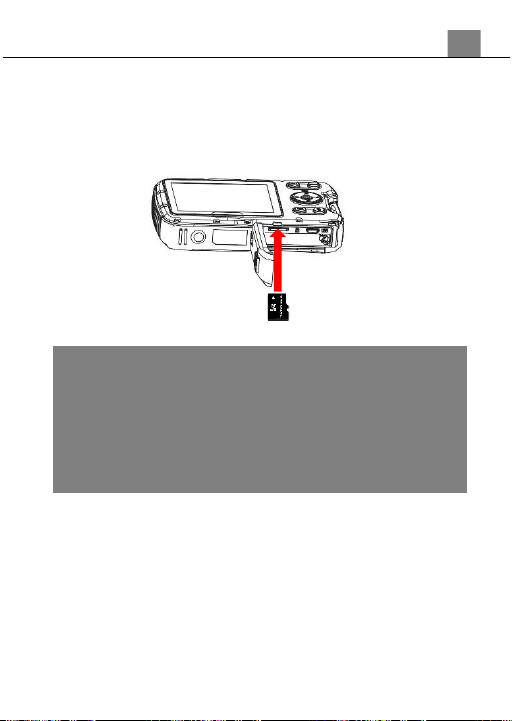
3. Using Your Camera
25
2.
Insert the memory card. Ensure that the metal contacts are inserted first.
Push the memory card down until you hear an audible click.
The memory card can only be inserted in one way. Do not force the
card in if it will not go in smoothly.
3.
Close the memory card door by pushing it down and sliding the lock back
into place.
4.
To remove the memory card, simply push in and the card will eject back out.
NOTE: After closing the battery door, make sure that the door is
closed securely and the lock engaged. Failure to do this can
allow water to enter the camera and damage it.
NOTE:
• Please format the memory card before using the camera
(Caution, this will erase all data on the card).
• Do not remove or insert the memory card when recording. It
may damage the card or cause data loss.
• Memory card rating must be Class 10 or above.
Loading ...
Loading ...
Loading ...
