Loading ...
Loading ...
Loading ...
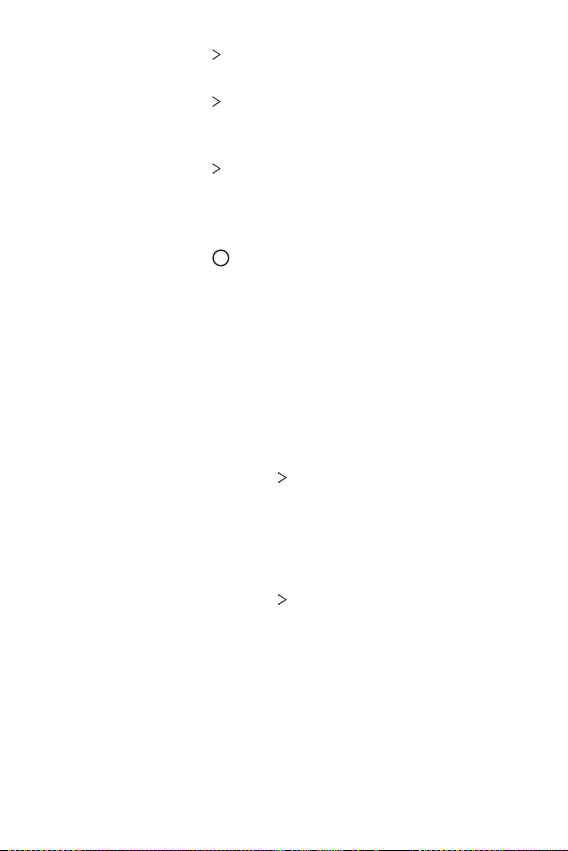
Settings 148
• Motor & cognition Touch and hold for calls: Answer or decline
calls by touching and holding the call button instead of dragging it.
• Motor & cognition
Screen timeout: Turn off the screen
automatically when the device is left idle for a specified period of
time.
• Motor & cognition
Touch control areas: Limit the touch area
so that only a particular portion of the screen can be controlled by
touch input.
• Accessibility features shortcut: Quickly access a frequently used
function by tapping
three times.
• Auto-rotate screen: Automatically change the screen orientation
according to the physical position of the device.
• Select to Speak: Allows you to tap items to hear spoken feedback.
• Switch Access: Create key combinations to control your device.
Google
You can use Google settings to manage your Google apps and account
settings.
On the settings screen, tap General
Google.
Smart cleaning
You can use Smart cleaning to diagnose the device’s condition and
optimise it.
On the settings screen, tap General
Smart cleaning.
Floating Bar
You can access frequently used features including shortcuts, screenshots,
music player and contacts by touching and swiping Floating Bar on the
screen. See
Floating Bar overview
for details.
Loading ...
Loading ...
Loading ...
