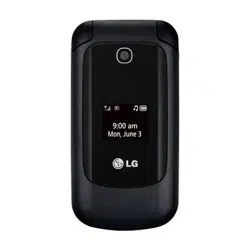Loading ...
Loading ...
Loading ...

Call History
Call History
40
2. Received Calls
Allows you to view the list of
incoming calls, up to 50 entries.
1. Press
, , .
2. Use
to highlight an entry.
3. Choose from any of the
following options.
Press the Left Soft Key
Message to send a text
or picture message to the
selected number.
Press View to view
detailed information about
the entry.
Press the Right Soft Key
Options and choose
from Save, Delete, Delete
All, or Call Timer.
3. Dialed Calls
Allows you to view the list of
outgoing calls, up to 50 entries.
1. Press
, , .
2. Use
to highlight an entry.
3. Choose from any of the
following options.
Press the Left Soft Key
Message to send a text
or picture message to the
selected number.
Press View to view
detailed information about
the entry.
Press the Right Soft Key
Options and choose
from Save, Delete, Delete
All, or Call Timer.
4. All Calls
Allows you to view the list of
missed, received and dialed of
calls, up to 150 entries.
1. Press
, , .
2. Use
to highlight an entry.
3. Choose from any of the
following options.
Press the Left Soft Key
Message to send a text
or picture message to the
selected number.
Press View to view
detailed information about
the entry.
Press the Right Soft Key
Options and choose
from Save, Delete, Delete
All, or Call Timer.
Loading ...
Loading ...
Loading ...