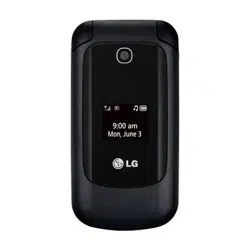Loading ...
Loading ...
Loading ...

Messaging
Messaging
32
4. Use the keypad to enter your
message.
5. Press
Send.
A confirmation message is
displayed.
Select Recipient(s) Using
Options
1. Press , , .
2. With the To field highlighted,
press the Right Soft Key
Options.
3. Use
to highlight an option
and press
.
Contacts To select a recipient
from your Contact List.
Call History To select a
recipient from your Call
History.
Recent Messages Choose
Inb
ox/ Outbox to select a
recipient from your Recent
Messages.
Groups Select a recipient
from your Groups.
Cancel Cancels editing your
message.
4.
Complete your message and
send or save it.
Customize Your Text Message
Using Options
While you are composing the
text of a message, you have
various options to customize
the text.
1. Press
, , .
2. Enter the recipient's address.
3. Use
or press to
access the text field.
4. Press the Right Soft Key
Options.
5. Use
to highlight an option
and press
.
Insert Te
mplates / Signature/
Name & Number
Save As Draf
ts/Templates
Priority Level High/ No
rmal
Callback Number On/ Of
f
Delivery Receipt On/ Of
f
Cancel Cancels editing your
message.
6.
Complete your message and
send or save it.
Loading ...
Loading ...
Loading ...