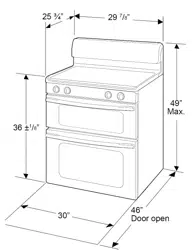Loading ...
Loading ...
Loading ...
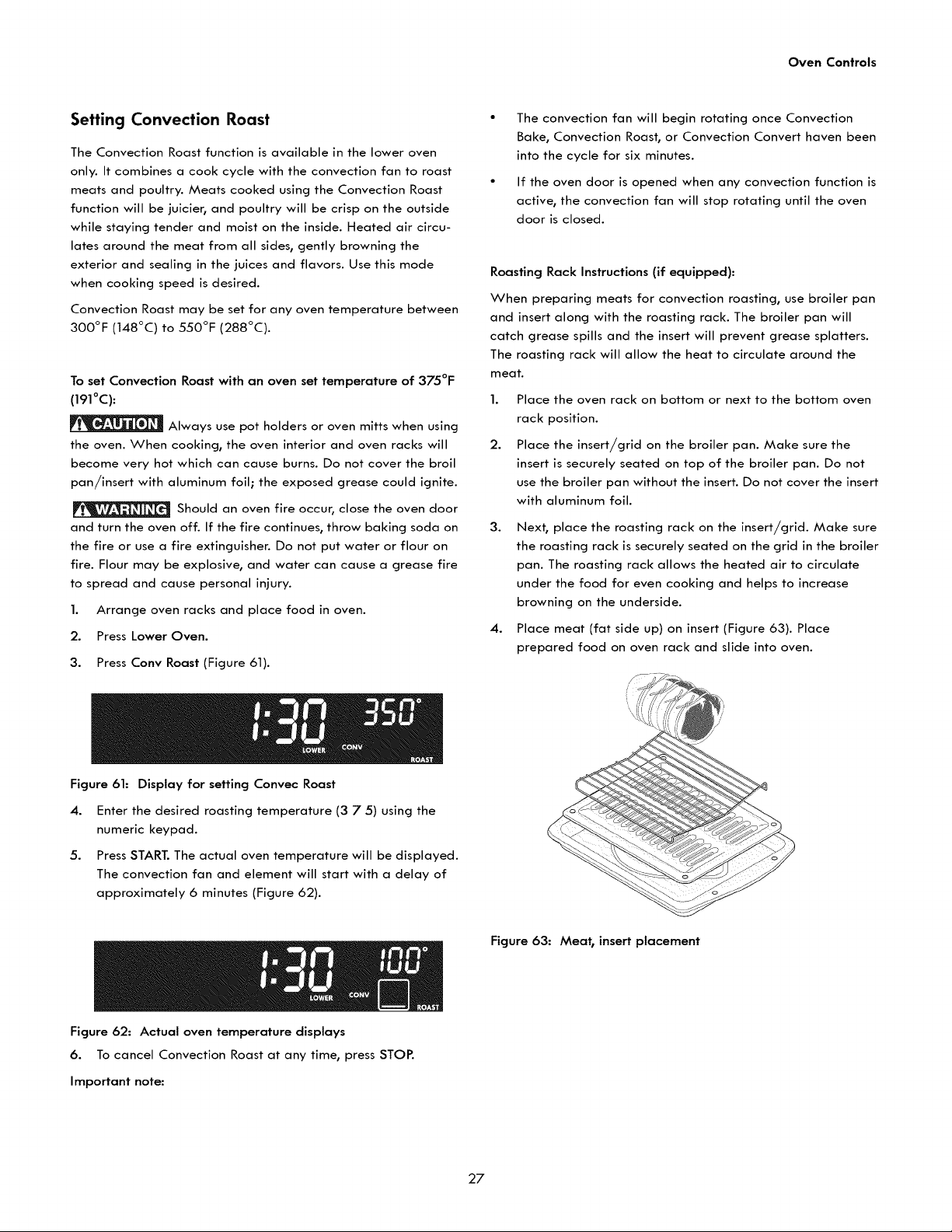
Oven Controls
Setting Convection Roast
The Convection Roast function is available in the lower oven
only. It combines a cook cycle with the convection fan to roast
meats and poultry. Meats cooked using the Convection Roast
function will be juicier, and poultry will be crisp on the outside
while staying tender and moist on the inside. Heated air circu-
lates around the meat from all sides, gently browning the
exterior and sealing in the juices and flavors. Use this mode
when cooking speed is desired.
Convection Roast may be set for any oven temperature between
300°F (148°C) to 550°F (288°C).
To set Convection Roast with an oven set temperature of 375°F
(191°C):
Always use pot holders or oven mitts when using
the oven. When cooking, the oven interior and oven racks will
become very hot which can cause burns. Do not cover the broil
pan/insert with aluminum foil; the exposed grease could ignite.
Should an oven fire occur, close the oven door
and turn the oven off. If the fire continues, throw baking soda on
the fire or use a fire extinguisher. Do not put water or flour on
fire. Flour may be explosive, and water can cause a grease fire
to spread and cause personal injury.
1. Arrange oven racks and place food in oven.
2. Press Lower Oven.
3. Press Conv Roast (Figure 61).
Figure 61: Display for setting Convec Roast
4. Enter the desired roasting temperature (3 7 5) using the
numeric keypad.
5. Press START. The actual oven temperature will be displayed.
The convection fan and element will start with a delay of
approximately 6 minutes (Figure 62).
The convection fan will begin rotating once Convection
Bake, Convection Roast, or Convection Convert haven been
into the cycle for six minutes.
If the oven door is opened when any convection function is
active, the convection fan will stop rotating until the oven
door is closed.
Roasting Rack Instructions (if equipped):
When preparing meats for convection roasting, use broiler pan
and insert along with the roasting rack. The broiler pan will
catch grease spills and the insert will prevent grease splatters.
The roasting rack will allow the heat to circulate around the
meat.
2.
Place the oven rack on bottom or next to the bottom oven
rack position.
Place the insert/grid on the broiler pan. Make sure the
insert is securely seated on top of the broiler pan. Do not
use the broiler pan without the insert. Do not cover the insert
with aluminum foil.
3.
Next, place the roasting rack on the insert/grid. Make sure
the roasting rack is securely seated on the grid in the broiler
pan. The roasting rack allows the heated air to circulate
under the food for even cooking and helps to increase
browning on the underside.
4. Place meat (fat side up) on insert (Figure 63). Place
prepared food on oven rack and slide into oven.
Figure 62: Actual oven temperature displays
6. To cancel Convection Roast at any time, press STOP.
Important note:
Figure 63: Meat, insert placement
27
Loading ...
Loading ...
Loading ...