Loading ...
Loading ...
Loading ...
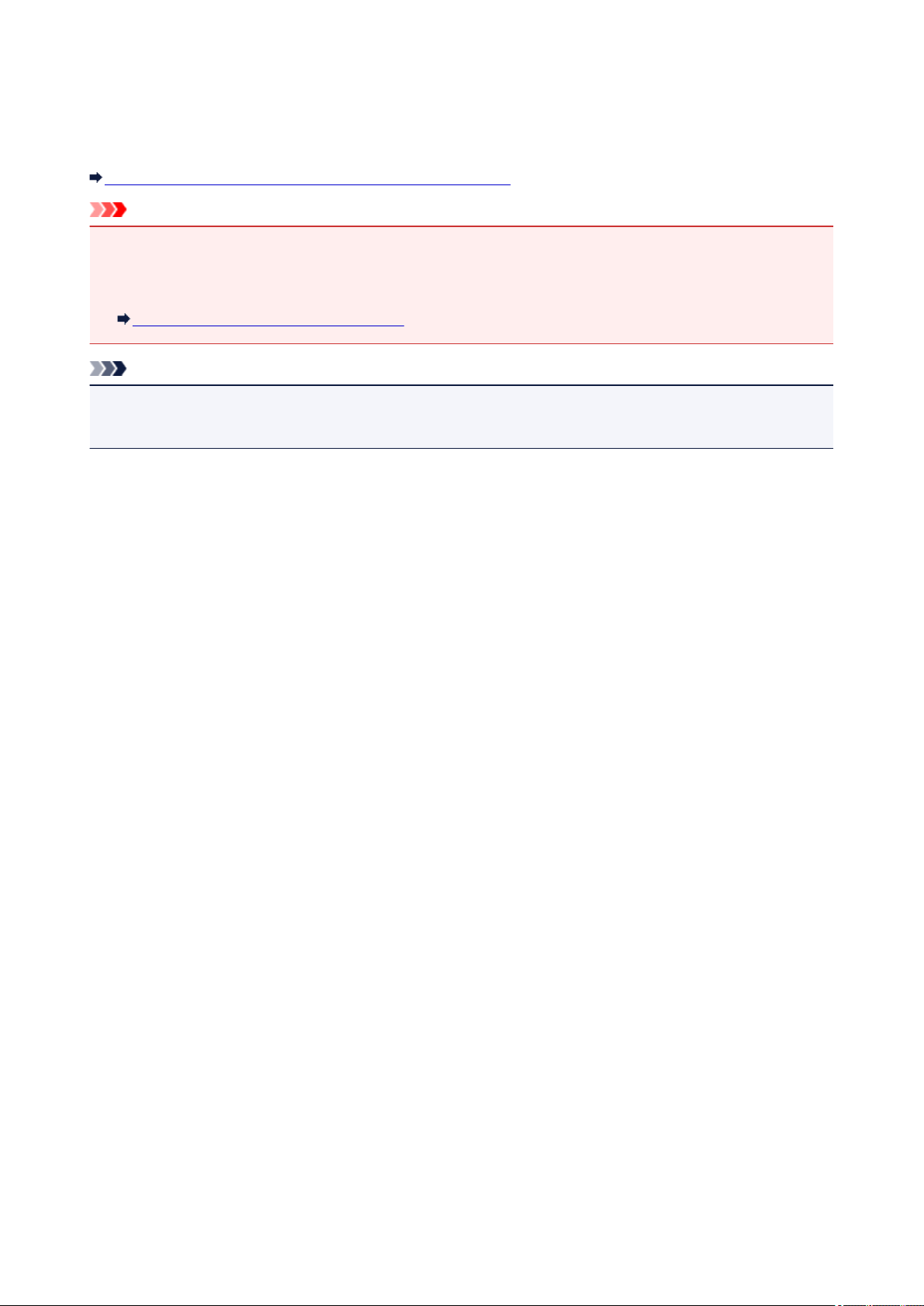
Cannot Find Machine on Check Printer Settings Screen
If the machine cannot be found on the Check Printer Settings screen during network communications
setup, check the network settings and try again.
Cannot Find Machine During Wireless LAN Setup: Check 1
Important
• If the machine cannot be detected while you are setting up the network communication using a USB
cable, the machine may be in the access point mode. In this case, finish the access point mode and
enable the wireless LAN and try to redetect the machine.
Using Machine with Access Point Mode
Note
• To set up network communications via USB instead, select Set up the network connection via USB
check box on Check Printer Settings screen, and then click Next.
666
Loading ...
Loading ...
Loading ...