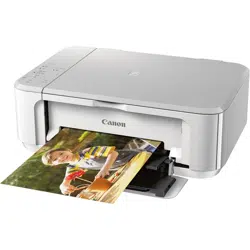Loading ...
Loading ...
Loading ...

Loading Originals on the Platen Glass
1. Open the document cover.
2. Load the original WITH THE SIDE TO SCAN FACING DOWN on the platen glass.
Originals You Can Load
Align the corner of the original with the alignment mark .
Important
• Be sure to observe the following when loading the original on the platen glass.
• Do not place any objects weighing 4.4 lb (2.0 kg) or more on the platen glass.
• Do not put any pressure of 4.4 lb (2.0 kg) or more on the platen glass, such as pressing down
the original.
Failure to observe the above may cause the scanner to malfunction or the platen glass to break.
• The machine cannot scan the shaded area (A) (0.04 inch (1 mm) from the edges of the platen
glass).
3. Close the document cover gently.
126
Loading ...
Loading ...
Loading ...