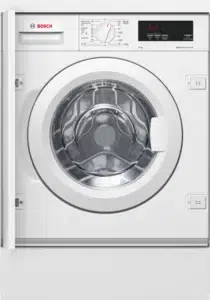Loading ...
Loading ...
Loading ...

en Operating the appliance
38
■ E flashing: The childproof lock is
active and the programme selector
has been adjusted. To deactivate the
childproof lock, reset the
programme selector to the initial
programme. The symbol will light up
again.
Note: Do not turn the program
selector beyond the "off" position,
otherwise the programme will stop.
Note: The childproof lock remains
active after the appliance is switched
off. You must deactivate the childproof
lock whenever you want to start a new
programme.
Adding laundry
Once the programme has been started,
you can add more laundry or remove
laundry as required.
Press the A button to do this.
The A button indicator light will flash
and the machine will check whether it is
possible to add more laundry.
If
■ the Õ symbol goes out on the
display panel, it is possible to add
more laundry.
■ the Õ symbol lights up on the
display panel, it is not possible to
add more laundry.
To resume the programme, press the
A button. The programme will resume
automatically.
Notes
■ Do not leave the door open for too
long when adding more laundry as
water from the laundry may leak out.
■ For safety reasons, the door remains
locked when the water level or
temperature is high, or while the
drum is turning, and it is not possible
to add more laundry during this time.
Changing the programme
1. Press the A button.
2. Select a different program.
3. Press the A button.This starts the
new program from the beginning.
Cancel the programme
For programs at high temperature:
1. Press the A button.
2. To cool down laundry: Select Rinse.
3. Press the A button.
For programs at low temperature:
1. Press the A button.
2. Select Spin.
3. Press the A button.
Programme end during rinse
hold
- - - 0 appears in the display panel
and the indicator lamp of the A button
flashes.
Continue the program by:
■ Pressing the A button or
■ Selecting a spin speed or setting the
program selector to Spin and then
pressing the A button.
Programme end
End appears in the display panel and
the indicator lamp of the A button is
off.
The end of the programme will also be
displayed on the floor if:
Depends on the model
■ TimeLight (visual display) has been
activated and is visible.
■ Energy-saving mode has not been
activated. ~ Page 12
Loading ...
Loading ...
Loading ...