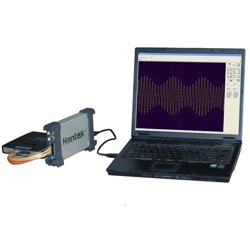Loading ...
Loading ...
Loading ...
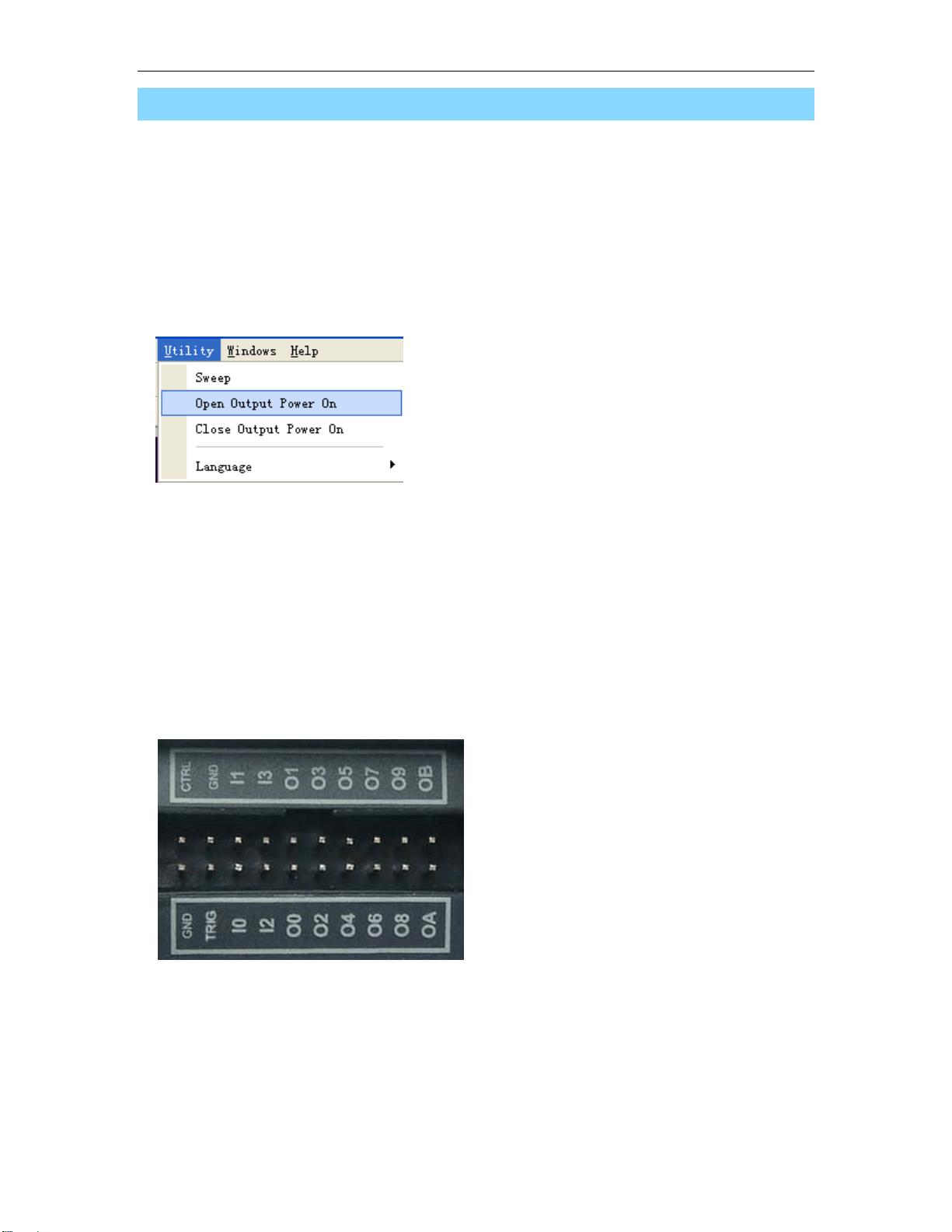
Hantek1025G
USER’S MANUAL 26
3.7 Output without PC
Hantek1025G can save a waveform to its own memory and work without PC.
Open:
Select menu “Utility” -> “Open output power on”. Then the current waveform will be saved to
hardware. And the waveform will be generated every time when you connect the Hantek
1025G to power.
The Hantek 1025G is powered by USB.
Close:
If you want to clear the waveform from the hardware memory, select “Close Output Power
On”.
If you don’t want to generate the waveform which is saved in the hardware memory, connect
the “CTRL” pin end to ground before inputting power to this instrument.
Please don't run the software when you do this operation, otherwise, the saved waveform will
appear a few seconds later after the CTRL is connect to ground.
Note: Once select “Open Output Power On” menu, it will keep working until you click
“Close Output Power On” to close it manually.
Loading ...
Loading ...
Loading ...