Loading ...
Loading ...
Loading ...
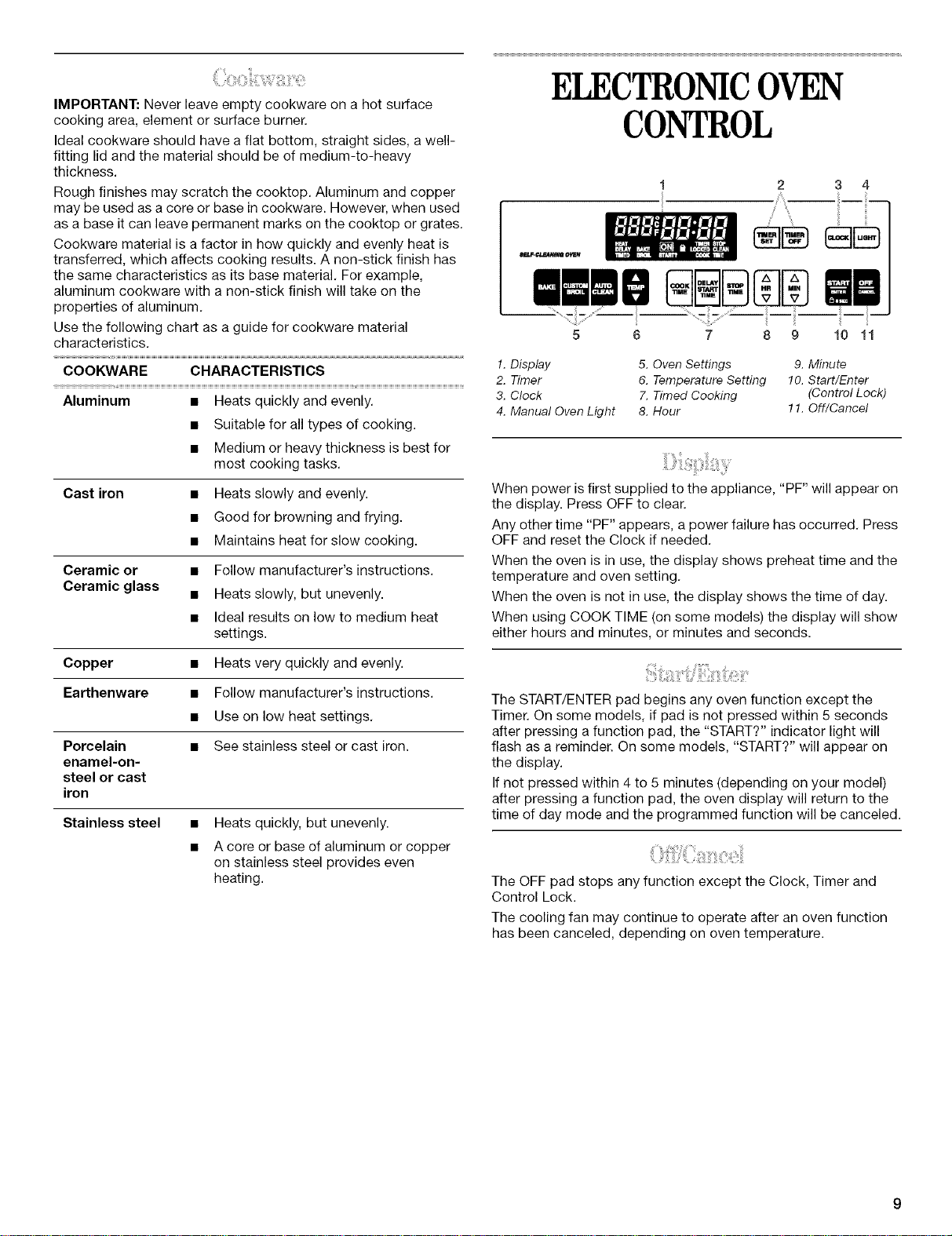
IMPORTANT:Neverleaveemptycookwareonahotsurface
cookingarea,elementorsurfaceburner.
Idealcookwareshouldhaveaflatbottom,straightsides,awell-
fittinglidandthematerialshouldbeofmedium-to-heavy
thickness.
Roughfinishesmayscratchthecooktop.Aluminumandcopper
maybeusedasacoreorbaseincookware.However,whenused
asabaseitcanleavepermanentmarksonthecooktoporgrates.
Cookwarematerialisafactorinhowquicklyandevenlyheatis
transferred,whichaffectscookingresults.Anon-stickfinishhas
thesamecharacteristicsasitsbasematerial.Forexample,
aluminumcookwarewithanon-stickfinishwilltakeonthe
propertiesofaluminum.
Usethefollowingchartasaguideforcookwarematerial
characteristics.
COOKWARE CHARACTERISTICS
Aluminum • Heatsquicklyandevenly.
• Suitableforalltypesofcooking.
• Mediumorheavythicknessisbestfor
mostcookingtasks.
Castiron • Heatsslowlyandevenly.
• Goodforbrowningandfrying.
• Maintainsheatforslowcooking.
Ceramicor • Followmanufacturer'sinstructions.
Ceramicglass • Heatsslowly,butunevenly.
• Idealresultsonlowtomediumheat
settings.
Copper • Heatsveryquicklyandevenly.
Earthenware • Followmanufacturer'sinstructions.
• Useonlowheatsettings.
Porcelain • Seestainlesssteelorcastiron.
enamel-on-
steel or cast
iron
Stainless steel • Heats quickly, but unevenly.
• A core or base of aluminum or copper
on stainless steel provides even
heating.
ELECTRONICOVEN
CONTROL
2 3 4
6 7 8 9 10 11
1.Display 5. Oven Settings 9. Minute
2. Timer 6. Temperature Setting 10. Start/Enter
3. Clock 7. Timed Cooking (Control Lock)
4. Manual Oven Light 8. Hour ! 1. Off/Cancel
When power is first supplied to the appliance, "PF" will appear on
the display. Press OFF to clear.
Any other time "PF" appears, a power failure has occurred. Press
OFF and reset the Clock if needed.
When the oven is in use, the display shows preheat time and the
temperature and oven setting.
When the oven is not in use, the display shows the time of day.
When using COOK TIME (on some models) the display will show
either hours and minutes, or minutes and seconds.
The START/ENTER pad begins any oven function except the
Timer. On some models, if pad is not pressed within 5 seconds
after pressing a function pad, the "START?" indicator light will
flash as a reminder. On some models, "START?" will appear on
the display.
If not pressed within 4 to 5 minutes (depending on your model)
after pressing a function pad, the oven display will return to the
time of day mode and the programmed function will be canceled.
The OFF pad stops any function except the Clock, Timer and
Control Lock.
The cooling fan may continue to operate after an oven function
has been canceled, depending on oven temperature.
Loading ...
Loading ...
Loading ...