Loading ...
Loading ...
Loading ...
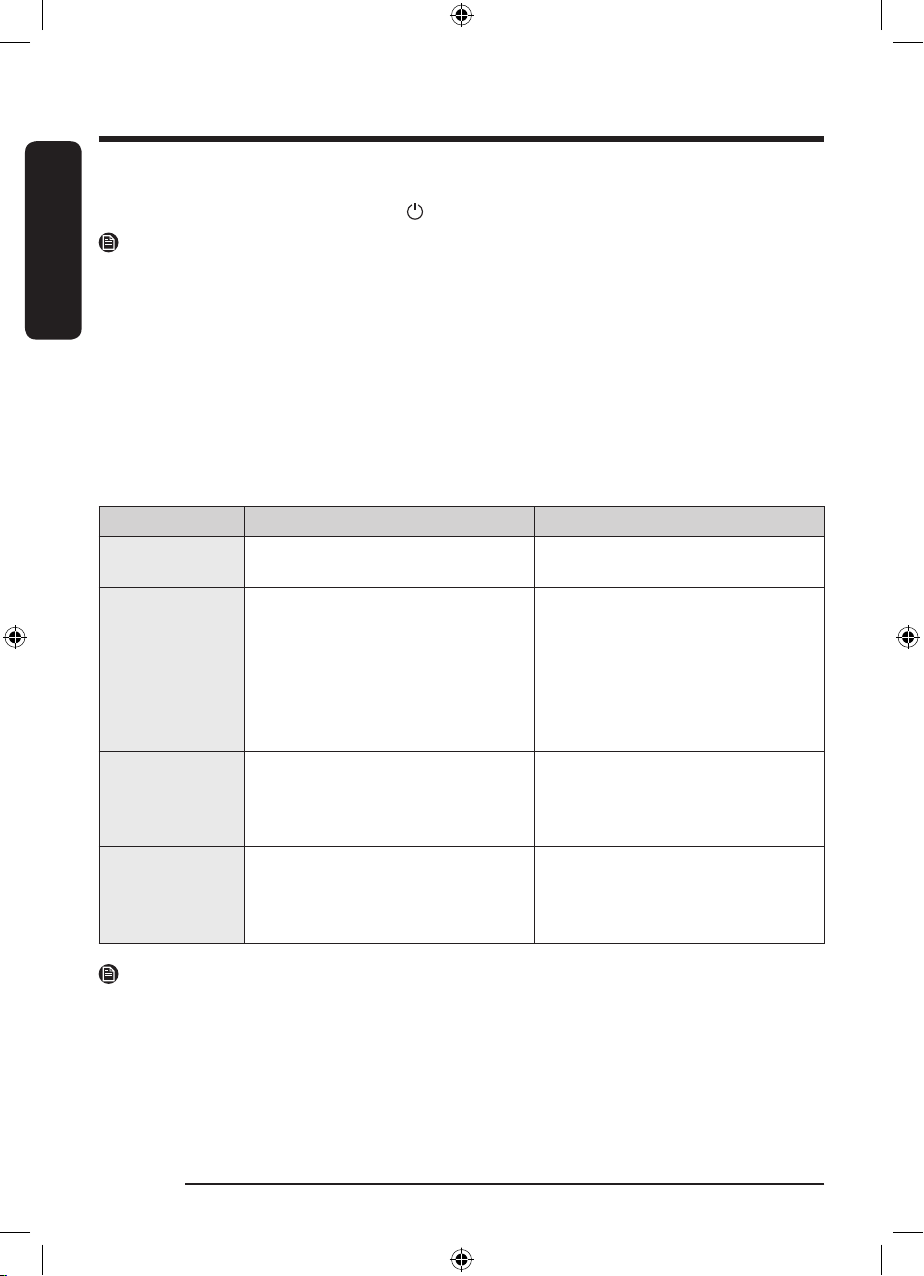
Installation
English36
English
-The results remain on the display for about 5 minutes and then automatically turn off. You can turn
the results off immediately by tapping .
NOTE
• During or after the test, the internal drum is hot. Use caution to prevent burns. The Vent Blockage Test
function is used to check for problems in the current duct system when the dryer is installed for the first
time.
• If the test result displays check code (the duct system is blocked ), refer to the “Ducting requirements
(Not applicable to ventless (heat pump) models)” section on page 19 and the “Exhaust ducting guide”
section below, and then take proper measures to correct any problems. If the test is suspended, it could
result in incorrect results. Follow the proper procedures when testing the dryer.
• Even if the test result is normal (“No problems detected”), the duct system could be blocked slightly.
Properly install all duct work according to the installation instructions in this manual.
Installation check codes
Check code Meaning Solution
No problems
detected Vent condition is good.
Vent is nearly
clogged
Over 80 % of the vent is clogged.
(This may lead to poor drying
performance or cause malfunction)
1. Clean the lint filter.
2. Check your vent condition. (Refer
to the “Ducting requirements (Not
applicable to ventless (heat pump)
models)” section)
* You must take measures (such as
cleaning) through expert personnel.
Leave the dryer at
room temperature
The internal temperature of the dryer is
too low (below 32 °F (0 °C)) or too high
(over 104 °F (40 °C)) and therefore vent
blockage cannot be detected.
Leave the dryer at room temperature
(41~95 °F (5~35 °C)) for an hour and
check again.
Items detected in
the drum
Unit is detecting items inside the drum
or there is an error on the dry sensor.
Remove items from the drum and check
again.
If the problem continues, contact a
service center.
NOTE
For other information codes, see the “Troubleshooting” section on page 62.
DV6900B_SimpleUX_WEB_Vent_EN.indd 36 2022/5/19 17:02:56
Loading ...
Loading ...
Loading ...
