Loading ...
Loading ...
Loading ...
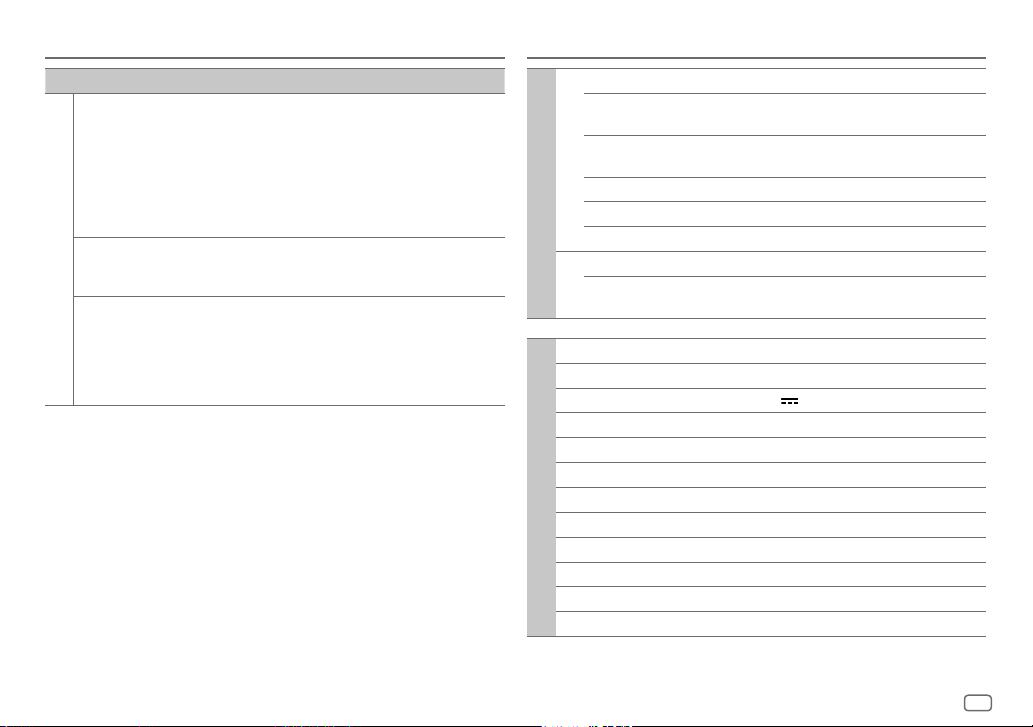
ENGLISH
35
Data Size: B6L (182 mm x 128 mm)
Book Size: B6L (182 mm x 128 mm)
Specifications
Tuner
FM Frequency Range 87.9 MHz — 107.9 MHz (200 kHz step)
Usable Sensitivity
(S/N = 30 dB)
8.2 dBf (0.71 μV/75 Ω)
Quieting Sensitivity
(DIN S/N = 46 dB)
17.2 dBf (2.0 μV/75 Ω)
Frequency Response (±3.0 dB) 30 Hz — 15 kHz
Signal-to-Noise Ratio (MONO) 64.0 dB
Stereo Separation (1 kHz) 40 dB
AM Frequency Range 530 kHz — 1 700 kHz (10 kHz step)
Usable Sensitivity
(S/N = 20 dB)
29 dBμ (28.2 μV)
USB
USB Standard USB 1.1, USB 2.0 (High speed)
File System FAT12/16/32
Maximum Supply Current DC 5 V
1.5 A
Frequency Response (±1 dB) 20 Hz — 20 kHz
Signal-to-Noise Ratio (1 kHz) 98 dB
Dynamic Range 90 dB
Channel Separation 92 dB
MP3 Decode Compliant with MPEG-1/2 Audio Layer-3
WMA Decode Compliant with Windows Media Audio
AAC Decode AAC-LC “.aac”, “.m4a” files
WAV Decode Linear-PCM
FLAC Decode FLAC file (Up to 96 kHz/24 bit)
Symptom Remedy
AMAZON ALEXA
Not able to connect or
reconnect to Alexa mobile
application.
• Be sure the audio device is connected via Bluetooth.
Select the audio device from [AUDIO SELECT] in
[BTMODE]. (Page 18)
• Perform the one-time setup process again. See “Setup for
the first time” on page 20.
• Turn off, then turn on the unit and try to connect again.
• For iOS device, make sure Alexa source or iPod BT source
is selected.
Not able to exit from
“TALKING” screen after
ending the call.
It may take some time for the unit to exit the “TALKING”
screen. Press number button 6 to return to the previous
source control screen.
Not able to go to
“LISTENING” screen after
activated Alexa.
• Disconnect and connect the Bluetooth connection again.
(Page 15)
• Disconnect and connect the Alexa connection again.
(Page 20)
• Turn off the unit for about 10 seconds, then turn on the
unit and try again.
Troubleshooting
KMM-BT332U_K_B5A-3889-00_EN_5th Draft.indd 35KMM-BT332U_K_B5A-3889-00_EN_5th Draft.indd 35 3/3/2022 11:50:01 AM3/3/2022 11:50:01 AM
Loading ...
Loading ...
Loading ...