Loading ...
Loading ...
Loading ...
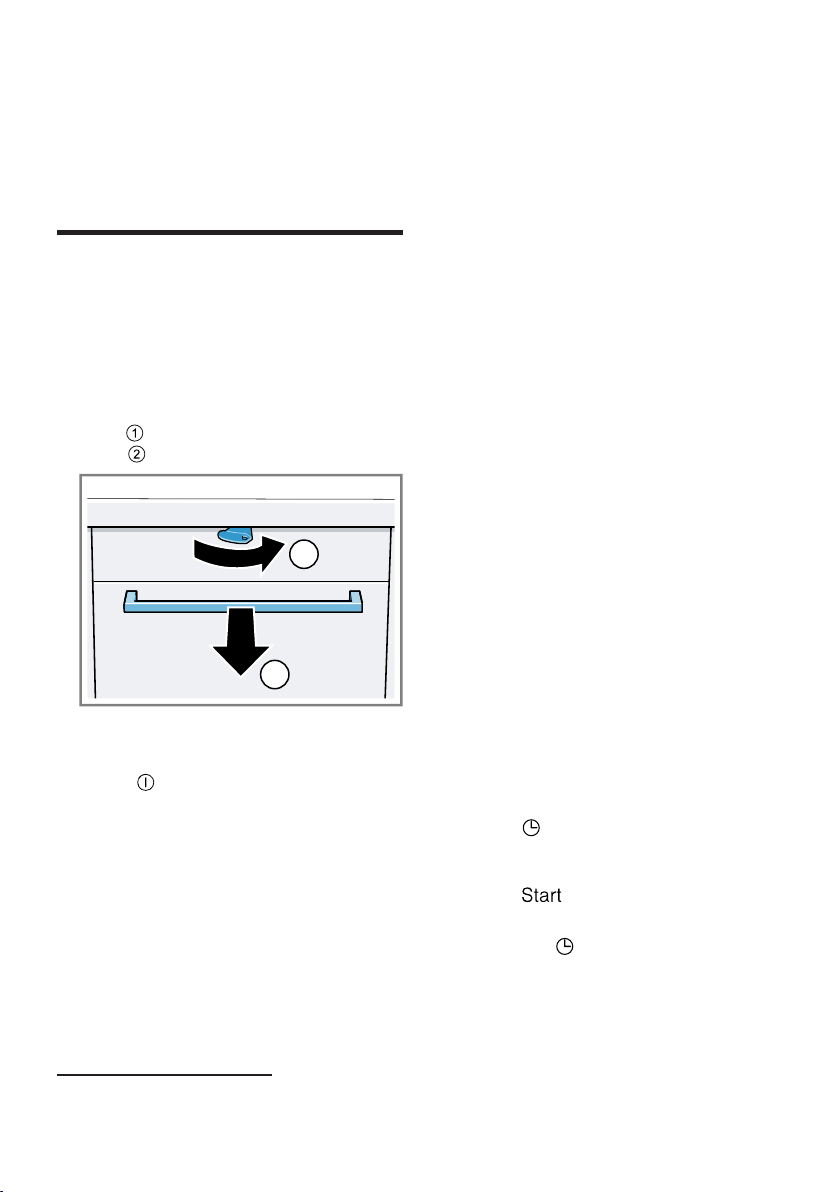
Basic operation en
29
▶
Check the washing tank and ac-
cessories for soiling and clean if
necessary.
→"Cleaning and servicing",
Page31
Basic operation
Basic operation
Basic operation
Opening appliance door
1. If the childproof lock
1
is not activ-
ated, open the appliance door.
2. If the childproof lock
1
is activated,
press the catch of the lock to the
right and open the appliance
door .
1
2
Switching on the appliance
▶
Press .
The Eco 50° programme is set by
default.
The Eco 50° programme is an es-
pecially environmentally friendly
programme and ideal for normally
soiled tableware. It is the most effi-
cient programme for the combina-
tion of energy/water consumption
for this type of tableware and evid-
ences conformity with the EU Eco-
design Directive.
If you do not perform any actions
on the appliance for 15 minutes,
the appliance will automatically
switch off.
Setting a programme
To adjust the wash cycle to the soil-
ing level of the tableware, select a
suitable programme.
▶
Turn the programme selector until
the right programme has been se-
lected.
a The programme is set and the LED
flashes.
Setting additional functions
You can set additional functions to
complete the washing programme
selected.
Note:The additional functions which
can be used depend on the pro-
gramme selected.
▶
Press the button for the relevant
additional function.
a The additional function is set and
the additional function button
flashes.
Setting timer programming
1
You can delay the start of the pro-
gramme by 3, 6 or 9 hours.
1. Press repeatedly until the relev-
ant display lights up.
2. To activate timer programming,
press .
Note:To deactivate timer program-
ming, press repeatedly until none
of the displays 3h, 6h or 9h light up.
1
Depending on the appliance specifications
Loading ...
Loading ...
Loading ...