Loading ...
Loading ...
Loading ...
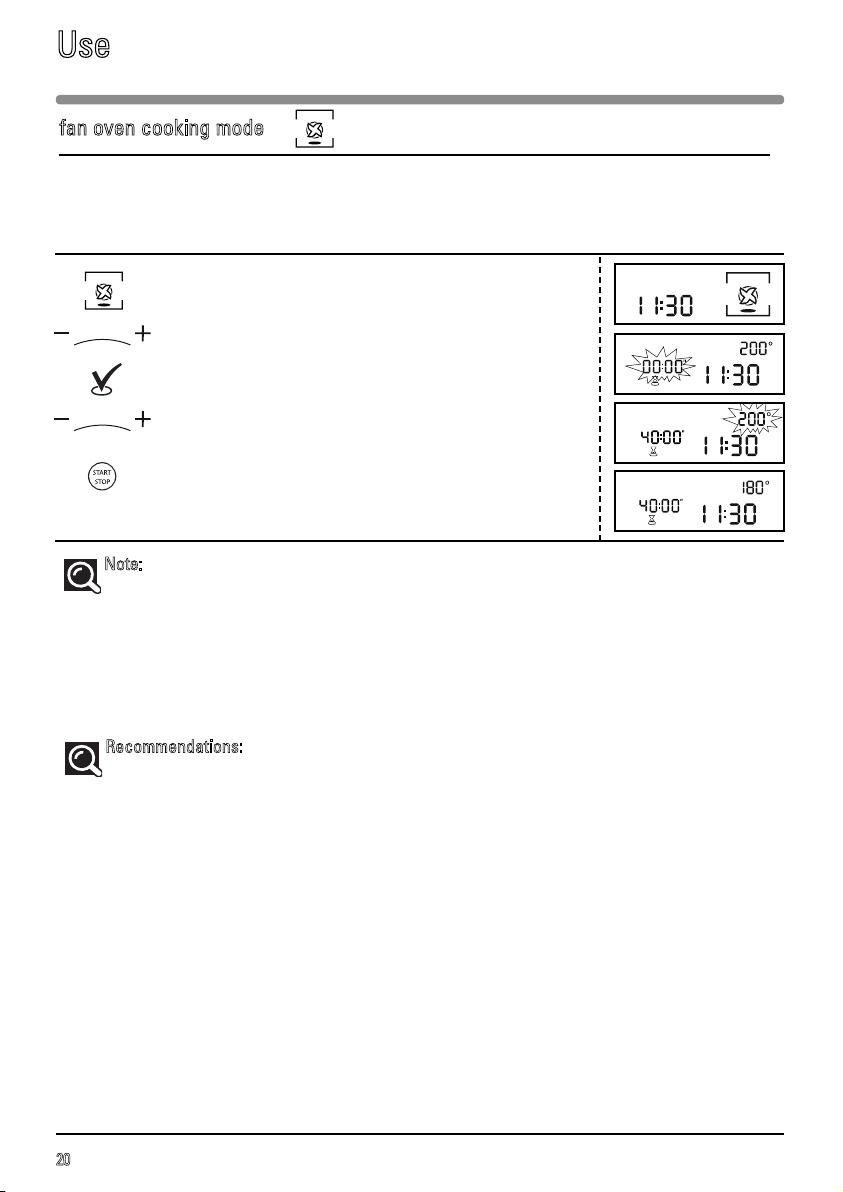
20
The fan oven function lets you cook and brown food like in a traditional oven.
fan oven cooking mode
Programming the FAN OVEN cooking function Display
Select the FAN OVEN COOKING function by turning the
selection knob.
Set the required cooking time with the + / - knob,
for example 40 minutes.
Confirm by pressing the ENTER button.
Set the cooking temperature using the + / - knob,
e.g. 180°.
Confirm the selection by pressing START-STOP; the oven
switches on and the programme begins.
Note:
The cooking time may be adjusted at any moment:
To do this simply set by turning the + / - selector.
You can preheat your microwave oven just as you would for a fan oven programme.
A beep sounds to indicate that the programmed temperature has been reached.
Recommendations:
The cooking time can be set to between 50 and 250°C in increments of 10°C.
The cooking time can be set from 0 to 9 hours 59 minutes.
It is better to set the minimum time and then increase it, if necessary. Check the colour of the
food.
Always position the accessories (the shelf or the enamel dish) on level 1 or 2 as this will opti-
mise heat distribution and cooking quality.
Use heat-resistant cookware.
Protect your hands when handling dishes as they may be very hot.
If you want to defrost food after using the fan oven function, we recommend that you let the
oven cool down for 10 minutes ; this will give you better results.
To cook 2 apple pies at the same time: 60-90 minutes at 200°C. We suggest that you put the first
pie in the enamel dish and the second in a pie dish placed on the shelf at level 3. Switch the
two dishes half way through cooking.
Use
Loading ...
Loading ...
Loading ...