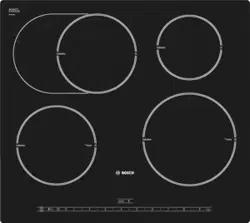Loading ...
Loading ...
Loading ...
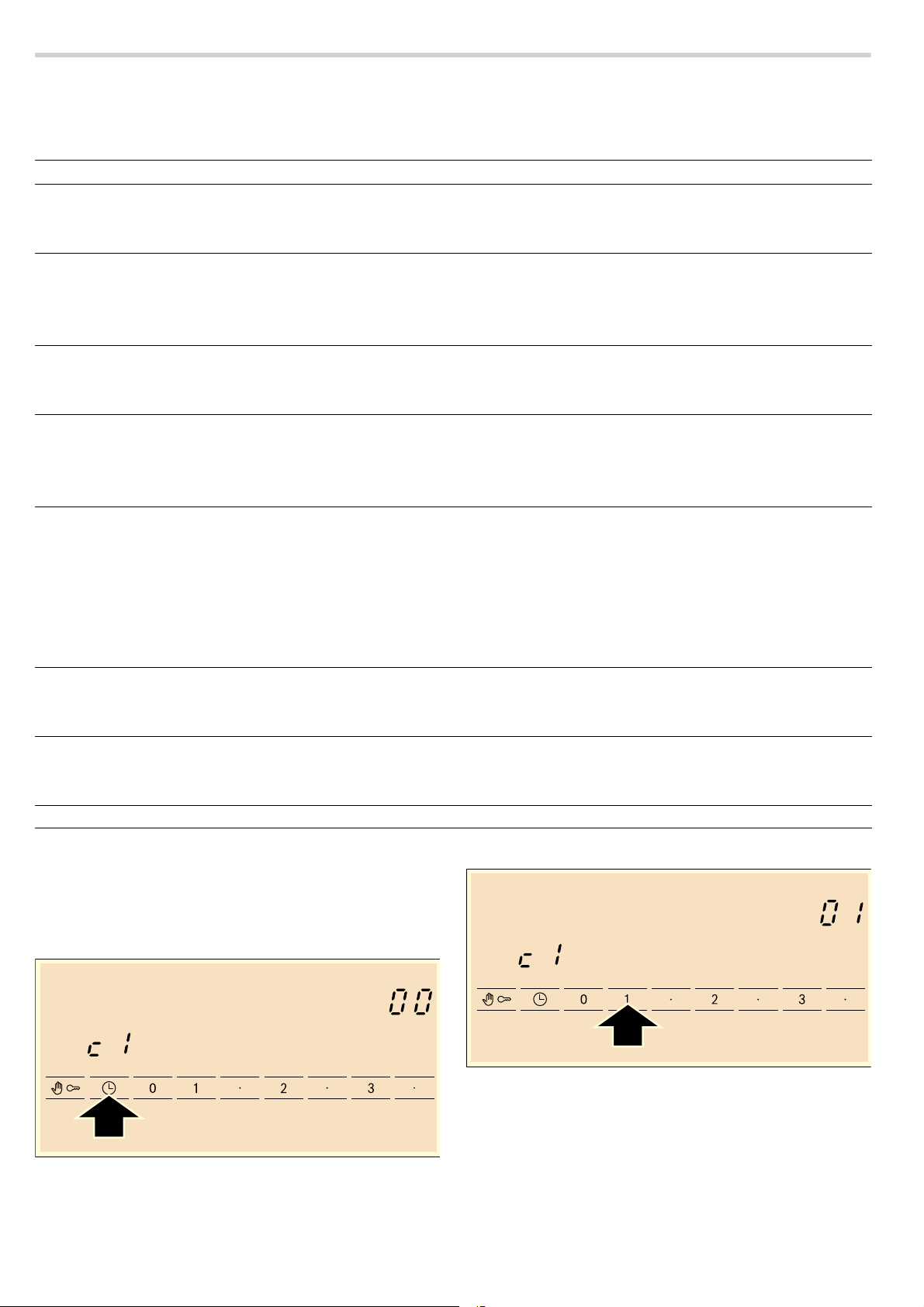
13
Basic settings
The device has several basic settings. These settings may be
adapted to the user's individual needs.
Accessing the basic settings
The hob must be switched off.
1. Switch on the hob using the main switch.
2. Within the next 10 seconds, touch and hold the 0 symbol for
4 seconds.
In the display,
™‚ appears on the left and ‹ appears on the
right.
3. Touch the 0 symbol repeatedly until the required function is
displayed.
4. Then select the required setting from the settings range.
5. Touch and hold the 0 symbol for at least 4 seconds.
The settings have been saved.
Leaving the basic settings
Turn off the hob with the main switch.
Indicator Function
™‚
Childproof lock
‹ Deactivated.*
‚ Activated.
™ƒ
Audible signals
‹ Confirmation and error signals deactivated.
‚ Only confirmation signal deactivated.
ƒ All signals activated.*
™†
Automatic programming of cooking time
‹ Switched off.*
‚-ŠŠ Automatic shut-off time.
™‡
Duration of the time program function warning signal
‚ 10 seconds*.
ƒ 30 seconds.
„ 1 minute.
™ˆ
Power-Management function
‹ = Deactivated.*
‚ = 1,000 W. minimum power.
‚= 1,500 W.
ƒ = 2,000 W.
etc.
Š or Š. = maximum power of the hob.
™Š
Hotplate time selection
‹ Unlimited: the last hotplate programmed remains selected.*
‚ Limited: The hotplate will only remain selected for 10 seconds.
™‹
Return to basic settings
‹ Personal settings.*
‚ Return to factory settings.
*Factory settings
Loading ...
Loading ...
Loading ...