Loading ...
Loading ...
Loading ...
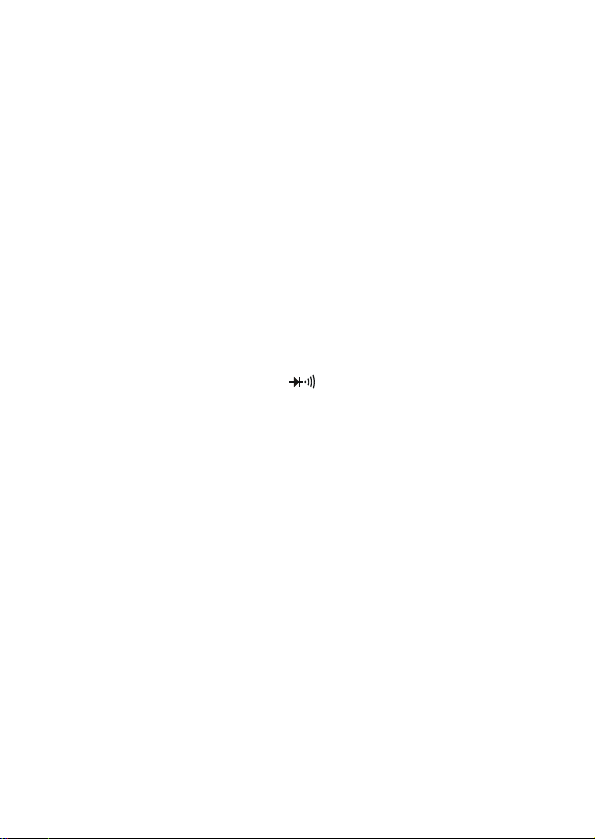
NOTE:
a. When input is 10Vrms or less, a reading is possible but maybe
over-range.
b. Shielded cable is recommended when measuring small signals
under noisy conditions.
c. Be careful when measuring high volt circuit.
d. Do not input a voltage over DC 250V or AC peak factor to avoid
damage to the meter.
3.9 Transistor hFE
3.9.1 Turn the range switch to “hFE” position;
3.9.2 Insert test leads into “mA” and “com” jack. Please pay attention
to the polarity, as the “com” for positive and “mA” for negative.
3.9.3 To determine the transistor’s type,NPN or PNP,insert the
emitting, base and collector electrode into the corresponding
jacks in testing accessory
3.10 DIODE AND CONTINUITY TEST
3.10.1 Insert the black test lead to “COM” jack and the red one to
“V/Ω/Hz” jack (Note: the polarity of red test lead is“+”).
3.10.2 Set the range knob to“
”range, connect the test leads to the
diode being measured, reading is the approximation of the
diode positive volt drop.
3.10.3 Connect the test leads to two points of the measured circuit, if
buzzer sounds, the resistance is lower than approx.(70±20)Ω.
3.11 MAX VALUE TEST
Press the “PK HOLD”, LCD displays “PH”, the Max. value on testing is
held on LCD, press it again, the function is cancelled.
3.12 AUTO POWER OFF
After about (20±10)minutes meter not being used ,it will be power off
automatically and enter into dormant status, and press “POWER”
again for two times to turn on power
3.13 POWER ON/OFF
Press “POWER APO” key for 2 seconds to turn on the power and the
meter is in working mode, Press “POWER APO” key again to turn it
off.
3.14 BACKLIGHT INDICATION
Press “B/L” key to turn on the backlight. After 10 seconds, the
backlight will be turn down automatically
8
Loading ...
Loading ...
Loading ...
