Loading ...
Loading ...
Loading ...
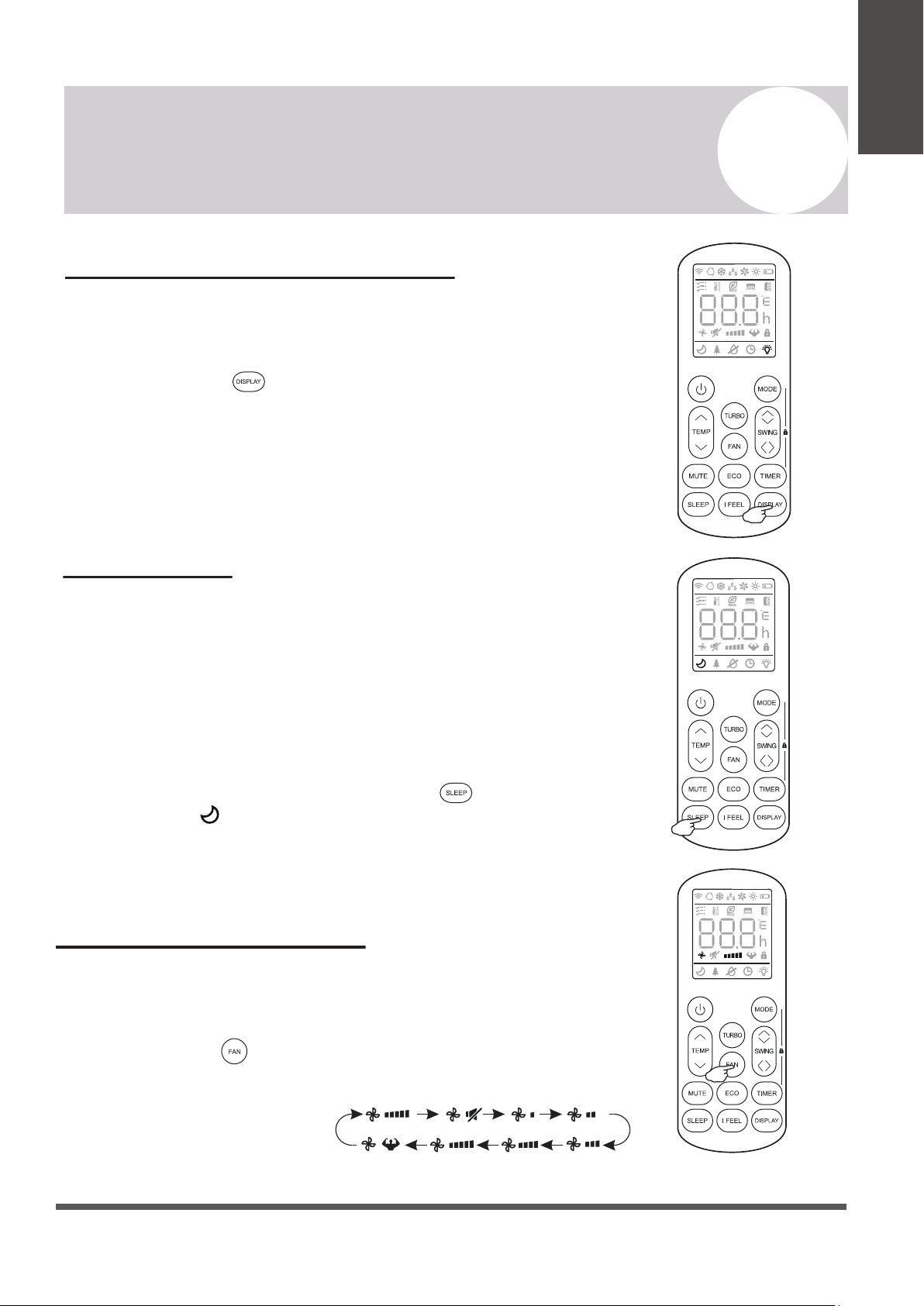
Page 15
Turning the Display On or Off
The LED display on the front panel of the
system can be turned on or off as desired.
To do so, press the button in order to
switch off the LED display on the front panel.
This button can be pressed again to turn the
LED display back on.
4
Operating Instructions
Owner’s
Manual
SLEEP Mode
Sleep mode is generally meant for periods of lower
cooling requirements, such as during typical sleeping
hours. This mode will result in decreased energy use,
and can only be activated via remote control.
After 10 hours in sleep mode, the air conditioner will
revert back to the previously set mode.
To put the system into sleep mode, press the
button, and the symbol will appear on the display.
Press this button again to exit from this mode.
Changing the Fan Speed
The fan speed can be changed between AUTO, LOW, MID,
and HIGH speeds.
To do so, press the button. The running fan speed can
then be set. It follows the cycle of:
Auto>Mute>Low>Low-Mid>
Mid>Mid-High>High>Turbo
(Flash)
Loading ...
Loading ...
Loading ...
