Loading ...
Loading ...
Loading ...
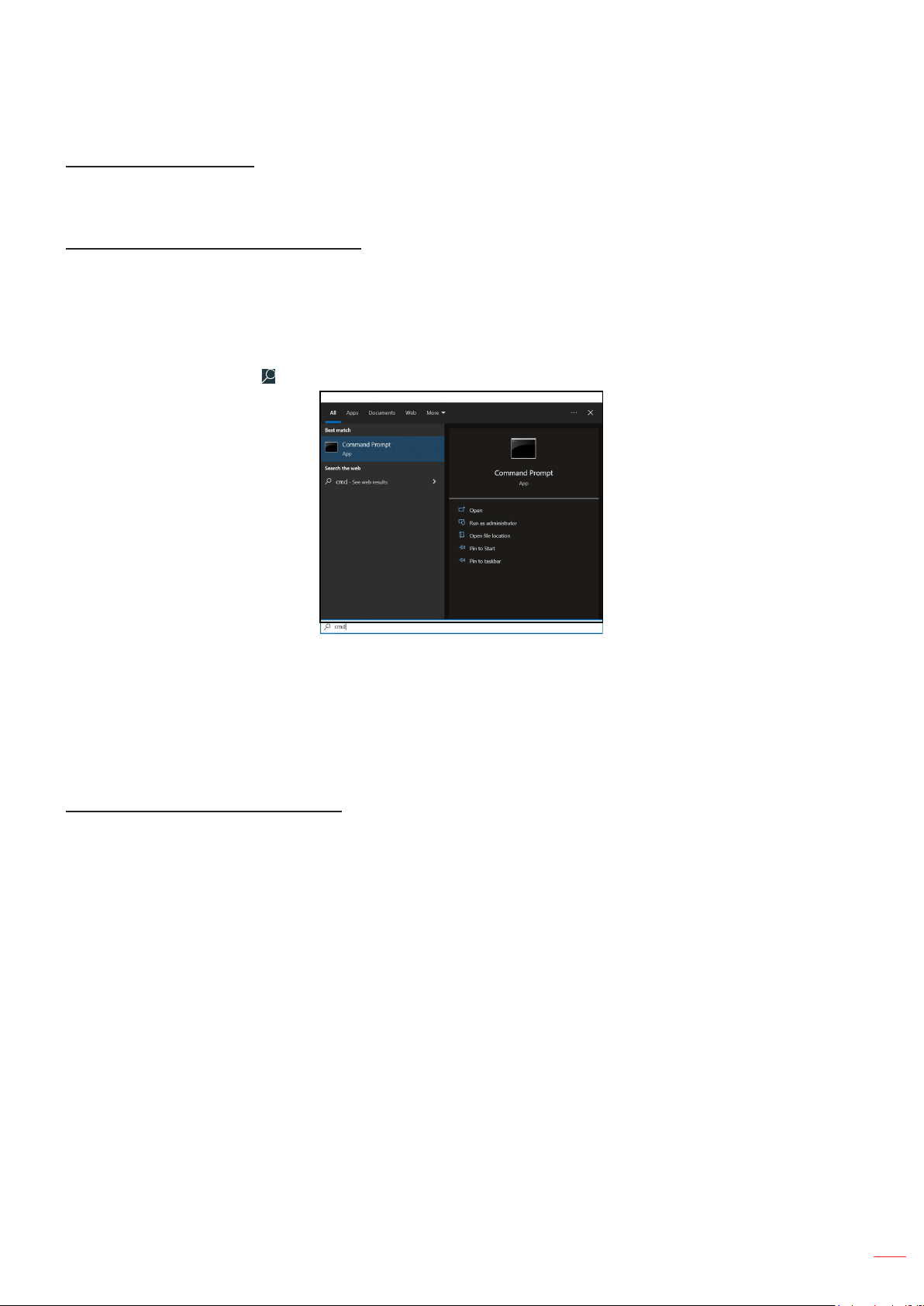
English
53
USING THE PROJECTOR
RS232 by Telnet Function
As an alternative method of control, this projector has RS232 command control by TELNET for LAN / RJ45
interface.
Quick Start-Guide for “RS232 by Telnet”
•
•
•
Check and get the IP address on OSD of the projector.
Make sure that the PC / laptop can access the web-page of the projector.
Make sure that “Windows Firewall” is set to disabled in case of “TELNET” function filtering out by PC /
laptop.
1. Click on Search
and then enter “cmd” as a search word. Press the “Enter” key.
2. Open the Command Prompt app.
3. Input the command format as follows:
± telnet ttt.xxx.yyy.zzz 23 (“Enter” key pressed)
± (ttt.xxx.yyy.zzz: IP-Address of the projector)
4. Press the “Enter” key and Telnet connection should be ready for RS232 command control.
Specication for “RS232 by TELNET”:
1. Telnet: TCP.
2. Telnet port: 23 (for further details, please contact the Optoma service team).
3. Telnet utility: Windows “TELNET.exe” (console mode).
4.
Windows Telnet utility directly after TELNET connection ready.
± There cannot be more than 50 bytes for successive network payload for Telnet-Control
application.
± Limitation 2 for Telnet-Control: There cannot be more than 26 bytes for successive RS232
command for Telnet-Control.
± Limitation 3 for Telnet-Control: Minimum delay for next command must be more than 200 (ms).
Control reset menu
Return the factory default settings for control settings.
RS232 by Telnet Function
Loading ...
Loading ...
Loading ...
