Loading ...
Loading ...
Loading ...
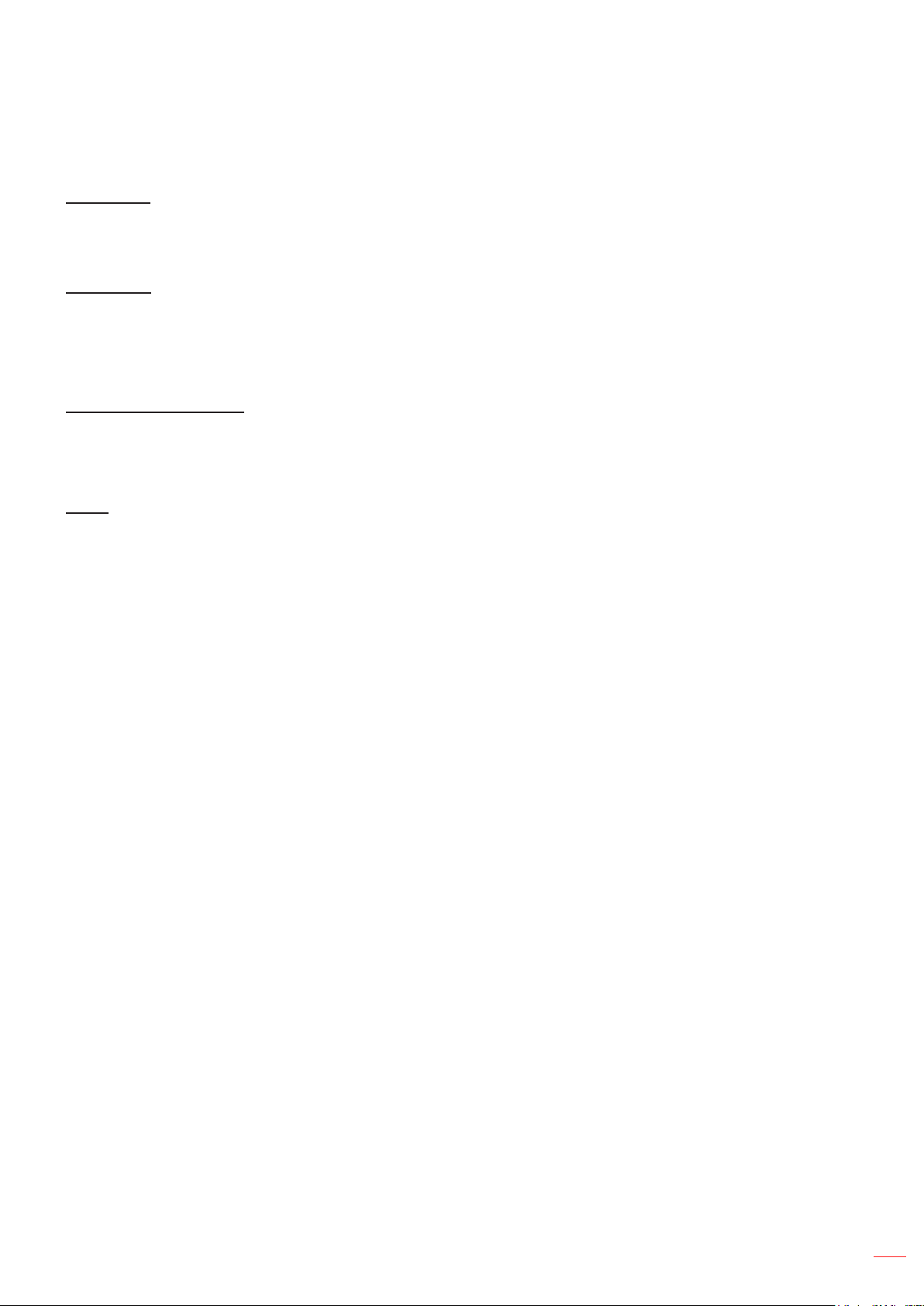
English
37
USING THE PROJECTOR
Display geometric correction menu
V Keystone
Adjust image distortion vertically and make a squarer image. Vertical keystone is used to correct a keystoned
image shape in which the top and bottom are slanted to one of the sides. This is intended for use with vertically
on-axis applications.
H Keystone
Adjust image distortion horizontally and make a squarer image. Horizontal keystone is used to correct a keystoned
image shape in which the left and right borders of the image are unequal in length. This is intended for use with
horizontally on-axis applications.
Note: H Keystone function is not supported in XGA and WXGA models.
Four Corner Adjustment
This setting allows the projected image to be adjusted from each corner to make a square image when the
projection surface is not level.
Note: Four Corner Adjustment function is not supported in XGA and WXGA models.
Reset
Return the factory default setting for geometric correction settings.
Display digital zoom menu
Use to reduce or magnify an image on the projection screen. Digital Zoom is not the same as optical zoom and can
result in degradation of image quality.
Note: Zoom settings are retained on power cycle of the projector.
Display image shift menu
Adjust the projected image position horizontally (H) or vertically (V).
Display reset menu
Return the factory default settings for display settings.
Loading ...
Loading ...
Loading ...
