Loading ...
Loading ...
Loading ...
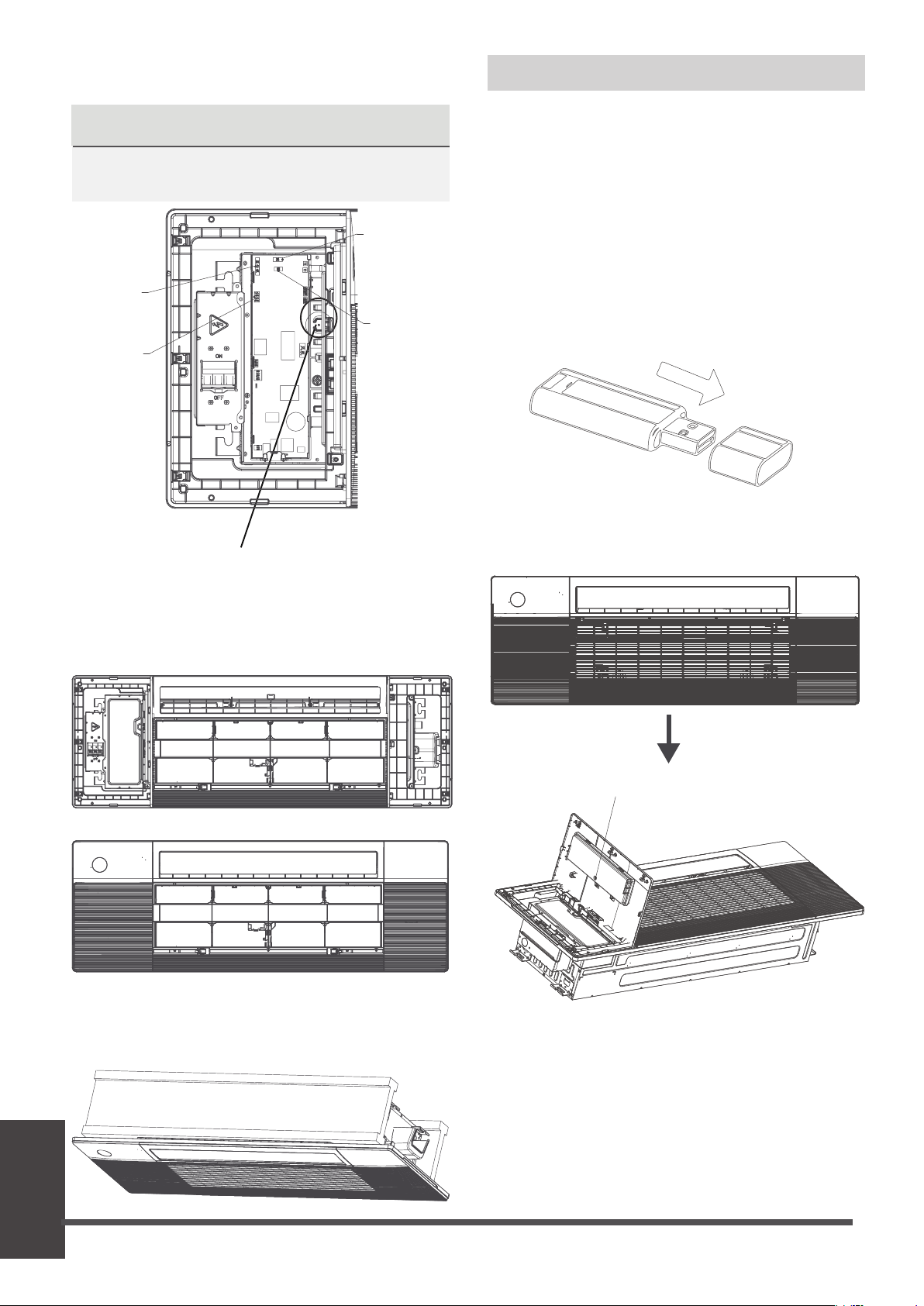
●
Open the cover with display panel, loosen the
screw and remove the cover.
Loosen the screw and remove the cover
NOTICE
If you choose this conguration, it is
recommended that installing this wireless
module during the step of panel installation.
Wireless module
Wireless module, or named smart kit, if you
choose this conguration, please follow the
steps below to install.
●
Remove the protective cap of the wireless
module (smart kit).
Step 3 Optinal parts installation
Test Run
NOTICENOTICE
The corresponding colors or corresponding
pins are connected each other.
●
Connect the display board to the main control
board, up to four wires are required to connect.
display panel
(white 10-core)
air deector
(white 5-core)
hoisting grille
(red 5-core)
Wi
(4 core)
when connection is completed, please clip
the wires to the buckle.
●
Install the control box cover and turn the
circuit breaker to ON, then close the two plastic
covers on both sides of the panel.
●
Re-install the air grille by pushing the latchto
lock it and xing the two screws, then close the
two screw covers.
Page 45
Loading ...
Loading ...
Loading ...
