Loading ...
Loading ...
Loading ...
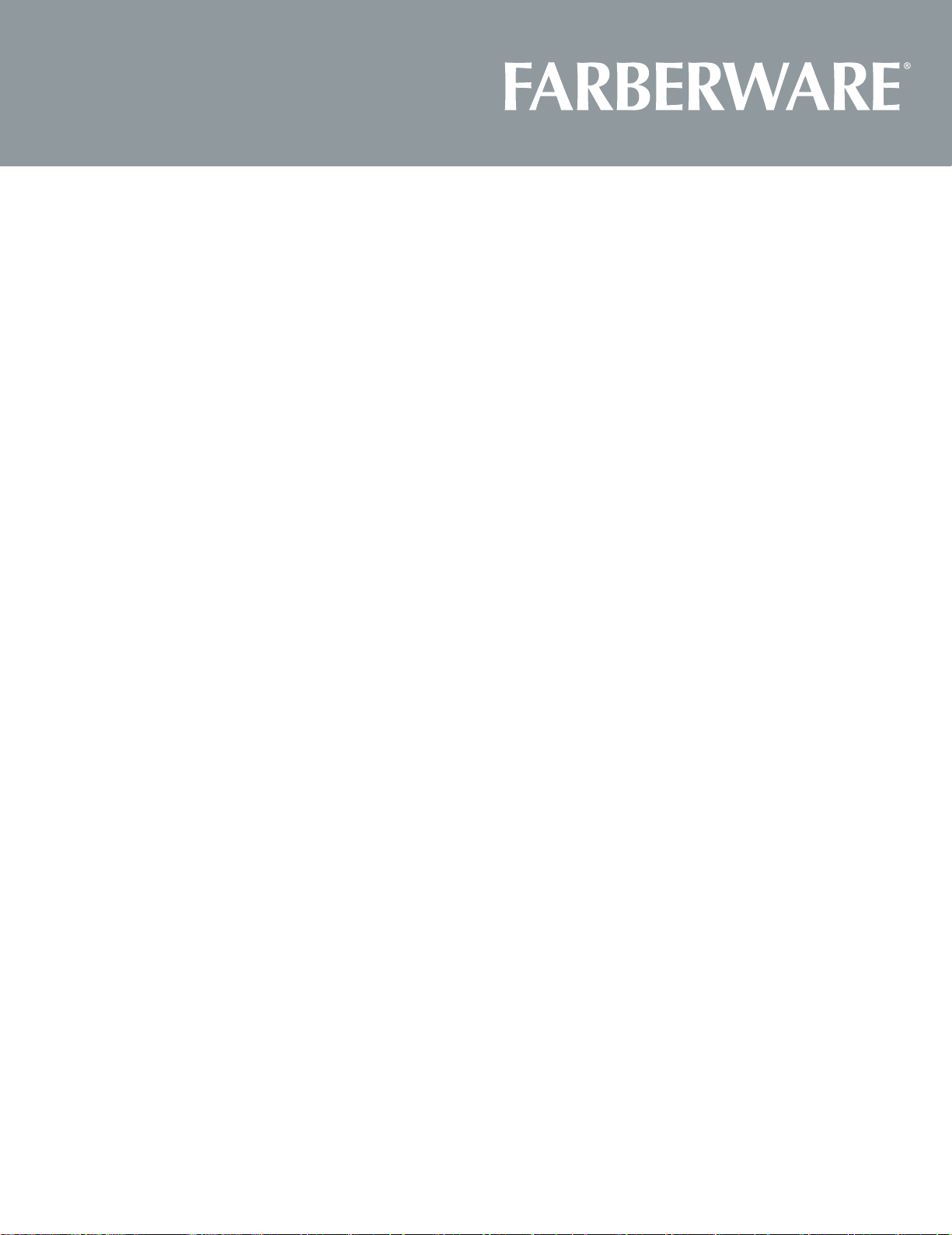
a. Press
once, thenpress“5”,”0”,”0”tosetthecookingtime;
b. Press“POWER“once, thenpress“8”toselect80%microwavepower.
c. Press
once, thenpress“1”,”0”,”0”,”0”tosetthecookingtime;
d. Press“POWER“once, thenpress“6”toselect60%microwavepower.
e. Press to start cooking.
“ COOKTIME “
“ COOKTIME “
17
“START/
+
30SEC“
15. MEMORY FUNCTION
Note:
Auto menu can not be set in memory function.
16. MULTI-STAGE COOKING
At most,
2 stages can be set for cooking. In multi-stage cooking, if one stage is defrosting, then
defrostingshallbeplacedatthefirststageautomatically.
Note:
Auto menu cannot work in the multi-stage cooking.
Example: If you want to cook with 80% microwave power for 5 minutes + 60% microwave
power for 10 minutes. The cooking steps are as following:
(1) Press“0/MEMORY”tochoosememory1-3procedure.Thescreenwilldisplay1,2,3.
(2) Iftheprocedurehasbeenset,press touseit.Ifnot,continuetoset
the procedure. Only one or two stages can be set.
(3) Iftheprocedurehasnotbeenset,afternishingthesetting,press
once to
save
the
procedureandturnbacktothewaitingstates.Ifyou press “START/+30SEC“
it will start cooking
procedure at once and save the procedure too.
Example: To set the following procedure as the second memory, that is memory 2.
To cook the food with 80% microwave power for 3minutes and 20 seconds.
The steps are as follow:
a. Inwaitingstates,press“0/MEMORY”twice,stoppressinguntilthescreendisplays“2”.
b. Press“TIME COOK“once thenpress“3”,”2”,”0”inorder.
c. Press“POWER“once,”PL10”displays,thenpress“8”and“PL8”displays.
d. Press tosavethesetting.Buzzersoundsoncethen
Ifyoupress again,theprocedurewillbe
asthememory2
operated
.
e. If the electricity is not cut off, the procedure will be saved all the time. If it is, the procedure
will need to be reset.
f. Whenyouwanttorunthesavedprocedure,inwaitingstates,press
twice,screen
“0/MEMORY”
“START/ 30SEC.“
+
“START/
+
30SEC“
displays
“2” then
press
“
START/
+
30SEC“
to
start
cooking.
“START/
+
30SEC“
“START/
+
30SEC
“
o
nce
the screen will display" "
“2”.
Loading ...
Loading ...
Loading ...
