Loading ...
Loading ...
Loading ...
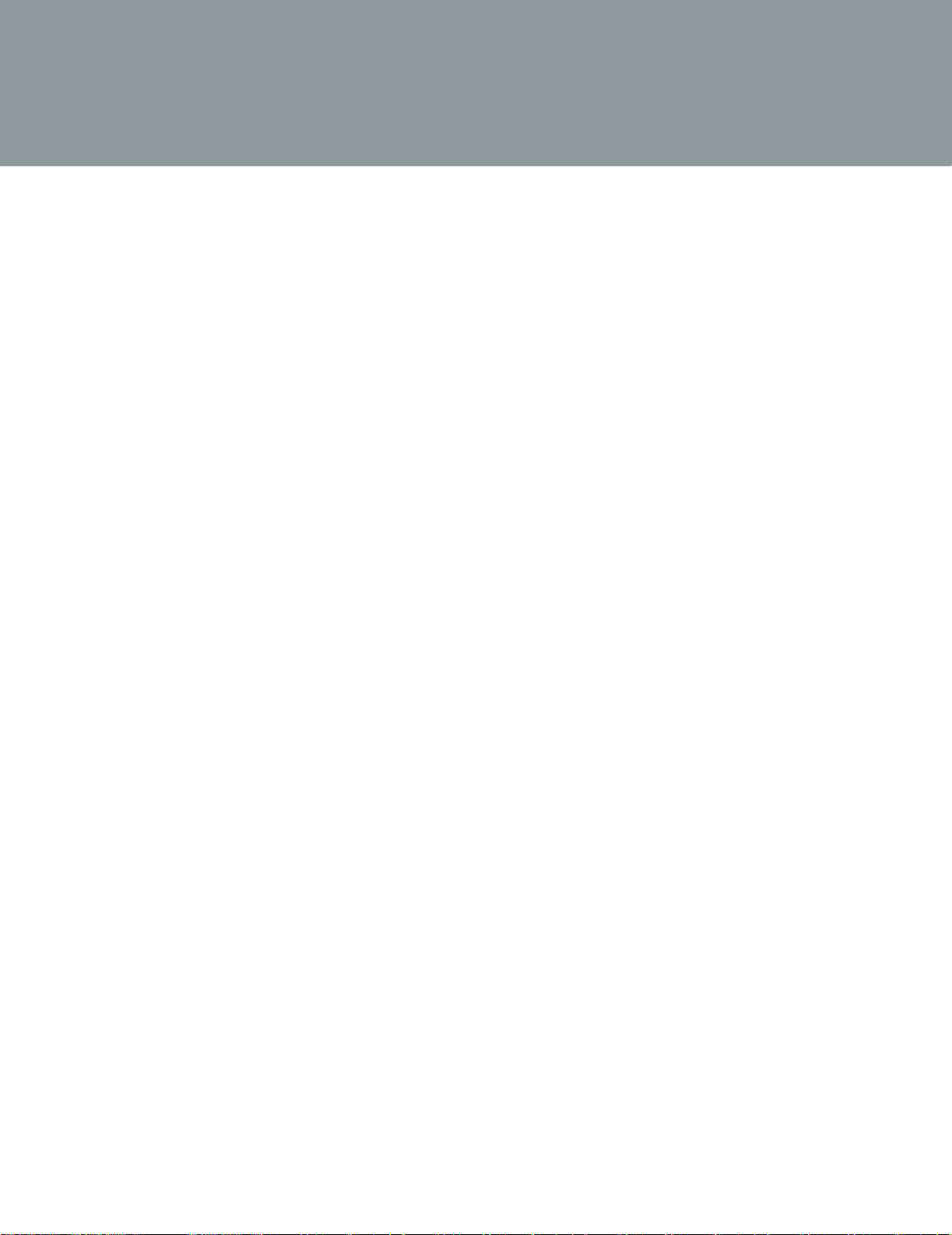
Note:
1. Intheprocessofsetting,ifthe“STOP/CANCEL“buttonispressedorifthereisnooperationwithin1
minute, the oven will go back to the former setting automatically.
2. Youcanskipthestepof“c”andcookat100%microwavepower.
14
5. EXPRESS COOKING
4. KITCHEN TIMER
(1) Press“Kitchen Timer“once,thescreenwilldisplay 00:00.
(2) Press the number keys and enter the timer time. (The maximum cooking time is 99 minutes
and 99 seconds.)
(3) Press
“toconrmsetting.
(4)
When
thetimerfinishes,thebuzzerwillring5times,screenwill displaythe correct time.
Note:
1. The kitchen time is different from 12-hour system. The Kitchen Timer is a timer.
2. Kitchen T
imer and cooking (including microwave, defrosting, auto menu) are independent. All
the cooking functions cannot be set while running the Kitchen Timer. The Kitchen Timer cannot
be set while running other cooking functions.
"START/
+
30SEC
Note:
During microwave cooking,
defrost time can be added by
pressing “START/+30SEC“.
(1) In waiting state, instant cooking at 100% power level with 30 seconds’ cooking time can
bestartedbypressing
“START/
+
30SEC“
.Eachpressonthesamebuttonwillincrease cooking
time by 30 seconds. The maximum cooking time is 99 minutes and 99 seconds.
(2) If not already cooking, press number pads 1-6 to quickly to cook
from 1-6 minutes at 100%
power.
Press “START/+ 30SEC“ to increase the cooking time; the maximum cooking
time is 99 minutes and 99 seconds.
Loading ...
Loading ...
Loading ...
