Loading ...
Loading ...
Loading ...
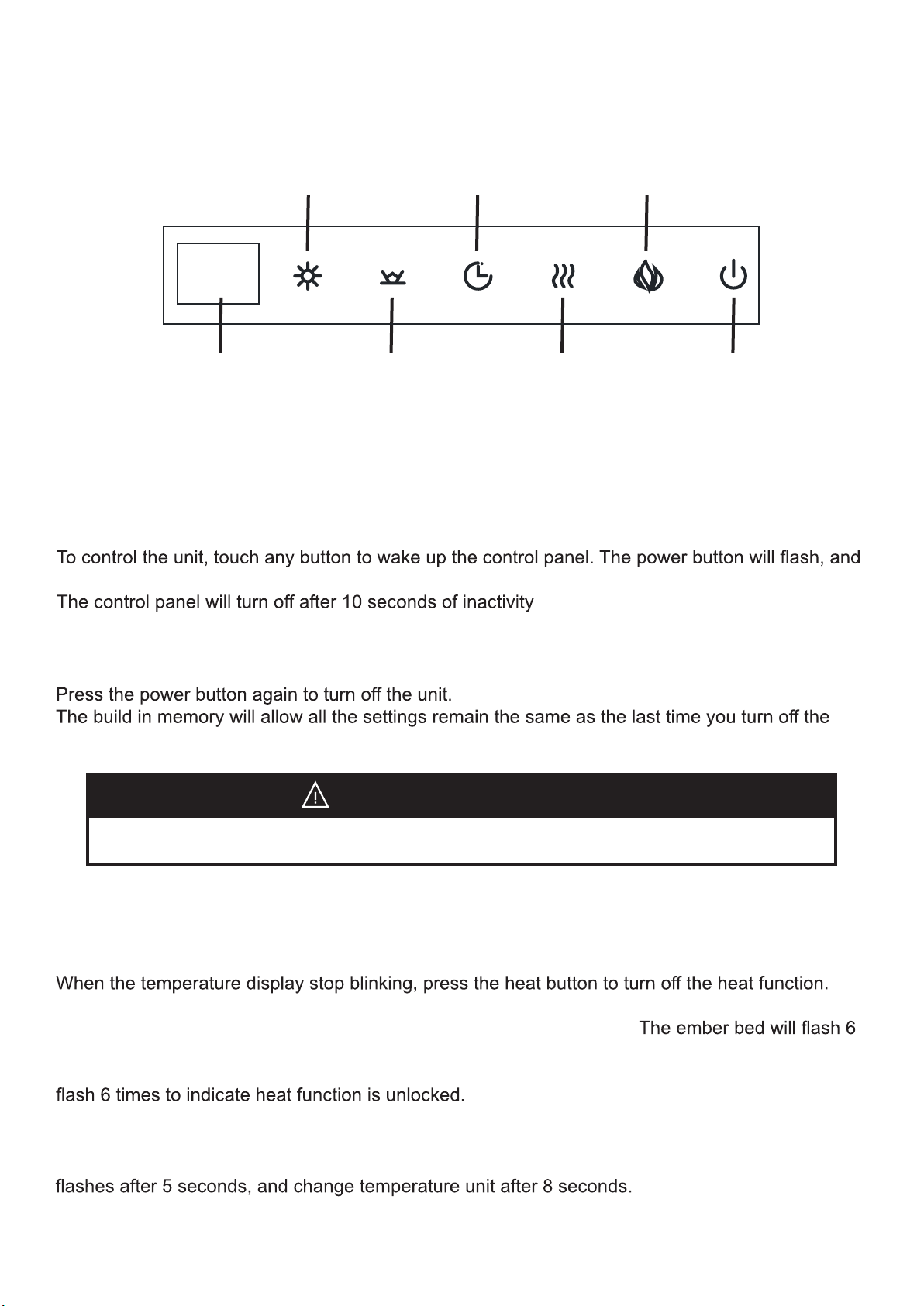
15
USER INSTRUCTION (CONTROL PANEL)
Power ON / OFF
Press the power button to turn on the unit.
unit (except timer).
• DO NOT unplug the unit when it is still “ON”
CAUTION / WARNING
Display
Brightness
Button
Timer
Button
Flame
Button
Ember Bed
Button
Heat
Button
Power
Button
Heater Control
Press the heat button to enable the heat function. The display window will blink and show the
temperature, The default temperature is 82°F.
Keep pressing the heat button to set temperature between 64°F to 82°F or 18°C to 27°C.
Press and hold the heat button for 10 second to lock the heat function.
times to indicate heat function is locked.
Press and hold the heat button for 10 second again to unlock the heat function. The ember bed will
v.08112022
Control Panel
The control panel is located on the top right corner of the unit.
all other buttons will light up.
F / °C Convertion
When the heat function is ON, press and hold the power button. The temperature indicator will
Loading ...
Loading ...
Loading ...