Loading ...
Loading ...
Loading ...
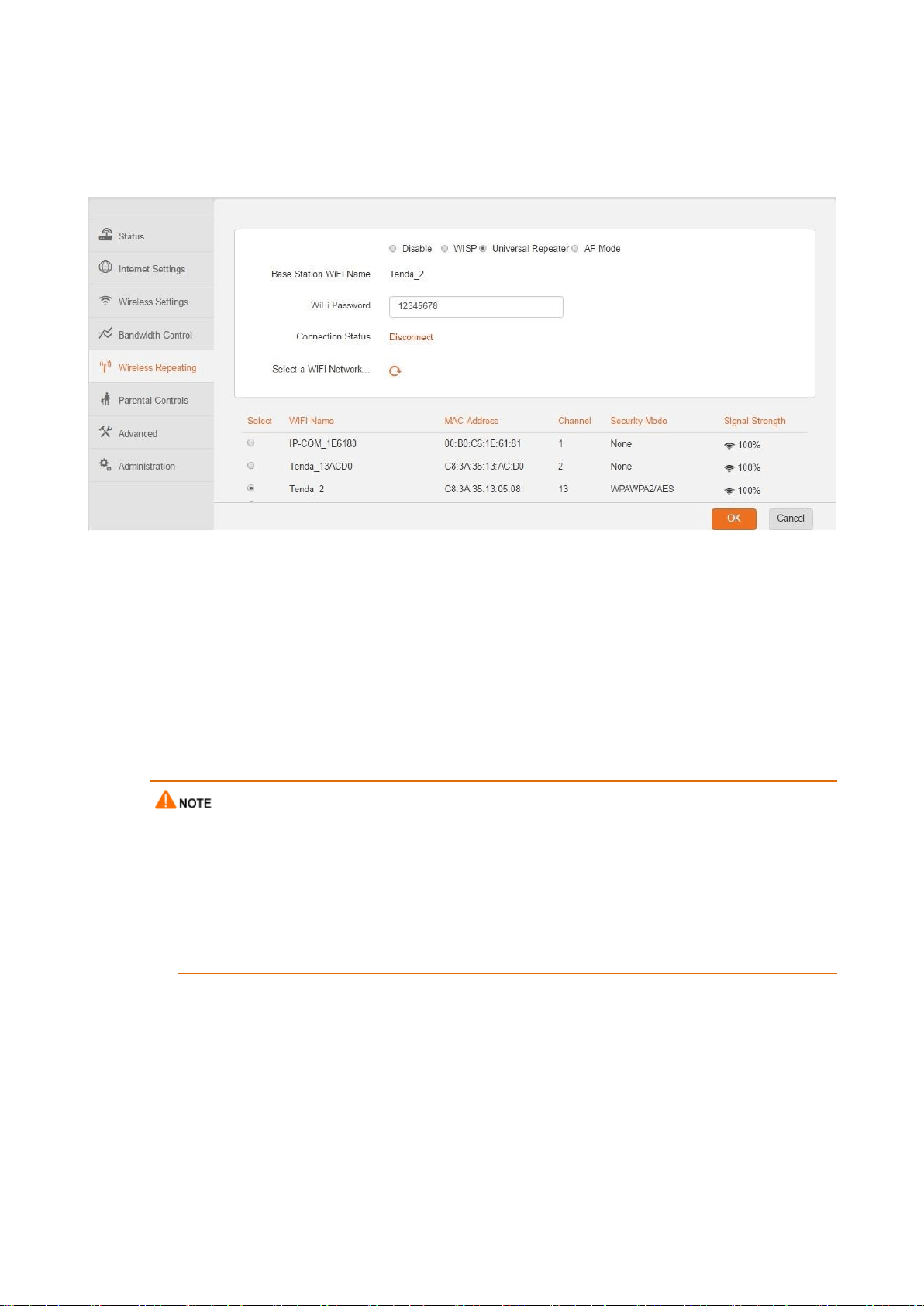
34
Step 3 (If the password is not set on the original router, go to step 4 directly.) Enter the WiFi password of
the original router in the WiFi Password text box. In this example, enter 12345678.
Step 4 Click OK.
Step 5 Click OK on the dialog box that appears.
The router restarts automatically, and the settings take effect after the router restarts.
---End
Verification
After the "Bridged successfully in Universal Repeater mode." message appears on the Status page, you
can access the internet through the WiFi network of the new router.
If the LAN IP address of the new router is the same as that of the original router, you can only log in to
the web UI of the new router at tendawifi.com. If the LAN IP address of the new router is in the
different network segment from the original router, it will be changed to an IP that is in the same
network segment as but different from that of the original router. In this case, you can log in to the web
UI of the new router at tendawifi.com.
In Universal Repeater mode, the DHCP server of the upstream router must be enabled.
3.5.3 Enabling the AP Mode
Log in to the web UI of the new router, and choose Wireless Repeating.
Assume that the router connections shown in the following figure are set up.
Loading ...
Loading ...
Loading ...