Loading ...
Loading ...
Loading ...
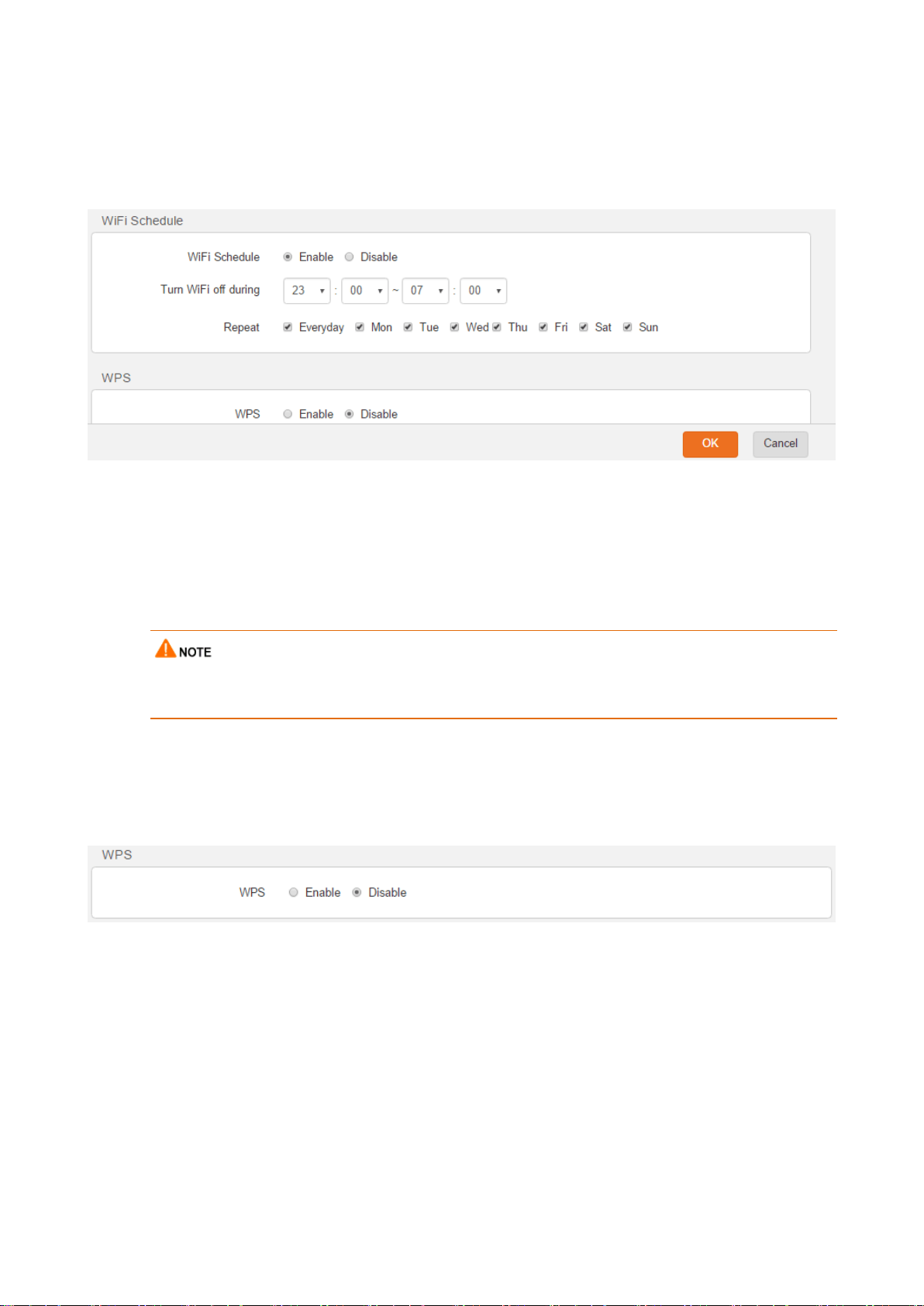
25
Step 3 Set Turn off WiFi during to the downtime. In this example, the downtime is 23:00~07:00.
Step 4 Set Repeat to the days to which the downtime is applied. In this example, select Everyday.
Step 5 Click OK to save and activate your settings.
---End
Verification
Verify that the WiFi network is inaccessible during 23:00 to 07:00 every day but accessible during the
rest of the time.
To enable the WiFi function during the downtime, disable the WiFi schedule function on the WiFi Schedule
page.
3.3.4 WPS
The WPS function enables wireless devices to quickly connect to an encrypted WiFi network of the
router. This function is disabled by default.
Enabling the WPS function via web UI
To connect a wireless device to the router using the WPS function, select the Enable, and follow the
onscreen instruction.
Loading ...
Loading ...
Loading ...