Loading ...
Loading ...
Loading ...
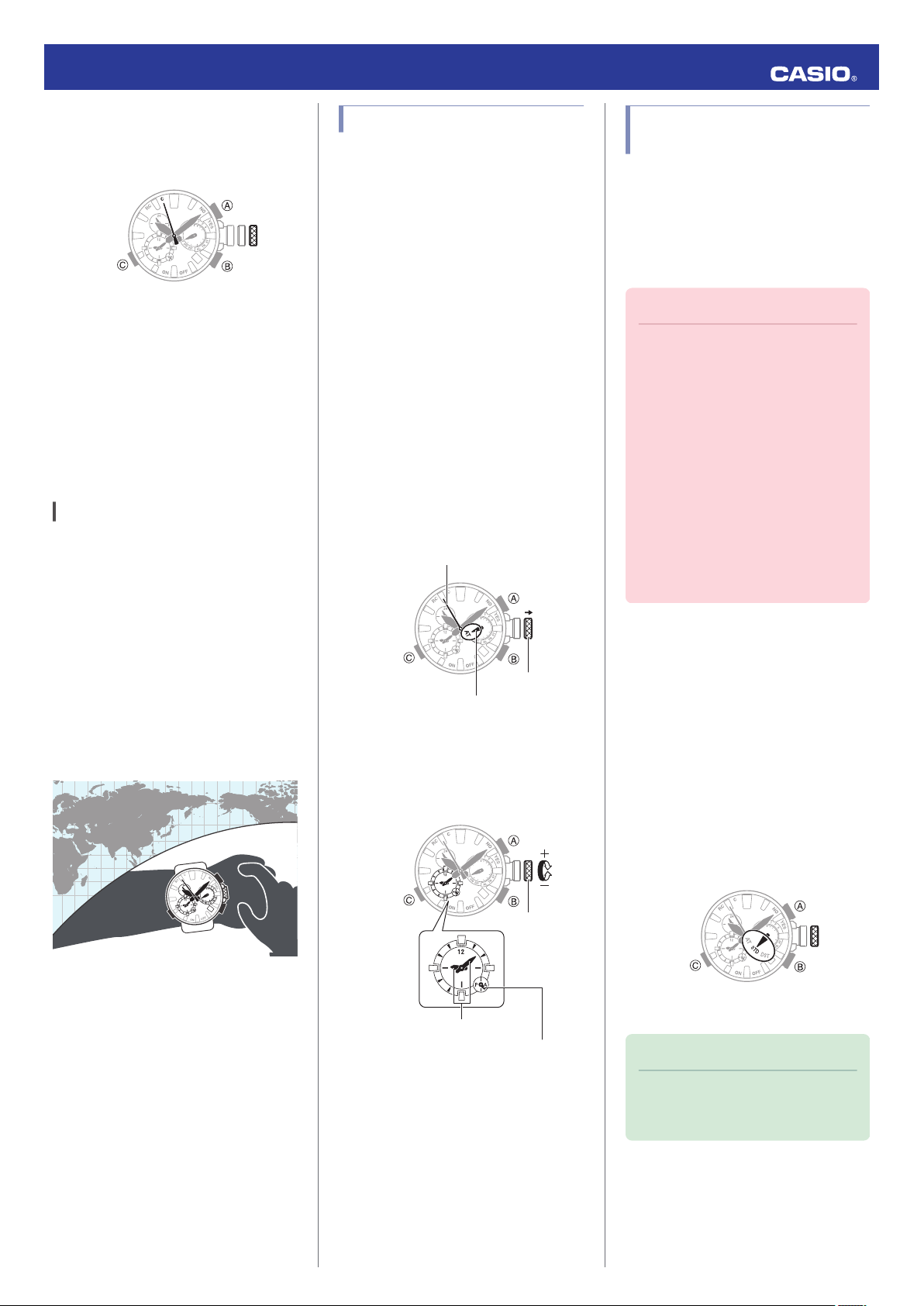
3.
X
Hold down (B) for at least 10 seconds.
This deletes the pairing information. The
second hand will point to [C].
30
4.
X
Push the crown back in and then lock it.
●
iPhone Only
Deleting the phone’s pairing
information
For details about setting procedures, see your
phone documentation.
“Settings”
n
“Bluetooth”
n
Cancel the
watch’s device registration.
If you purchase another phone
You need to perform the pairing operation
whenever you want to establish a Bluetooth
connection with a phone for the first time.
l
Deleting Pairing Information from the
Watch
l
C
Pair the watch with a phone.
Dual Time
Dual Time lets you look up the current time in
various time zones around the globe.
30
Selecting a Time Zone
Use the procedure below to specify the time
zone where the city whose time you want to
use for Dual Time is located.
1. Enter the Calendar Mode.
l
Navigating Between Modes
2. Loosen the crown and then pull it out to the
first click.
The second hand indicates the current
Dual Time zone, while the mode hand
indicates the current Dual Time summer
time setting.
●
The time zone is indicated as a time
offset. ±0 hours is indicated when the
second hand is at 12 o’clock, with other
offsets indicated when it is to the left and
right of 12 o’clock. For information about
time zone positions, go to the section
below.
l
City (Time Zone) List
New York (-5 offset)
30
Crown
Summer time setting
Time zone (55 position)
3. Rotate the crown to change the time zone.
The Dual Time hour and minute hands
indicate the current time in the selected
time zone.
30
Crown
Dual Time hour and minute
Dual Time 24-hour
4. Push the crown back in and then lock it.
Configuring the Summer
Time Setting (Dual Time)
The watch’s current time setting can be
change to summer time when required.
[STD]: The watch always indicates standard
time.
[DST]: The watch always indicates summer
time.
Important!
●
If the Dual Time zone is one area where
time calibration signal reception is
possible, you can select [AT] (Auto) for
the summer time setting. While [AT] is
specified as the summer time setting,
the first time calibration signal receive
operation before or after the summer
time period is entered will cause the
Dual Time setting to switch
automatically between summer time
and standard time.
For information about areas where
time calibration signals can be
received, go to the section below.
l
City (Time Zone) List
1. Enter the Calendar Mode.
l
Navigating Between Modes
2. Loosen the crown and then pull it out to the
first click.
The second hand will point to the currently
selected time zone.
●
The mode hand will point to the summer
time setting of the Dual Time.
3. Hold down (A) for at least one second.
Each time you hold down (A) for at least
one second, the summer time setting will
cycle to the next available option.
30
4. Push the crown back in and then lock it.
Note
●
While [UTC] is selected as the city, you
will not be able to change or check the
summer time setting.
Operation Guide 5625
14
Loading ...
Loading ...
Loading ...