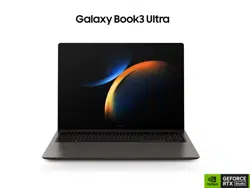Loading ...
Loading ...
Loading ...

Apps and features
40
Restoring the system
1
Select the Start button ( )
→
All apps
→
Samsung Device
Care
.
2
Select
Backups
and select the date that you backed up the
system.
3
Select
Restore
.
Managing the storage
1
Select the Start button ( )
→
All apps
→
Samsung Device
Care
.
2
Select
Storage
.
3
Check the status of the used and available storage.
To delete files that you do not use anymore, select a
category, select an item, and then select
Delete
.
Samsung Device Care
You can back up and restore the computer’s system, and check
and clean up its storage. You can also easily optimize the
computer’s memory.
Optimizing the memory
1
Select the Start button ( )
→
All apps
→
Samsung Device
Care
.
2
Select
Optimize memory
.
Check the memory usage and clean up the unused
memory.
Backing up the system
1
Select the Start button ( )
→
All apps
→
Samsung Device
Care
.
2
Select
Backups
→
Back up now
.
If you do not want to use the auto backup feature,
select
Settings
and select the
Back up automatically
and monitor app installations
switch to deactivate it.
Loading ...
Loading ...
Loading ...