Loading ...
Loading ...
Loading ...
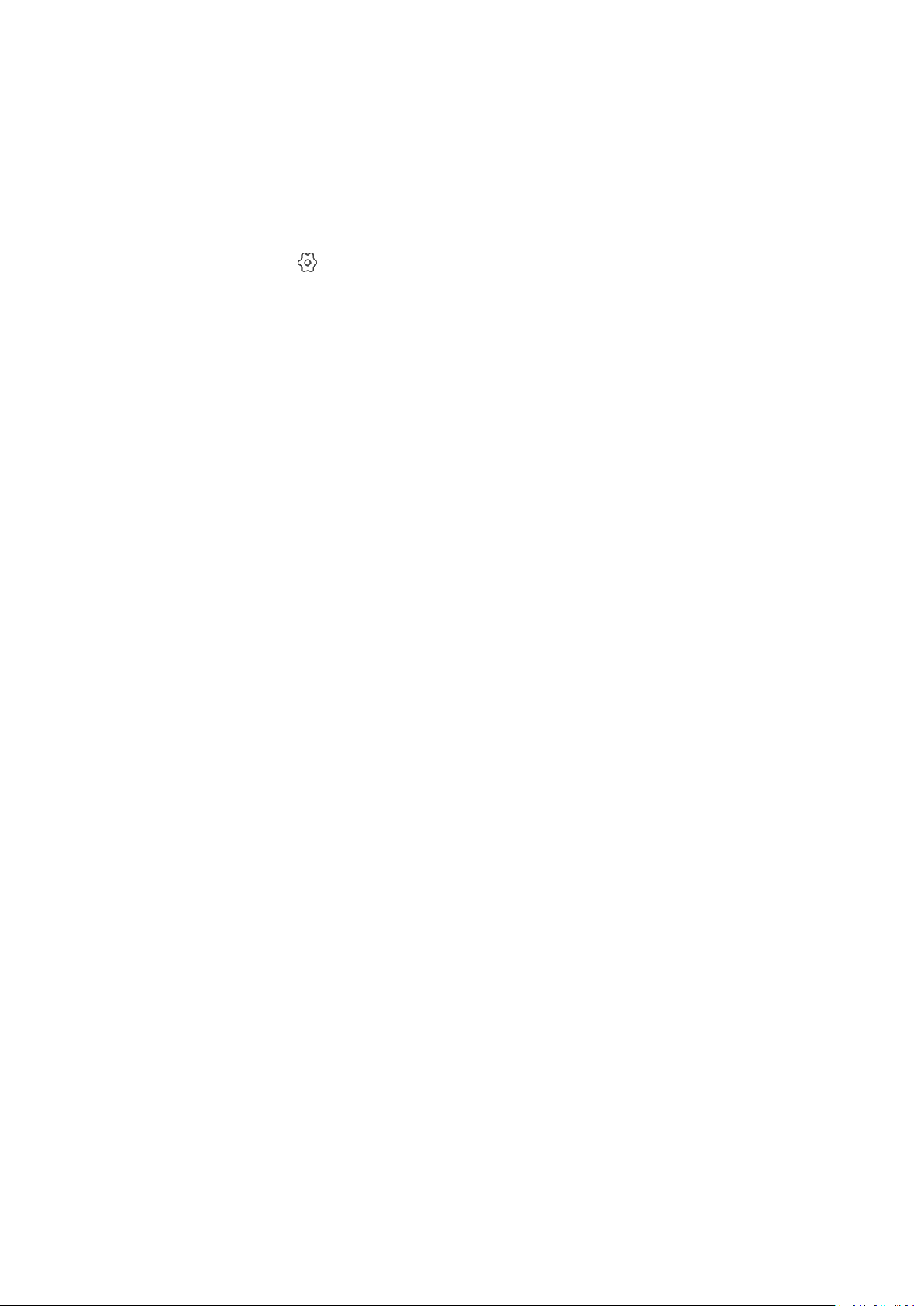
6
1.5. How can I stop sharing devices with
others?
If you want to stop sharing the device with others, go to the device’s page, select
[Preferences/Settings] " ” -> [Device sharing]. Choose the account and tap the “Delete" button
on the detail page to cancel the sharing.
If you want to delete the device that others have shared with you, enter the device live page and
then click the “Cancel Share” button in the upper right corner of the page.
1.6. How can I Access Control of Shared
Devices?
When sharing the device with others, you can set different access options for them. The
following access settings are currently supported:
1. Live broadcast
Live broadcast permissions include basic functions such as viewing live videos, voice intercom,
screenshots, and locally recorded video. If you want to share your device with family or friends,
live broadcast is indispensable.
2. Playback
Playback permissions means that the person you shared your device with can view the historical
videos of the device, including screenshots and locally recorded videos.
Currently, we only support historical video playback viewing from the cloud storage. Viewing
videos on the SD card is not supported.
3. PTZ
For PTZ-enabled devices, you can additionally set PTZ control options for the device.
With access to PTZ control, the person you share with can arbitrarily adjust the camera lens
orientation. The lens may be adjusted to an improper angle, so please be careful with whom you
share the PTZ control function.
2. Installation and Connection
2.1. How can I add a device?
Different device models need to be added in different ways depending on your smart phone and
device model, there are two ways to add devices: using a QR code and using the AP mode. Before
you start adding devices, please note the following points:
a. Make sure the device is On and the red light is flashing; please use the original power adapter
Loading ...
Loading ...
Loading ...
