Loading ...
Loading ...
Loading ...
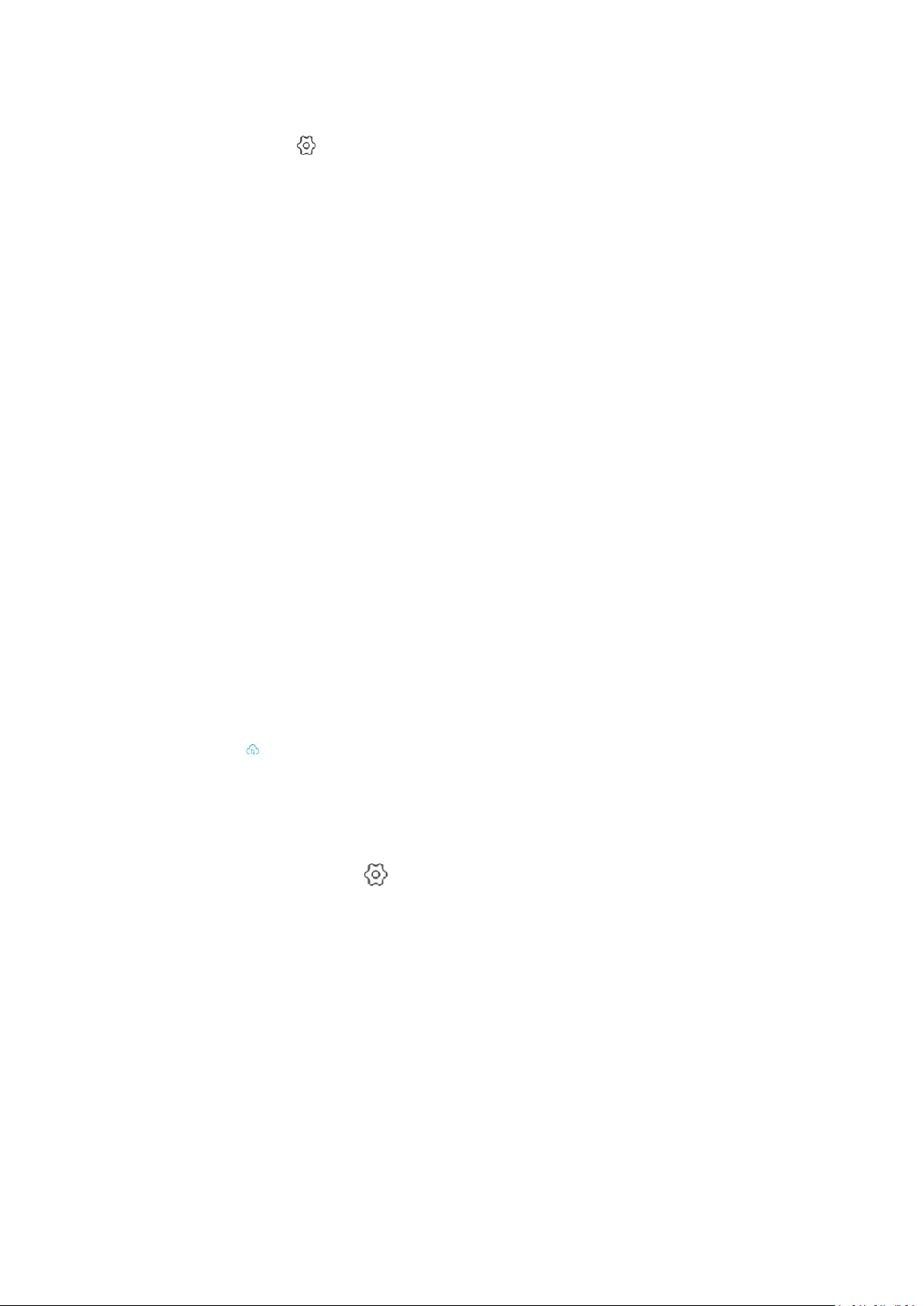
14
Services. If you do not want to save the video to the cloud, you can go to the device's
[Preferences/Settings] " ” -> [device storage] and turn off [cloud video recording]. Once this is
done, the platform will no longer save video files uploaded by the device.
The cloud media library does not support displaying the videos saved on the SD card. You can
enter the “Playback” page of the device to play the videos on the SD card, or insert the SD card
into a computer to view the videos.
3.9. What does “Cloud storage time” mean?
You can add special or interesting event videos to your favorites. These videos will be stored in
the cloud. The clipvideo length means the amount of time that an event took place.
3.10. Can I put the Cloud Service on hold and extend the end
date of my subscription?
Any cloud recording subscription will keep counting down once activated. It cannot be put on
hold even by deleting the device or turning off cloud recording.
3.11. How do I get a trial plan?
Each device comes with a one month free Cloud Service trial after setting up. Follow the
instructions to set up your device and you can get a 1 month free trial.
If you didn't activate the free trial when you set up the device, you still have access to it by
tapping on the icon of the device card in the [Device] page.
3.12. How can I subscribe to the Cloud Service?
Go to ”Device” page and tap the “ ” icon on the lower right corner of the device card, then you
can enter into the Cloud Service page of this device.
Payment methods are by credit card or Paypal.
If you pay by credit card, each payment will be a one-time subscription. For example, if you
subscribed to a monthly Cloud Service, it will only be valid for one month and will expire after
one month. You will need to resubscribe the device to the Cloud Service manually.
If you pay by PayPal, the purchase of the service will be done with automatic renewals. After the
Cloud Service expires, PayPal will automatically renew. For example, if you purchased a monthly
Cloud Service, and the Cloud Service expires one month later, PayPal will automatically renew the
Cloud Service for the next month and automatically extend the validity period of the Cloud
Service, eliminating the need to manually resubscribe each month.
Note: One Cloud Service can be transferred to different devices as needed, but it is limited to one
Loading ...
Loading ...
Loading ...
