Loading ...
Loading ...
Loading ...
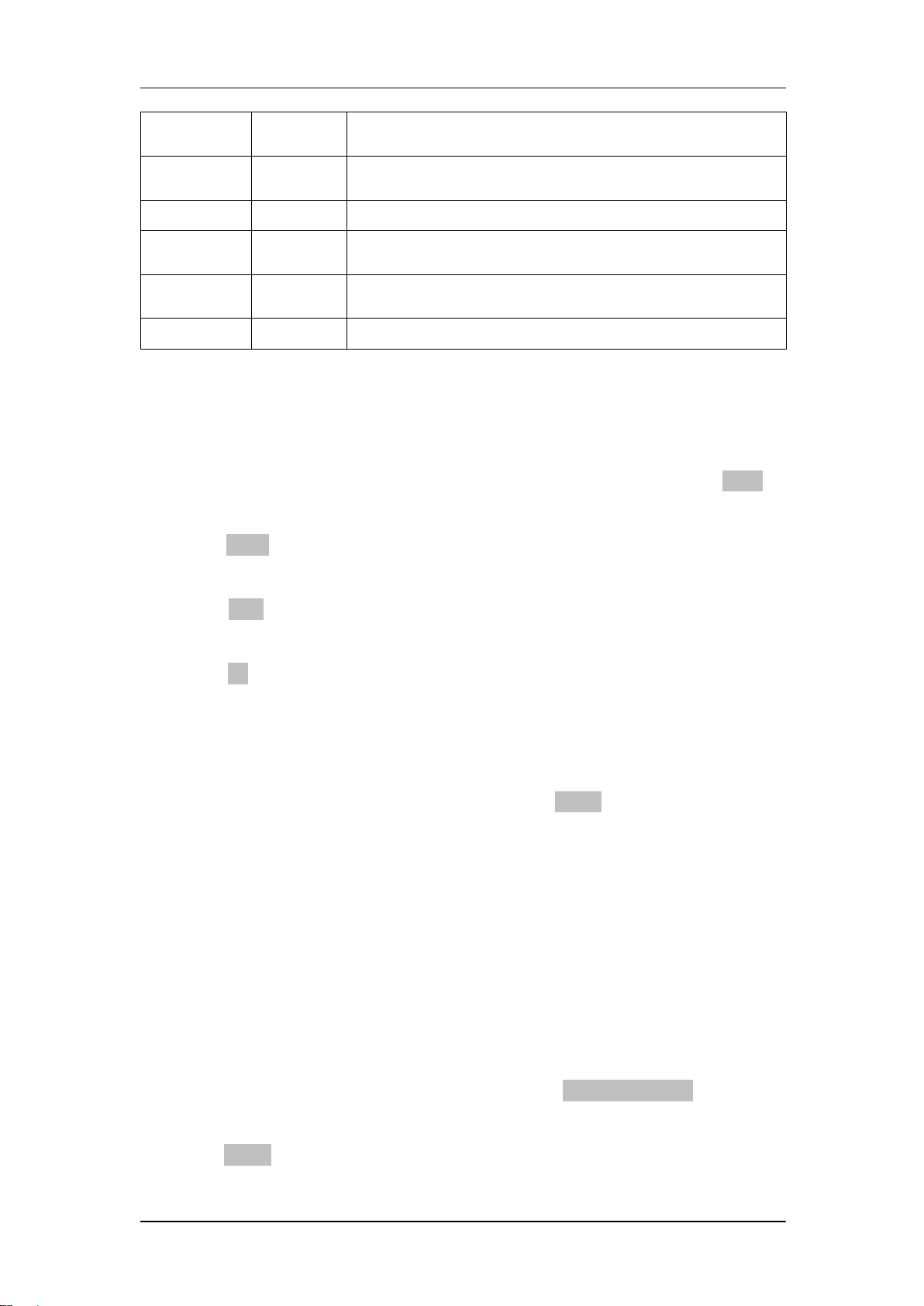
SIGLENT
46 SDG1000X User Manual
Function
menu
Settings
Explanations
Type
Set the harmonic type to ―odd‖, ―ever‖ or ―all‖.
Order
Set the order of the harmonic.
Harmonic
Ampl
Set the amplitude of the harmonic.
Harmonic
Phase
Set the phase of the harmonic.
Cancel
Return to the sine parameters menu.
To Select the Harmonic Type
The SDG1000X can output odd harmonics, ever harmonics and user-defined
orders of harmonics. After entering the harmonic setting menu, press Type to
select the desired harmonic type.
1. Press Even, the instrument will output fundamental waveform and even
harmonics.
2. Press Odd, the instrument will output fundamental waveform and odd
harmonics.
3. Press All, the instrument will output fundamental waveform and all the
user-defined orders of harmonics.
To Set the Harmonic Order
After entering the harmonic setting menu, press Order, the use the numeric
keyboard or knob to input the desired value.
The range is limited by the maximum output frequency of the instrument
and current fundamental waveform frequency.
Range: 2 to maximum output frequency of the instrument ÷ current
fundamental waveform frequency
The maximum is 10.
To Select the Harmonic Amplitude
After entering the harmonic setting menu, press Harmonic Ampl to set the
harmonic amplitude of each order.
1. Press Order to select the sequence number of the harmonic to be set.
Loading ...
Loading ...
Loading ...