Loading ...
Loading ...
Loading ...
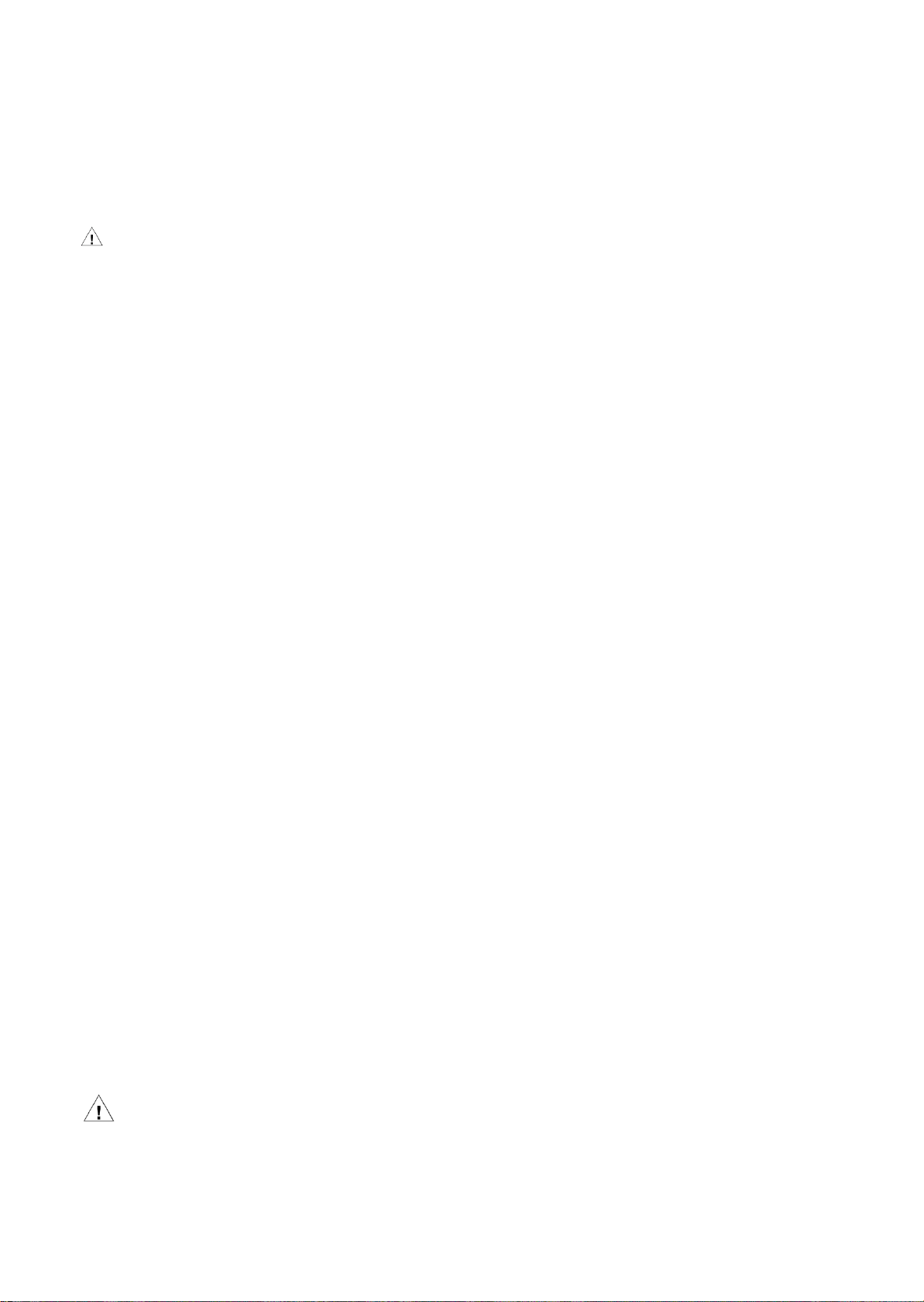
6
flickering of the current temperature setting stopped.
The fridge temperature modes cycle as following:
“5℃→6℃→7℃→8℃→OF→2℃→3℃→4℃→5℃
‘OF’ represents the OFF state, and when the OF setting takes effect, the fridge & the
Care+ will be shut off , with the icon “℃” extinguished.
Be sure to take out all the foods in the fridge compartment & in the Care+
compartment before setting this function.
2)Freezer temperature setting
Press the Freezer key to adjust the freezer temperature to the expected temperature
value, and then press the "OK" key within 5 seconds to validate the setting, with the
flickering of the current temperature setting stopped.
The freezer temperature setting cycles as following:
-18℃→-17℃→-16℃→-24℃→-23℃→-22℃→-21℃→-20℃→-19℃→-18℃;
3)Care+ temperature setting
Press the Care+ key to adjust the temperature of the Care+ space, until the
expected temperature mode is selected, and then press the "OK" key within 5
seconds to validate the setting, with the flickering of the current mode indicator
stopped. The temperature modes of the Care+ space cycle as following:
Vegetables → Fruits → Chill → Vegetables.
When the fridge temperature is set to be ‘OF’, the Care+ mode gets disabled.
Note: It is invalid to press the Care+ key when the fridge temperature is set at the
‘OF’ mode.
ECO Mode
1) When the refrigerator ECO function is enabled, the fridge temperature will be
running at 5 ℃ and the freezer temperature at -18 ℃, which ensures that foods are
stored in a better temperature range, with the refrigerator operating with better
efficiency and performance.
When the ECO function is active, the fridge temperature and freezer temperature
are subject to no change.
2)To active “ECO”
Loading ...
Loading ...
Loading ...
