Loading ...
Loading ...
Loading ...
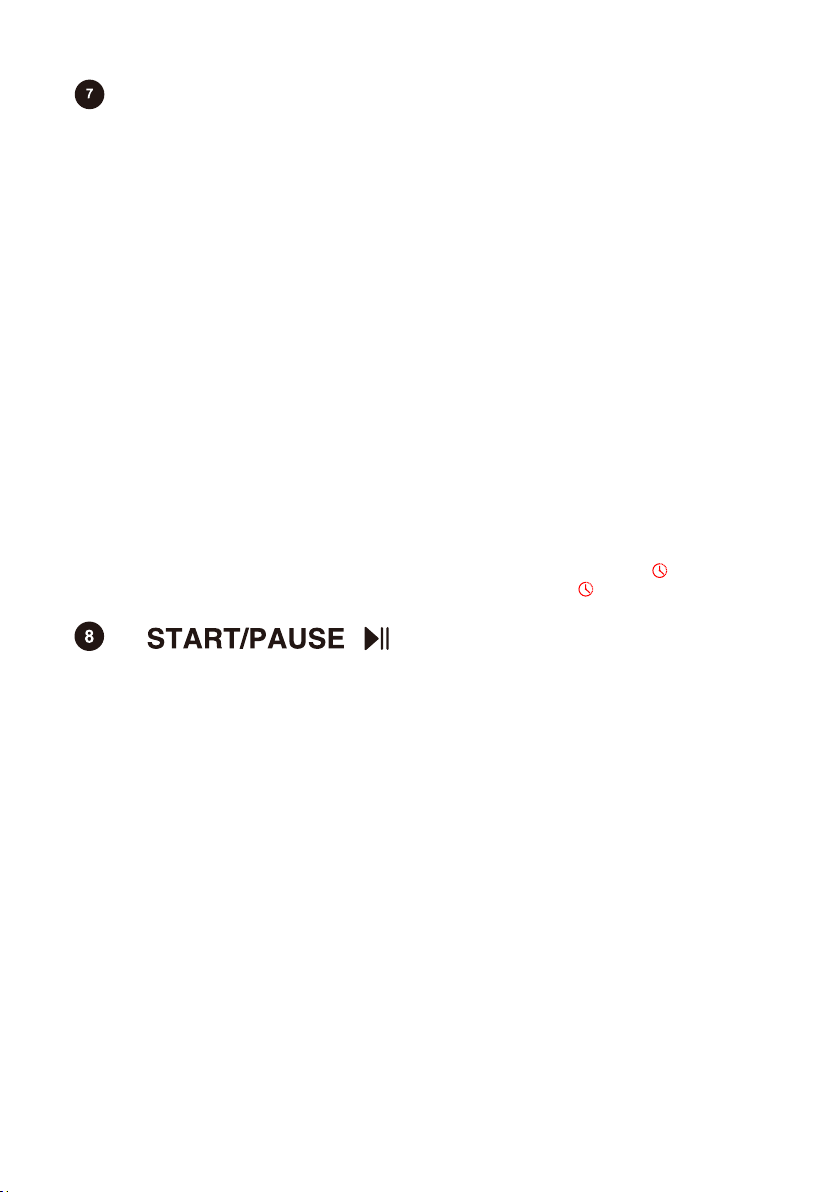
32
DELAY END
1) Control the washing machine from the standby state to the program running
state, or from the program running state to the program pausing state.
2) Press the key in the standby mode to switch to door locking mode. If the door is
unlocked, the washing machine cannot start the program. At the same time, the
door locking error alarm will occur.
3) After setting the Preset function, press this key in the standby state. If the door is
normally locked, the washing machine will switch to the Preset running state. If it is
not locked, the washing machine will switch to the abnormal state and the door
locking error alarm will occur.
4) If the program is switched from the running state to the pausing state, the
program will remain in the stopped position and wait for the user to press this key
again to switch to the running state of the program. When the program switched
from the Spin state to the program pausing state and then enters the program
running state again, the program will start from the initial position of the Spin
program.
5) Control the washing machine to switch from abnormal state to program running
state. This abnormal state applies only to alarm exceptions that can be canceled.
6) When the washing machine is paused, the door will be unlocked automatically if
the following conditions are met: 1.The water level is lower than the water level for
opening the door; 2. The sensor temperature in the drum is lower than 50ºC; 3. The
motor speed is 0. If the unlocking conditions above are not met, there will be no
action.
7) After starting the washing machine, the set parameters can not be adjusted.
1.Press this key to set the Delay End time. This key is only valid in standby mode.
2.After the Delay End function is selected, each time the Delay End key is pressed, the
time increases by 1h. If the programme time before the Delay End does not meet the
integer multiple of 1h, then the first Delay End will make up the integer multiple of 1h.
And after that, each time the Delay End key is pressed, the time increases by 1h. After
the Delay End time is set up to 24h, the Delay End key can be pressed again to cancel
this setting. If you turn the knob to select another programme or press other keys
(including invalid keys, the principle is that any key that affects the washing process
will cancel the Delay End program; however, Child Lock, Quiet, and remote control
permission will not cancel the Delay End program) after the Delay End function is set
and before the programme starts running, the current Delay End programme will be
cancelled.
3.The Delay End time is the end time, that is, it includes the washing time, so the Delay
End time must be greater than the washing time. For example, if the total time of the
currently selected programme is 2:28, the selection range of Delay End time is 3-24
hours. That means, the display changes from 2:28 to 3:00, 4:00, ..., 9:00, h:10, ..., h:21
to h:24 in order. After the Delay End programme starts, the time display will change
from h:24, h:23, ..., h:10, 9:59, 9:58, ..., until after the washing programme starts to
run, at which time the display shows 2:28. This judgment condition also applies to the
automatic weighing time function. When the display only shows the hour, the display
shows the remaining time of the Delay End programme with the rounding method.
(e.g. For 21:59, it still shows 21 hours.)
4.When the Delay End function is being selected (set), the Clock icon" " is always on;
When the Delay End programme is running, the Clock icon" " flashes.
Loading ...
Loading ...
Loading ...