Loading ...
Loading ...
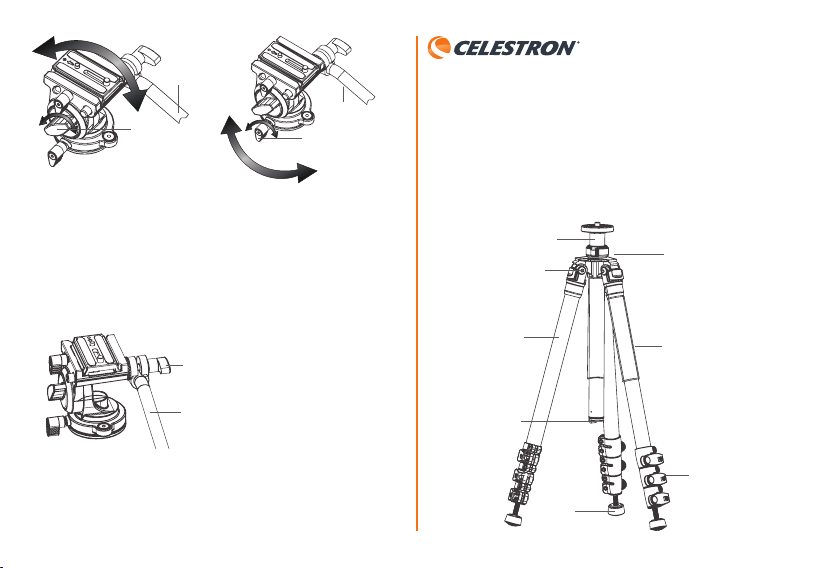
2 TILT ADJUSTMENT
To adjust the tilt (vertical motion),
loosen the tilt tension knob and move
to the desired position using the pan/
tilt handle. The tension of the knob
can be set so that the tilt angle can be
adjusted without constantly tightening
and loosening the knob.
Tilt
Tension Knob
Pan/Tilt Handle
3 PAN ADJUSTMENT
To adjust the pan (horizontal motion),
loosen the pan lock knob and move to the
desired position using the pan/tilt handle.
The tension of the knob can be set so that
the position can be adjusted without con-
stantly tightening and loosening the knob.
Pan Lock Knob
Pan/Tilt Handle
4 PAN/TILT HANDLE ADJUSTMENT
To adjust the pan/tilt handle, loosen the
pan/tilt handle adjustment knob and set
the handle to the desired position.
Pan/Tilt Handle
Pan/Tilt Handle
Adjustment Knob
FOR SPECIFICATIONS, DETAILED
WARRANTY INFORMATION AND
INSTRUCTIONS PLEASE VISIT THE
PRODUCT PAGE ON OUR WEBSITE
WWW.CELESTRON.COM
Verrou de la colonne centrale
Colonne centrale réglable
Crochet de lestage
Pieds à pointe rétractable
Enveloppes (2) rembourrées
pour les pieds
Loquet (3) de réglage de
l'angle des pieds
Pieds du trépied en
aluminium
Leviers de verrouillage
des pieds
GUIDE D’INSTALLATION RAPIDE
TRÉPIED REGAL
Nous vous remercions d’avoir acheté votre trépied Celestron
Regal. Nous sommes convaincus que ce trépied vous donnera
des années de plaisir et de loyaux services. Veuillez lire
attentivement les instructions avant d’utiliser votre trépied pour
vous assurer de l’utiliser et de l’entretenir de manière adéquate.
Loading ...
Loading ...
Loading ...
