Loading ...
Loading ...
Loading ...
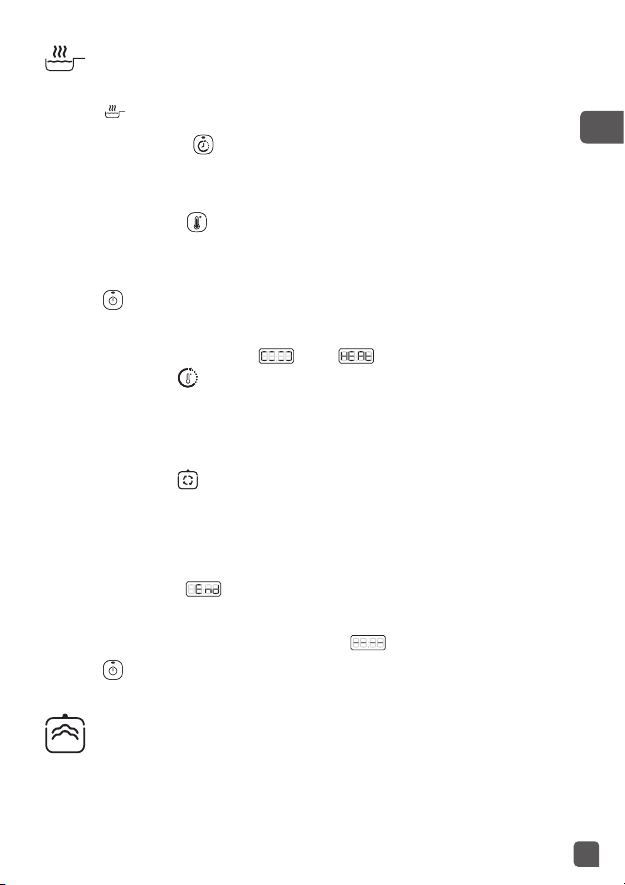
2524
EN
Soup program
• Place the ingredients in the cooking pot and completely close
and lock the lid.
• Turn the control panel knob to the right to reach Soup program
. The screen displays the default cooking time.
• Optional: Press
and set the desired time by turning the
control panel knob to the right (to increase time) or to the left
(to decrease time).
• Press
to start the cooking program.
• The appliance starts the pre-heating phase. The screen dis-
plays alternatively
& and the pre-heating light
indicator turns on.
• When the pre-heating phase is completed, the appliance
switches automatically to cooking phase. The screen dis-
plays the count down and the cooking in progress light
indicator
turns on.
• During cooking process, pressure builds up in the ap-
pliance and pushes the float valve up. The under pressure
light indicator
turns on to notify that the lid cannot be ope-
ned without releasing the pressure first.
• At the end of the count down, the appliance beeps and the
screen displays
.
• After a few seconds, the appliance will automatically switch
to keep warm phase. The screen displays
and the keeping
warm light indicator
turns on.
• Press
for 3 seconds to stop the program at any time.
• Press the Pressure Release Button to release the pressure. When
the float valve is down, take hold of the lid knob, turn anti-clo-
ckwise and lift the lid up to open.
Brown program
• Turn the control panel knob to the right to reach Brown pro-
gram
. The screen displays the default cooking time.
• Optional: Press
and set the desired time by turning the
control panel knob to the right (to increase time) or to the left
(to decrease time).
• Optional: Press
and set the desired temperature by turning
the control panel knob to the right (to increase temperature) or
to the left (to decrease temperature).
• Press
to start the cooking program.
• The appliance starts the pre-heating phase. The screen
displays alternatively
& and the pre-heating
light indicator turns on.
• When the pre-heating phase is completed, the appliance
switches automatically to cooking phase. The screen
displays the count down and the cooking in progress
light indicator
turns on.
• Place the ingredients in the cooking pot and keep the lid open
to stir-fry.
• At the end of the count down, the appliance beeps and the
screen displays
.
• After a few seconds, the appliance will automatically switch to
standby mode. The screen displays
.
• Press
for 3 seconds to stop the program at any time.
Steam program
• Place 150ml of water ( 3⁄4 cup) in the cooking pot, put your in-
gredients in the steam basket and place the steam basket on
top of the cooking pot. Completely close and lock the lid.
Loading ...
Loading ...
Loading ...
