Loading ...
Loading ...
Loading ...
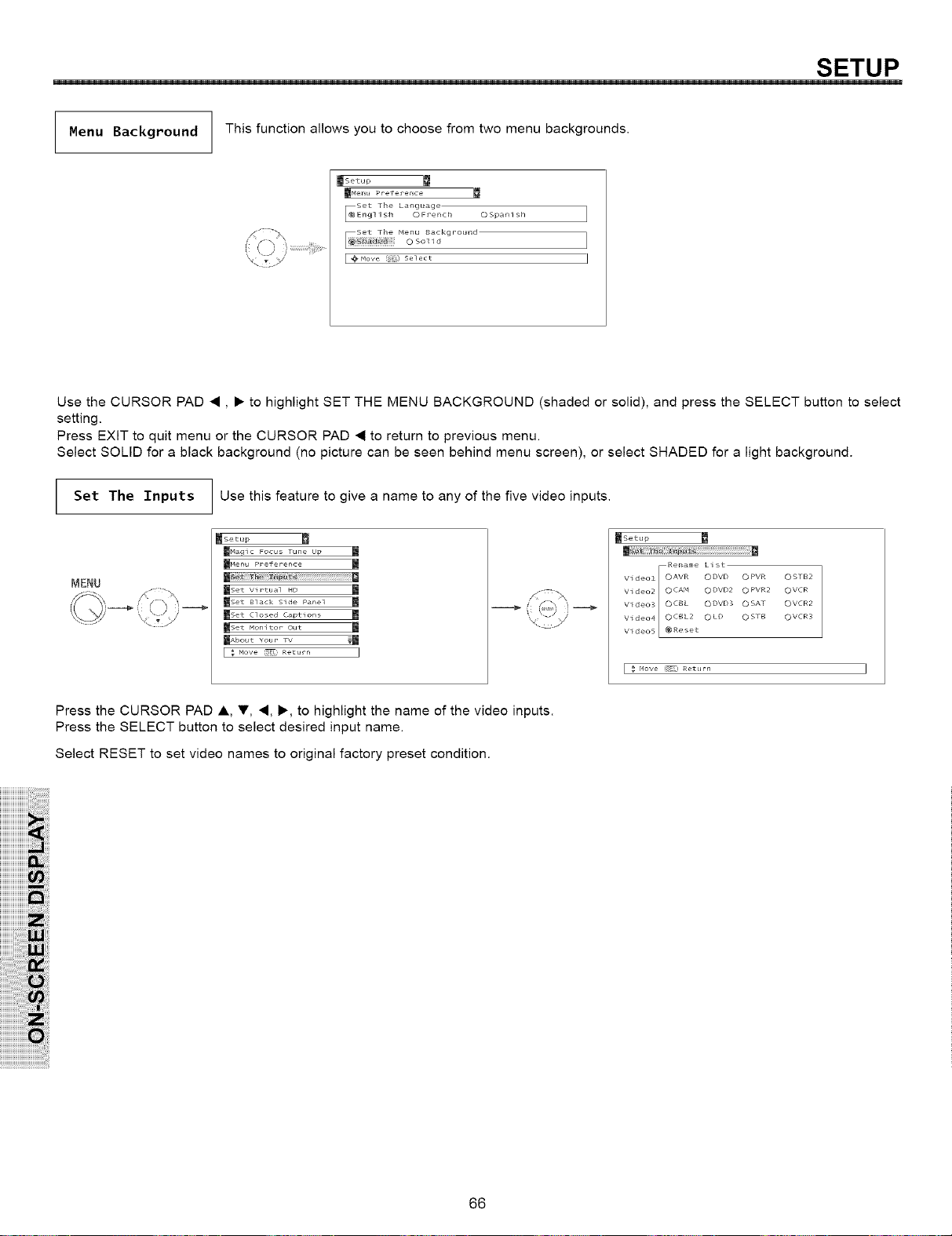
SETUP
Nenu Backgr'ound This function allows you to choose from two menu backgrounds.
_Setup
mMenu Preference
@set The LangL_ageEng] ish OF_'ench OSpanish
Set The Menu BackgroLmd_g:d; osolid
[ @ Move (_ sesect
Use the CURSOR PAD •, • to highlight SET THE MENU BACKGROUND (shaded or solid), and press the SELECT button to select
setting.
Press EXIT to quit menu or the CURSOR PAD • to return to previous menu.
Select SOLID for a black background (no picture can be seen behind menu screen), or select SHADED for a light background.
Set The Inputs ] Use this feature to give a name to any of the five video inputs.
MENU
/'S'
_set L_P
mHagic Focus Tune Up
mMenu P_fe_ence m
msetv_tual No 1
reset Black Side Pane] m
mset closed cal_tions W
_Set Flonitor Out _1
_About YOU} _ TV _
_Setup
m _ _ _¸I¸¸I¸¸I¸¸I_¸__iiii_i_ii _i_!!!!!!!!!!!!!!!!!!!!!!!!!!!!!!!!!!!!!!iiiii
Rename List
P
Videol _AVR ODVD ©RVR ©STB2
Video2 _ ©CAM ODVD2 ©RVR2 OVCR
Video30CBL ODVD30SAT OVCR2
Video4 ©CBL2 OLD ©STB OVER3
Video5 Reset
[ _ Move ,:s_j Ret rn ]
Press the CURSOR PAD A, V, •, •, to highlight the name of the video inputs.
Press the SELECT button to select desired input name.
Select RESET to set video names to original factory preset condition.
66
Loading ...
Loading ...
Loading ...