Loading ...
Loading ...
Loading ...
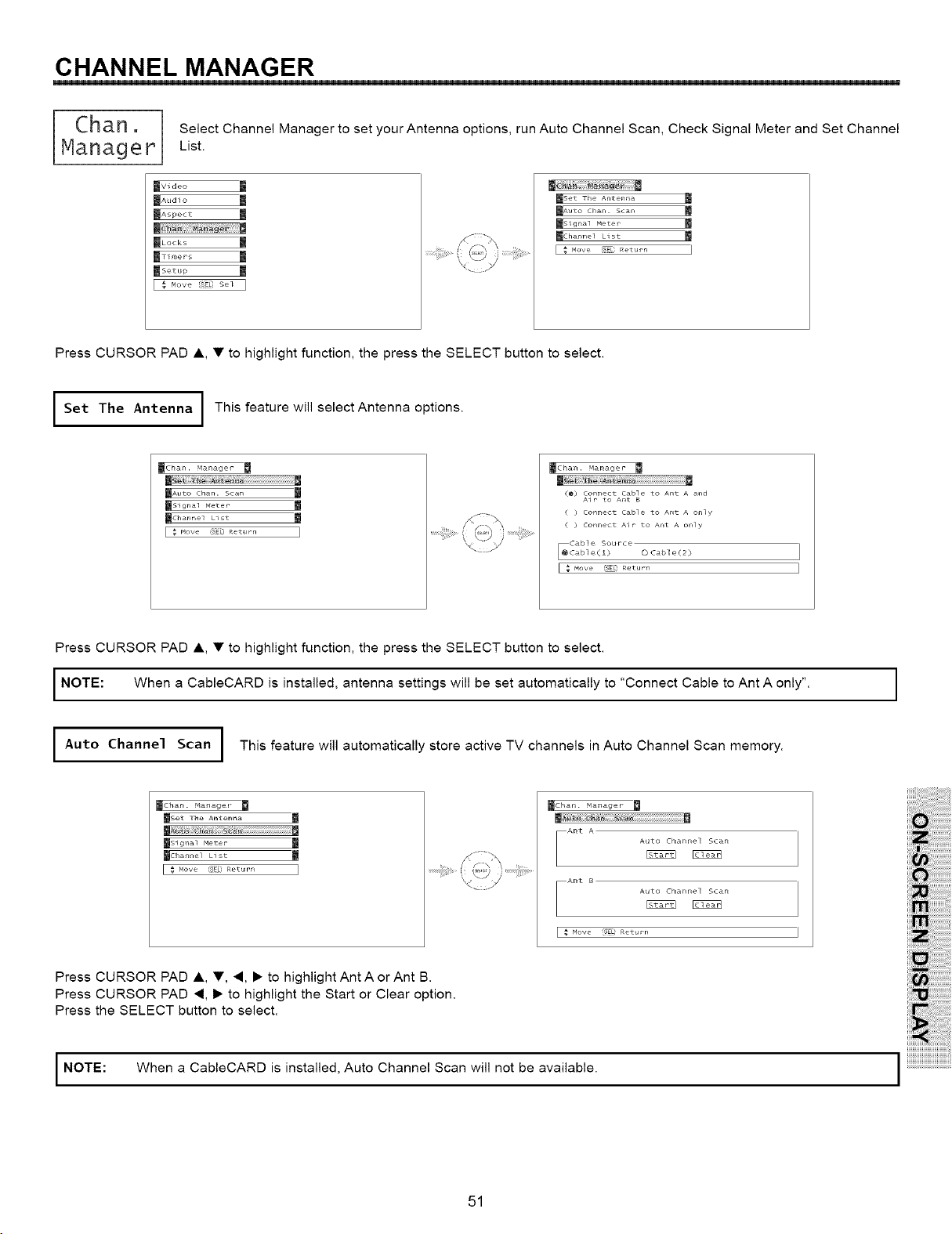
CHANNEL MANAGER
Ch an , 1 Select Channel Manager to set your Antenna options, run Auto Channel Scan, Check Signal Meter and Set Channel
Manager'l List.
_Vi deo m
IB=d_o l
IBsp*c'E l
m
[ "; Mow :,_cs_ I
.... ,,_.y_ Aiiiiii¸.......
_ y
I
mset The Antenna m
_Auto Chart. scan m
msignal Meter
_Ch&nnel List
I _ Move _bEL Return I
Press CURSOR PAD A, • to highlight function, the press the SELECT button to select.
I Set The Antenna I This feature will select Antenna options.
m
mAotoCh=n s_=n Ill
............!ii!i....\ _:::yADi ==...........
_Chan. _anager
_ Connect Cab7e to Ant A _d
Air to Ant B
O Cabl e (2)
Press CURSOR PAD A • to highlight function, the press the SELECT button to select.
I NOTE: When a CableCARD is installed, antenna settings will be set automatically to "Connect Cable to Ant A only".
I Auto Channel Scan I This feature will automatically store active TV channels in Auto Channel Scan memory.
mChan. Manager
_Set The Antel_na
_Sig,lal Meter
mCh&nnel List
_chan. Manager
!!_!!!!!!!!16iiiiii!!!!iiiiiiiiiiiiiiiiiiiiiiiiiiiiiiiiiiiiiii
Ant A
Auto Channel Scan
Ant B
Auto Channel Scan
F _ M°ve IIE_ ReturI I
Press CURSOR PAD A, •, _, • to highlight Ant A or Ant B.
Press CURSOR PAD <, • to highlight the Start or Clear option.
Press the SELECT button to select.
I NOTE: When a CableCARD is installed, Auto Channel Scan will not be available.
I
iiiii!iiiiiiiiiiiiiiiiiiiiiii
iii! iiiiiii!!!!!i
iii !!iiii!ii!ii!ii!ii!ii!
ii:_ii_!!iiiiiiiiiiiiiiiiiiiiiil
iii!_i!ii!ii!ii!ii!ii!ii!ii!ii!ii!ii!ii!ii
i !!iiiiiiiiiiiiiiiiiiiiiiiii
l i!i i!i!i i! !i iiiiii!iiiii!i!i i
51
Loading ...
Loading ...
Loading ...