Loading ...
Loading ...
Loading ...
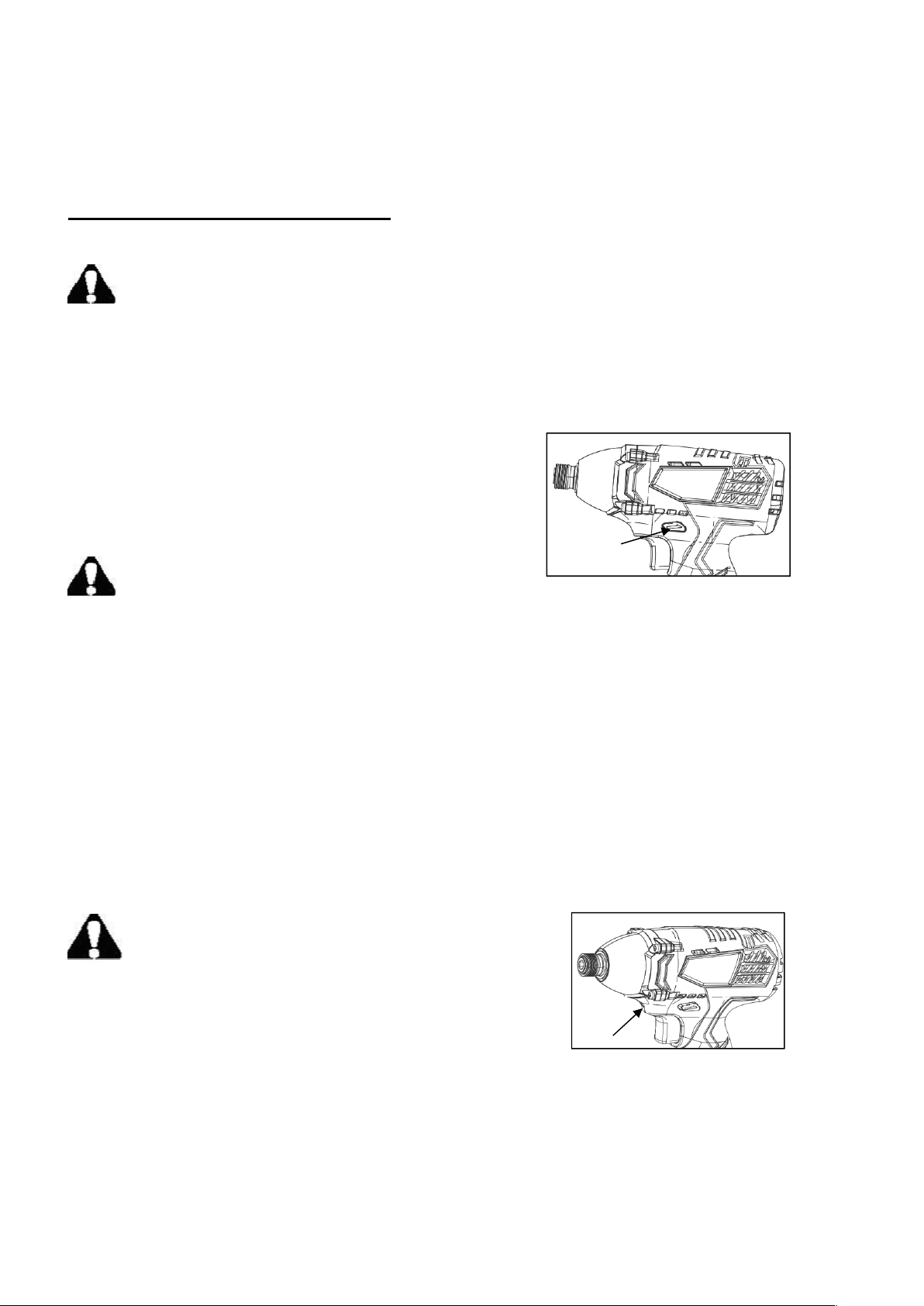
10
• Verify that the battery pack is removed before inspecting, adjusting, or performing maintenance on
any part of the power tool.
• Read, understand, and follow the instructions.
OPERATING INSTRUCTION
SWITCH ON/OFF
WARNING: Before inserting the battery cartridge into the tool, always check to see that the
switch trigger actuates properly and returns to the "OFF" position when released.
To start the tool, simply pull the switch trigger. Tool speed is increased by increasing pressure on the
switch trigger. Release the switch trigger to stop.
To activate the switch, press the control switch to the left or right position.
CONTROL SWITCH ACTION
This tool has a control switch to change the direction of rotation
(see fig.4). Depress the control switch lever to the far left for
clockwise rotation. Depress the control switch lever to the far
right for counterclockwise rotation. When the control switch is
in
the neutral position, the switch trigger cannot be pulled.
CAUTION:
• Always check the direction of rotation before operation.
• Use the control switch only after the tool comes to a complete stop. Changing the direction of
rotation before the tool stops may damage the tool.
• When not operating the tool, always set the control switch to the neutral position.
ADJUST THE SPEED
The speed of the power tool can be variably adjusted, depending on how far the switch trigger is pressed.
Light pressure on the switch trigger results in a low rotational speed. Further pressure on the switch
trigger results in an increase in speed.
LIGHTING UP THE LAMP
CAUTION: Do not look in the light or see the source
of
light directly.
Press the switch trigger to light up the lamp. The lamp keeps on
lighting while the switch trigger is being pulled.
Control
switch Fig.4
Fig.5
Lamp
Loading ...
Loading ...
Loading ...
