Loading ...
Loading ...
Loading ...
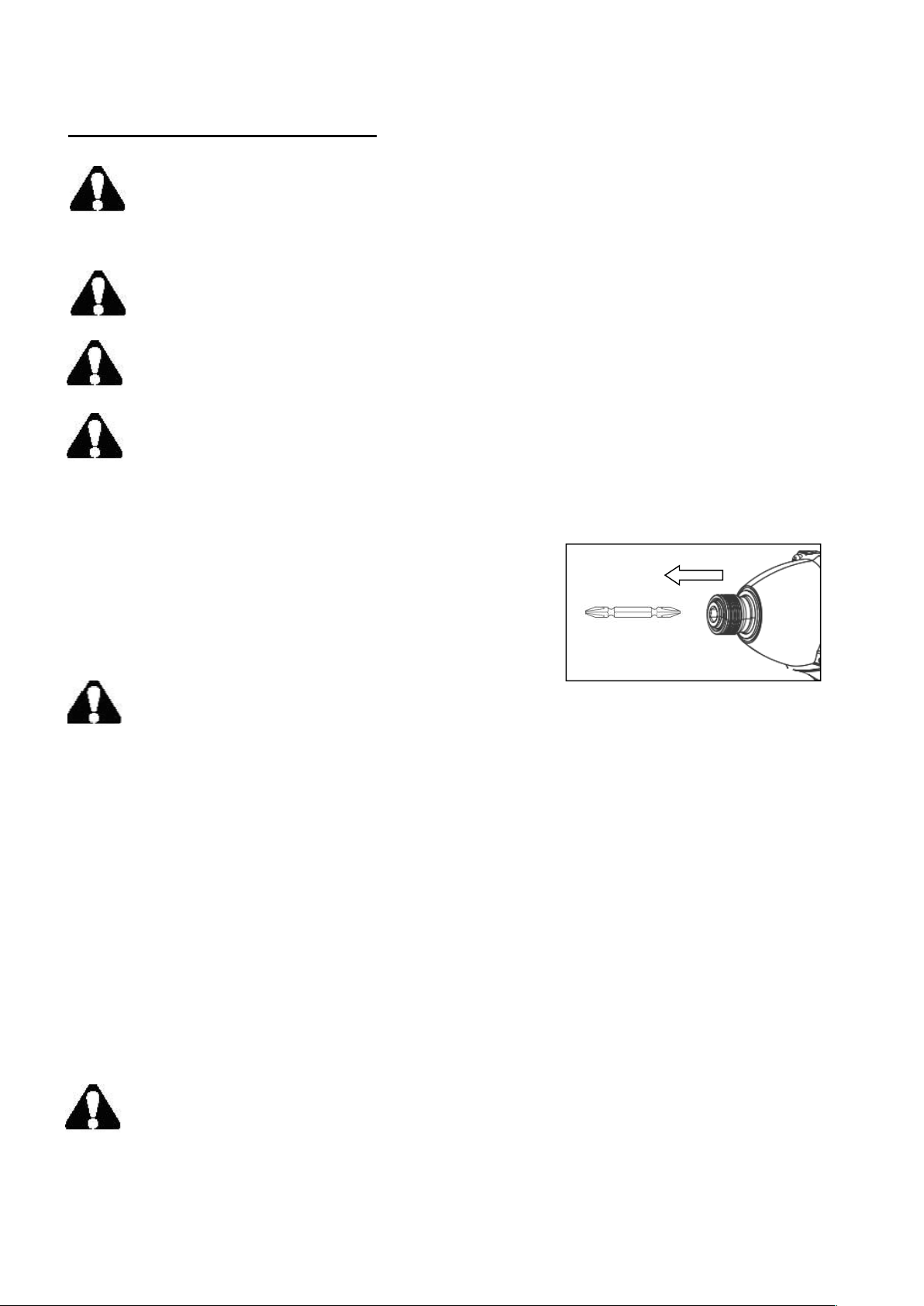
9
ASSEMBLY INSTRUCTION
WARNING:
Do not use this product if any parts on the packing list are already assembled to your product
when you unpack it. Parts on this list are not assembled to the product by the manufacturer
and require customer installation. Use of a product that may have been improperly assembled
could result in serious personal injury.
WARNING:
If any parts are damaged or missing do not operate this product until the parts are replaced.
Use of this product with damaged or missing parts could result in serious personal injury.
WARNING:
Do not attempt to modify this product or create accessories not recommended for use with this
product.
Any such alteration or modification is misuse and could result in a hazardous
condition leading to possible serious personal injury.
WARNING:
Do not connect to power supply until assembly is complete. Failure to comply could result in
accidental starting and possible serious personal injury.
INSTALLING OR REMOVING DRIVER BIT/ SOCKET BIT
To install the driver bit, pull the sleeve in the direction of the
arrow
and insert the driver bit into the sleeve as far as it will go (see fig.3)
.
Then release the sleeve to secure the driver bit.
To remove the driver bit, pull the sleeve in the direction of
the
arrow and pull the driver bit out.
WARNING: After inserting the driver bit, make sure that it is firmly secured. If it comes out,
do not use it. Pull the sleeve forward, push the insert tool to the stop into the tool holder and
release the sleeve to lock the insert tool.
CONNECTING AND REMOVING BATTERY
IMPORTANT!
The battery pack is not charged when it is purchased. Before using the power tool for the first time, place
the battery pack in the battery charger and charge. Make sure to read all safety precautions, and follow the
instructions in the battery charger section.
To install the battery pack
To install the battery pack into the bottom of the handle, align the rails of the battery pack with the rails in
the handle and push the battery into the handle. To connect the battery, slide the battery pack fully
forward. Until the latch locks into place.
To remove the battery pack
Press the battery release button ,Slide the battery pack backward, and then pull or lift the battery out of
the tool .
WARNING:
Follow these instructions in order to avoid injury and to reduce the risk of electric shock or
fire:
• Replace the battery pack or the charger immediately if the battery case or charger cord is damaged.
Fig.3
Loading ...
Loading ...
Loading ...
