Loading ...
Loading ...
Loading ...
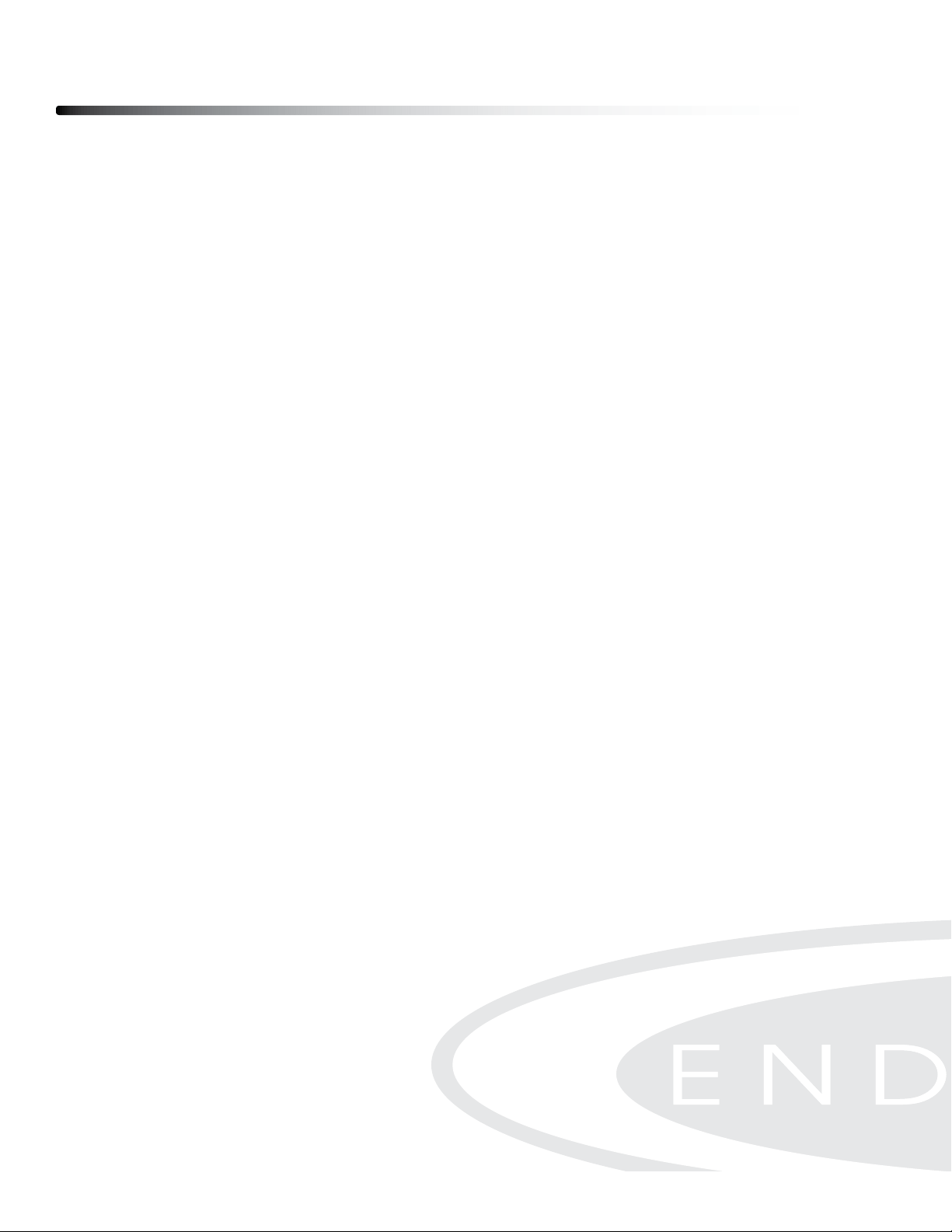
1. QUICK START PROGRAM
To Quick Start the program, you can pull on the Handlebar (#30) to start. All fuction
values fo the console will count up.
For the other seven programs, press the “BACK” button to enter IDLE mode. Or
press and hold the ”ENTER/STOP” button for three second to restart the console.
Use the “SELECT” button to toggle between programs. Use “UP” & “DOWN”
Buttons to adjust the value and press “ENTER/STOP”
2. DISTANCE PROGRAM
During the workout, the “DISTANCE” program will count down from preset value.
The program will start once the user pulls the Handlebar. When the program is
“WINNER” with an audible alarm. Press the “BACK”
button to go to the IDLE mode.
3. TIME PROGRAM
During the workout, the “TIME” program will count down from preset value. The
the monitor will end with an audible alarm. Press the “BACK” button to go to the
IDLE mode.
4. CALORIES PROGRAM
During the workout, the “CALORIES” program will count down from preset value.
The program will start once the user pulls the Handlebar. When the program is
“END” with an audible alarm. Press the “BACK”
button to go to the IDLE mode.
5. GAME PROGRAM
When the “GAME” program is selected, The program will start once the user pulls
the Handlebar. There is no presetting value to be entered. When the program is
“BACK”
button to go to the IDLE mode.
Operating the Console
24
Loading ...
Loading ...
Loading ...