Loading ...
Loading ...
Loading ...
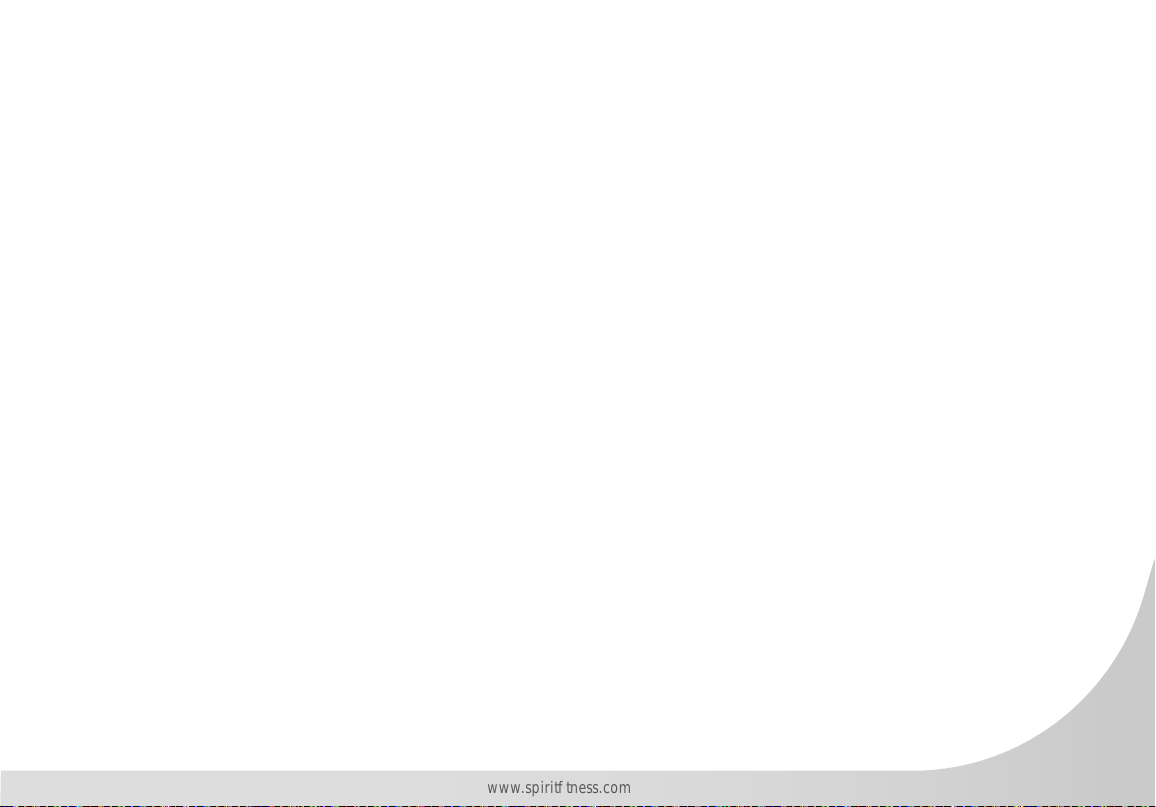
39
www.spirittness.com
ENGINEERING MODE
Press Start and Enter buttons for 2 seconds to enter Engineering Mode. The console will also beep for 1
second. DISTANCE banner will blink rst. Press ▲ or ▼ button to select setting section.
(DISTANCE → Sound → odo → DISTANCE)
While in Engineering Mode if there is no activity for 30 seconds, the console will switch STANDBY Mode.
Pressing the Reset button twice will exit the Engineering Mode. The console will not erase the setting
value or ODO value under RESET mode. However, removing the batteries will make the console return to
original factory settings and the ODO value will turn zero.
METRIC/IMPERIAL
• Under Engineering Mode of the DISTANCE setting, the DISTANCE banner will blink. Press Enter to get into.
• After pressing Enter, M or KM will blink.
• If the console is on Imperial system, the M sign will blink.
• If the console is on Metric system, the KM sign will blink.
• Press ▲ or ▼ button to select Imperial or Metric units. Press Enter to conrm and the console will return to
Engineering mode.
• While in this setting if there is no activity for 30 seconds, the console will switch STANDBY Mode. Pressing the
Reset button twice will exit the Engineering Mode.
Loading ...
Loading ...
Loading ...
