Loading ...
Loading ...
Loading ...
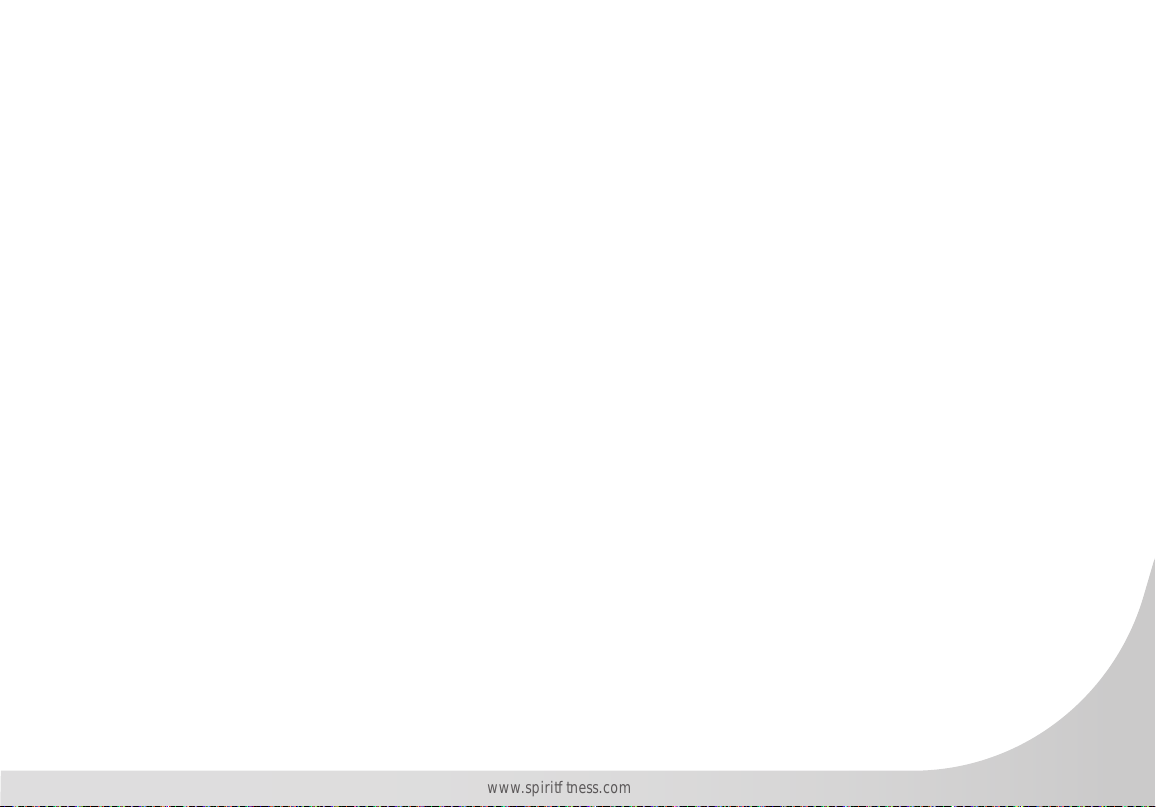
37
www.spirittness.com
CUSTOM INTERVAL MODE
Interval Custom Mode allows the length of the work/rest segments to be customized as well as the total
number of intervals.
Launch: Press the Interval Custom Mode button.
Setup: When operating the Interval Custom Mode (after the console has been reset), user will enter the total
amount of intervals, and work/rest time interval. Adjust the value by pressing ▲ or ▼ buttons, then pressing
the Enter button to conrm for each setting.
Start: The interval begins with a countdown starting from three, informing the start each work interval.
End: The Custom Interval Mode will end immediately after the last segment of the nal interval. Pressing the
Stop key at any time will also end the Interval Mode. The workout summary will be shown after the Custom
Interval Mode has ended or the Stop button has been pressed.
TARGET TIME, DISTANCE, CALORIES MODE
Target Time, Target Distance and Target Calories Mode allows the target goal of each value to be customized.
Launch: Press the desired Target button (TIME, DISTANCE, CALORIES).
Setup: When operating a Target Mode (after the console has been reset), user will enter the target value.
Adjust the value by pressing ▲ or ▼ buttons, then pressing the Enter button to conrm the setting. If no value
has been entered, the console will use the last setting as the Target value on each mode.
Start: Each mode display eld will light up and begin to showing as following: For the TARGET TIME
MODE the time target will begin to countdown. For the TARGET DISTANCE MODE the distance will begin
calculating.For the TARGET CALORIES MODE the calories will begin calculating.
End: The mode will end when the Target Mode is achieved. Pressing the Stop button at any time will also end
the Target Mode. The workout summary will be shown after the Target Mode has ended or the Stop button
has been pressed.
Loading ...
Loading ...
Loading ...
