Loading ...
Loading ...
Loading ...
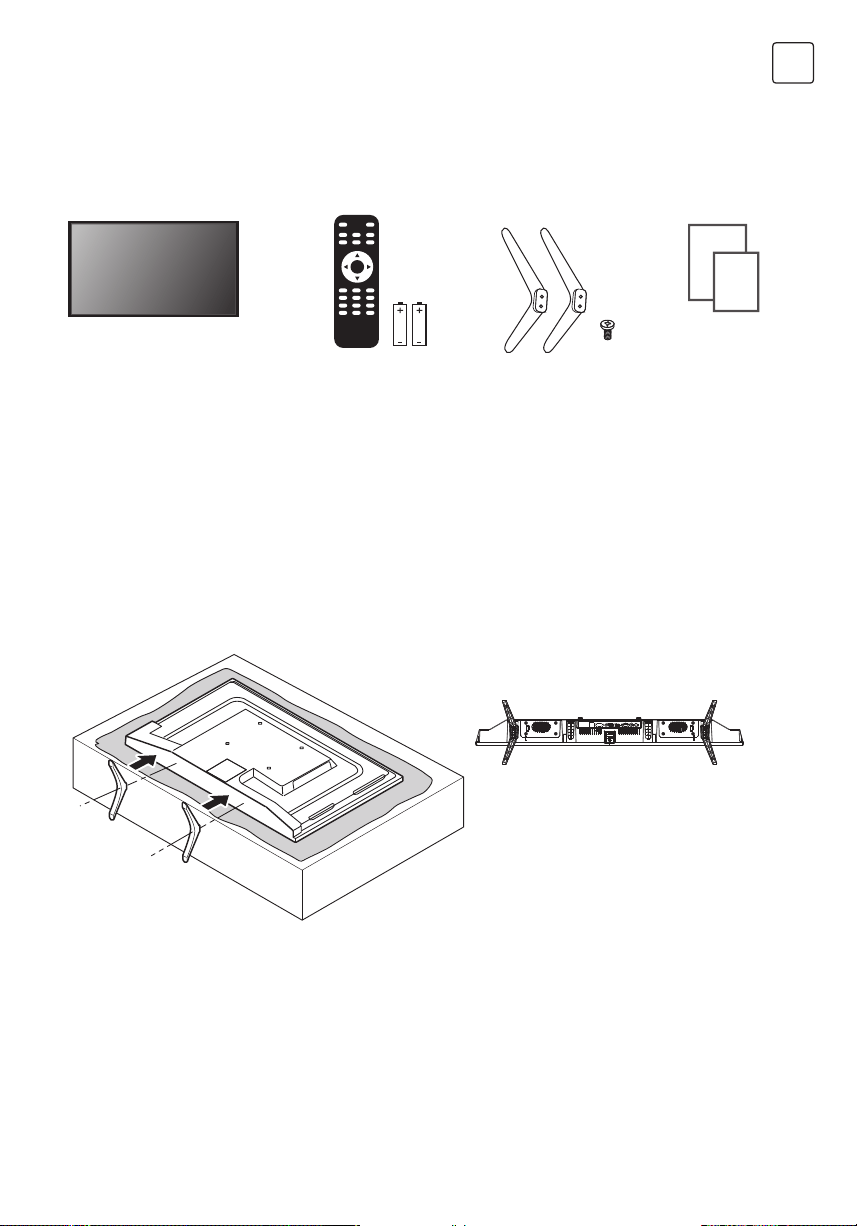
5
ENG
PREPARATION FOR YOUR NEW TV
Check Accessories
Stand Installation Guide
Check the accessories that are packed with your TV. Check the accessories that are packed with your TV.
The TV is packaged with the TV stand separated from the cabinet. To setup the TV table stand, please
carry out the installation according to the instructions below.
1. The panel can be scratched easily, so please:
Place a soft cloth on the table and place the TV face down on the cloth.
Note: Always unplug the AC cord first when installing/removing the stand.
2. Take the base. Please align the screw holes of the base and the TV, and then insert the screws into the holes on
the base and tighten them.
Note: To ensure that the TV is stable, please lock all screws.
Please take note of the base direction:
The bottom view of the TV
(Front cabinet faces down)
Note: Picture for reference purposes only.
LED TV Remote Control + Batteries TV Stand Base + 4 Screws
User’s Manual
Warranty Card
Loading ...
Loading ...
Loading ...