Loading ...
Loading ...
Loading ...
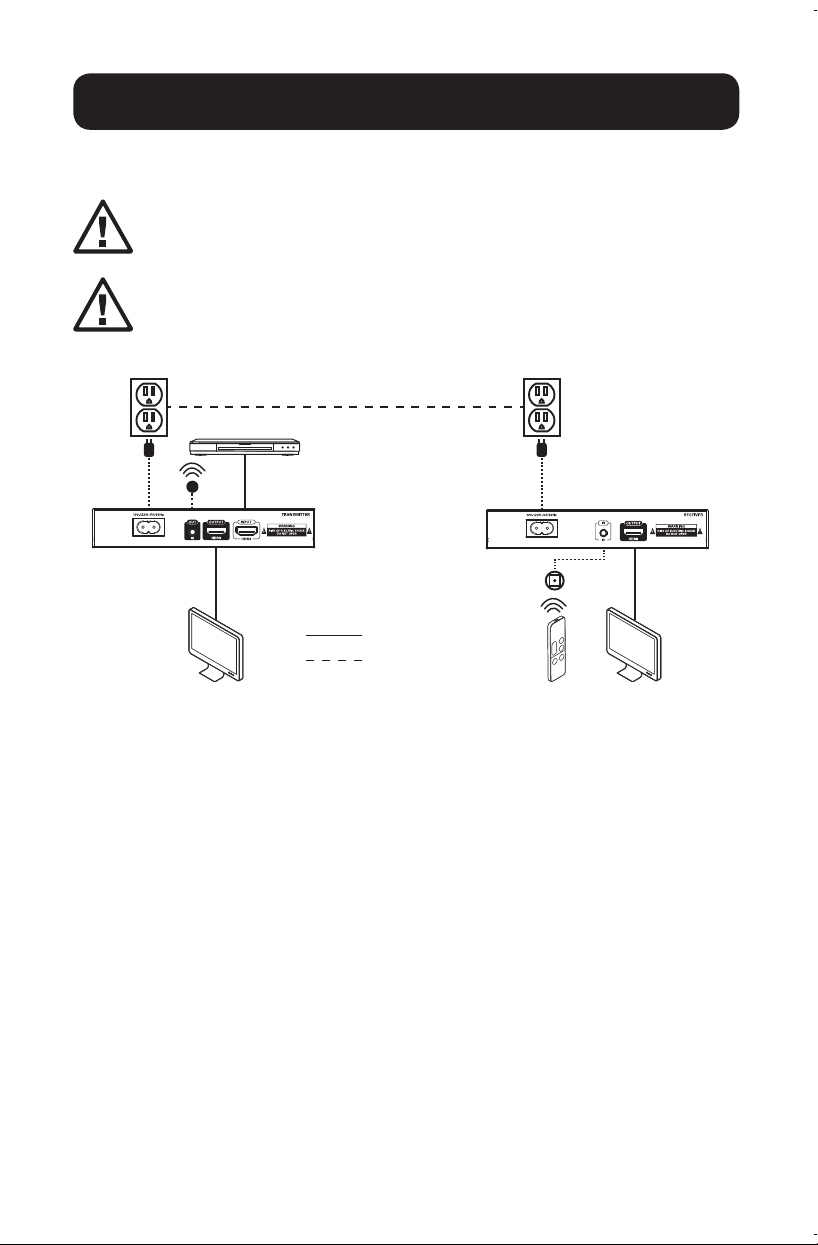
4
Installation
Notes:
• Make sure all equipment being connected is powered off prior to installation.
This product requires that the transmitter and receiver be plugged into power
outlets that are on the same power circuit, and should not be connected
through an extension cord, power strip or surge protector. For optimal
performance, plug directly into a wall socket.
Connection issues may arise if the transmitter and receiver are connected to
an electrical circuit with a Ground Fault Circuit Interrupter (GFCI) or Arc Fault
Circuit Interrupter (AFCI), and if the power outlet is located near an appliance
with high power consumption, such as a washer or dryer. It is recommended to
avoid this if possible.
1. Optional: Attach the included mounting hardware to the transmitter and receiver
units, and mount them to a desired location.
2. Connect the HDMI source device to the HDMI Input port on the transmitter using
an HDMI cable, such as Tripp Lite’s P568-Series High-Speed HDMI Cables.
3. Connect an HDMI display to the HDMI output port on the transmitter using an
HDMI cable, such as Tripp Lite’s P568-Series High-Speed HDMI Cables.
4. Connect the IR-OUT (Tx) cable to the IR-OUT port on the transmitter.
Note: IR-OUT cable has IR-OUT marked on the bottom of the IR bulb. Place the bulb of the
IR-OUT cable in an area with a direct line of sight to the HDMI source device (e.g. Blu-Ray
player).
5. Connect an included AC power cord to the transmitter, and plug it directly into a
wall outlet.
6. Connect the HDMI display to the HDMI Output port on the receiver using a P568-
Series High-Speed HDMI Cable.
7. Connect the IR-IN (Rx) extension cable to the IR-IN port on the receiver unit.
Note: IR Receiver cable has IR-IN marked on the bottom of the IR bulb. Place the bulb of the
IR receiver cable in the general area you will be using the source device’s remote control.
8. Connect the other included AC power cord to the receiver, and plug it directly into
an electrical wall outlet.
9. Turn on power to the connected equipment.
DVD
IR
OUT
IR
IN
TVTV
Transmitter
HDMI Cable
Powerline
Receiver
18-02-432-933755-EN.indd 4 4/11/2018 8:02:10 AM
Loading ...
Loading ...
Loading ...
