Loading ...
Loading ...
Loading ...
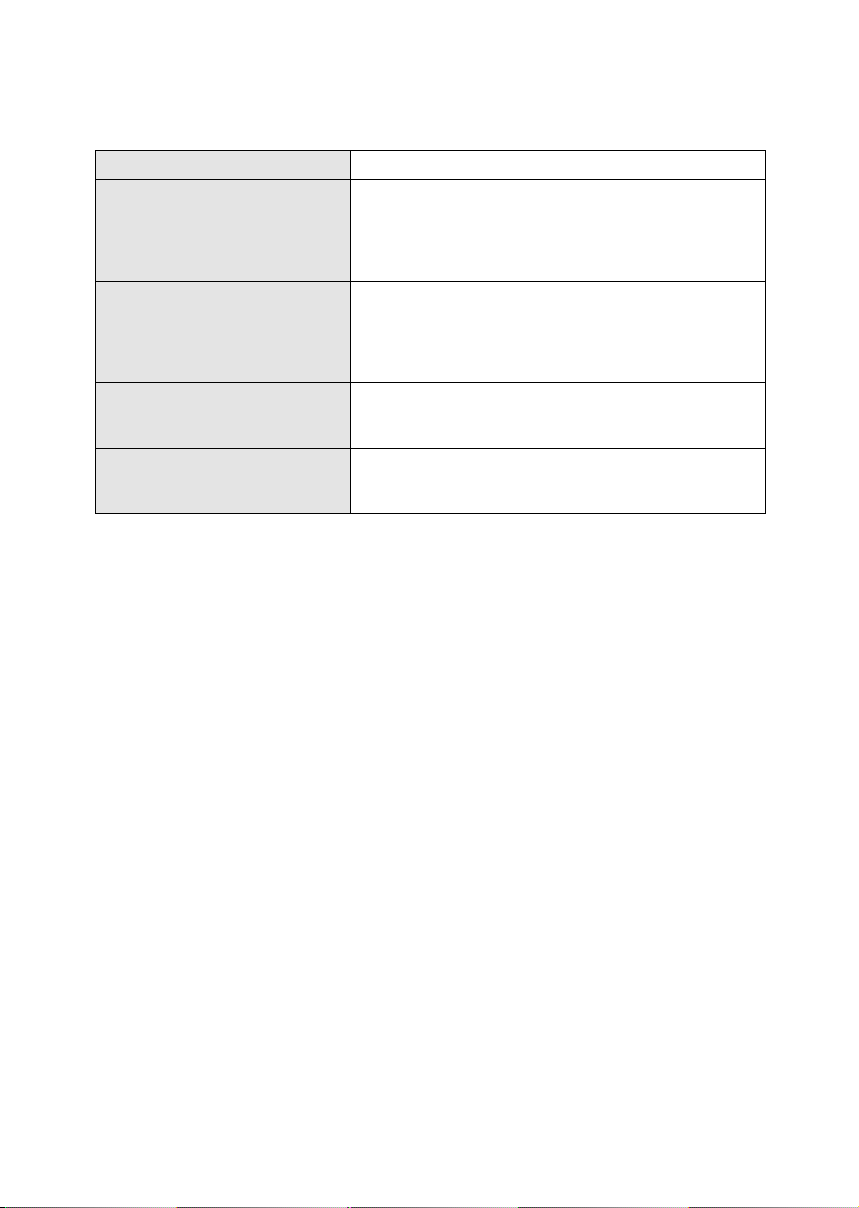
11
6 - Troubleshooting
Problem Solution
The vacuum will not work
• Ensure the vacuum cleaner is fully charged. To charge the
unit, plug the AC adaptor into it, connect it to a mains socket
and wait until the LED indicator on the charger goes out.
• Check that there are no blockages to the dust tank or filter
and remove as necessary.
The vacuum will not pick-up or the
suction power is weak
• The dust container may be full, or the filters may require
cleaning. Empty the dust container and clean the filters.
• There may be blockages in the filters or dust tank. Check for
blockages and clean the filters and dust tank as detailed in
the ‘Cleaning and Care’ section.
Dust is escaping from the vacuum
• The filter may not be installed correctly, or the dust container
may be full. Empty the dust container and reassemble the
filter system.
The vacuum is making an unusual
sound or hissing.
• The airflow may be restricted or blocked. Check for blockages
and clean the filters and hose as detailed in the ‘Cleaning and
Care’ section.
Loading ...
Loading ...
Loading ...
