Loading ...
Loading ...
Loading ...
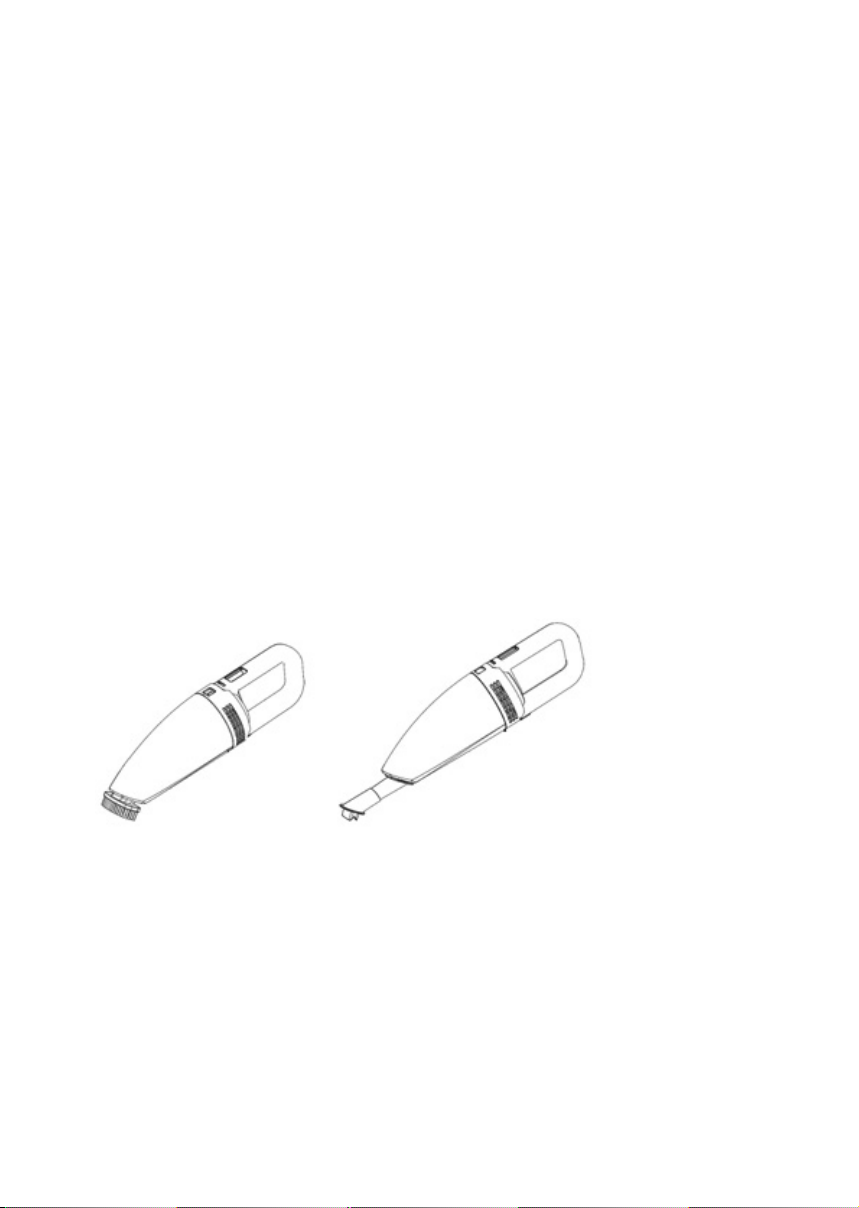
10
Note: The average charging time for this unit is 3-4 hours.
Turning the Appliance On and Off:
1. Push the On/Off switch on the body of the unit forward to the ON position
to turn the unit on. The LED power indicator will turn on and air will begin
suctioning from the unit to indicate it has been powered up.
2. Pull the On/Off switch backwards to the OFF position when the unit is in
operation to turn it off. The LED power indicator will turn off and air will stop
suctioning from the unit to indicate it has been powered down.
Using the Accessories:
1. This unit comes complete with a full range of accessories, including:
• Crevice tool, to vacuum hard-to-reach areas.
• Round brush attachment, for cleaning upholstery or delicate fabrics.
• Wet rubber nozzle, for sucking up spillages.
2. To use any of the included accessories, attach them to the suction end of the
vacuum, ensuring they sit flush within the opening.
3. To remove an attached accessory, pull it firmly away from the main body of the
unit until it detaches.
4. Refer to the illustrations below for guidance on how to attach the accessories
to the vacuum.
Note: To use the wet rubber nozzle, first attach it to the end of the crevice tool,
ensuring the two parts are firmly secured together. Once the wet rubber nozzle is
correctly affixed, attach the crevice tool to the vacuum cleaner, as shown below.
Loading ...
Loading ...
Loading ...
